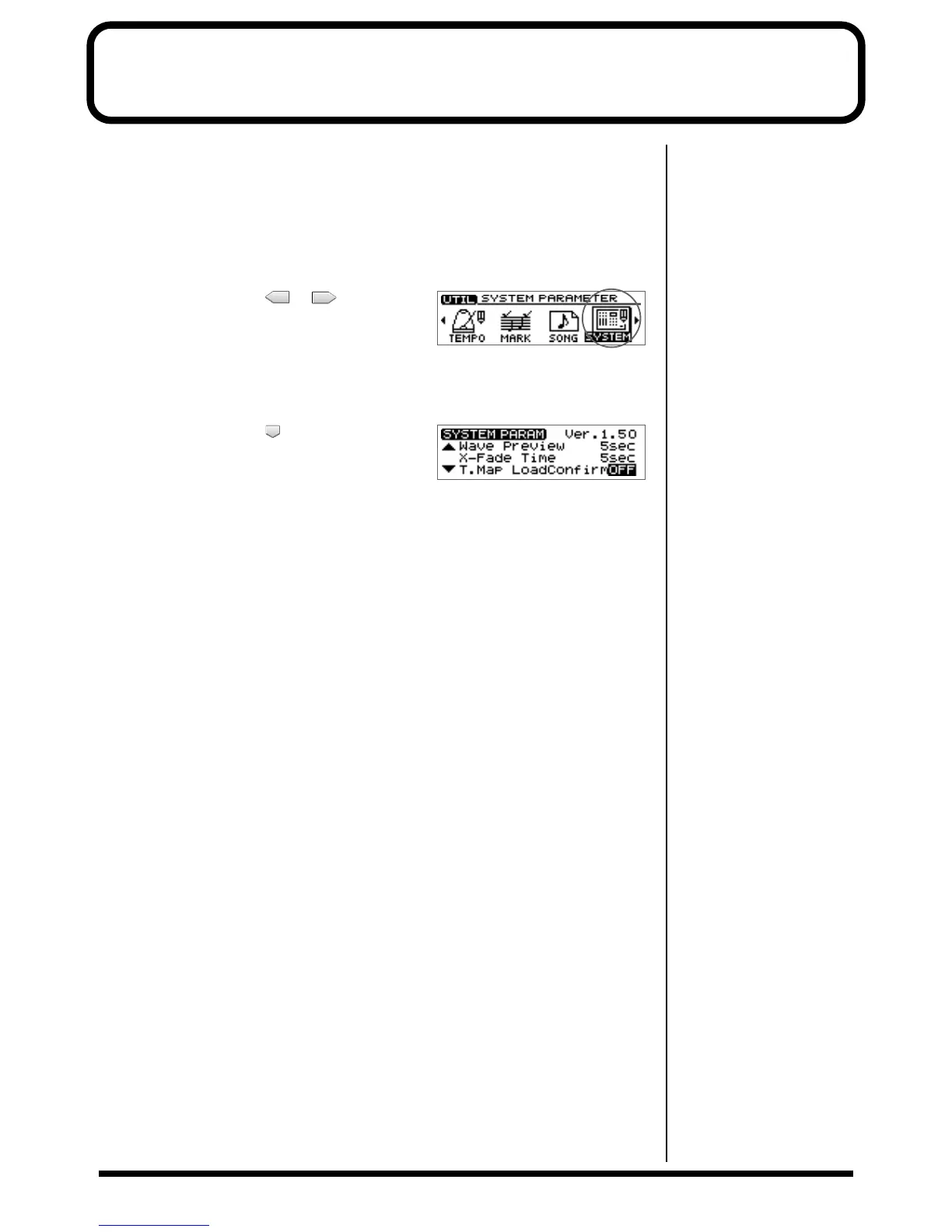15
Preventing tempo data from being read from
a CD-RW disc
When pads or sequences are stored in internal memory, you can specify that the
tempo data of a song saved on a CD-RW disc not be loaded when you insert a CD-
RW disc on which pads or sequences have been saved.
1. Press [UTILITY].
The Menu are displayed as icon.
fig.1-06
2. Press CURSOR [ ] [ ] to select the
System icon.
3. Press [YES/ENTER].
The System Parameter screen appears.
fig.5-01
4. Press CURSOR [ ] to move the cursor to
“T.Map LoadCinfirm” line.
5. Turn the TIME/VALUE dial to select “ON.”
● T.Map LoadCinfirm (Tempo Map Load Confirm):
ON: You will be able to select whether the tempo data saved on the CD-RW disc
will be loaded.
OFF: The tempo data saved on the CD-RW disc will be loaded.
6. Press [DISPLAY] to return to the Basic screen.
If “T.Map LoadConfirm” is “ON”
Insert a CD-RW disc on which pads/sequences have been saved.
If internal memory contains pads/sequences, a message of “Load PAD/SEQ data?”
will be displayed.
If you press [NO/EXIT] at this time, a message of “Use song's tempo map?” (use the
tempo data of the song saved on the CD-RW disc?) will be displayed. Press either
[NO/EXIT] or [YES/ENTER] to select whether to load the tempo data from the song
on the CD-RW disc.
[NO/EXIT]: The tempo data in internal memory will be preserved. The tempo
data of the song saved on the CD-RW disc will not be loaded.
[YES/ENTER]: The tempo data of the song saved on the CD-RW disc will be
loaded. The tempo data in internal memory will be overwritten.
