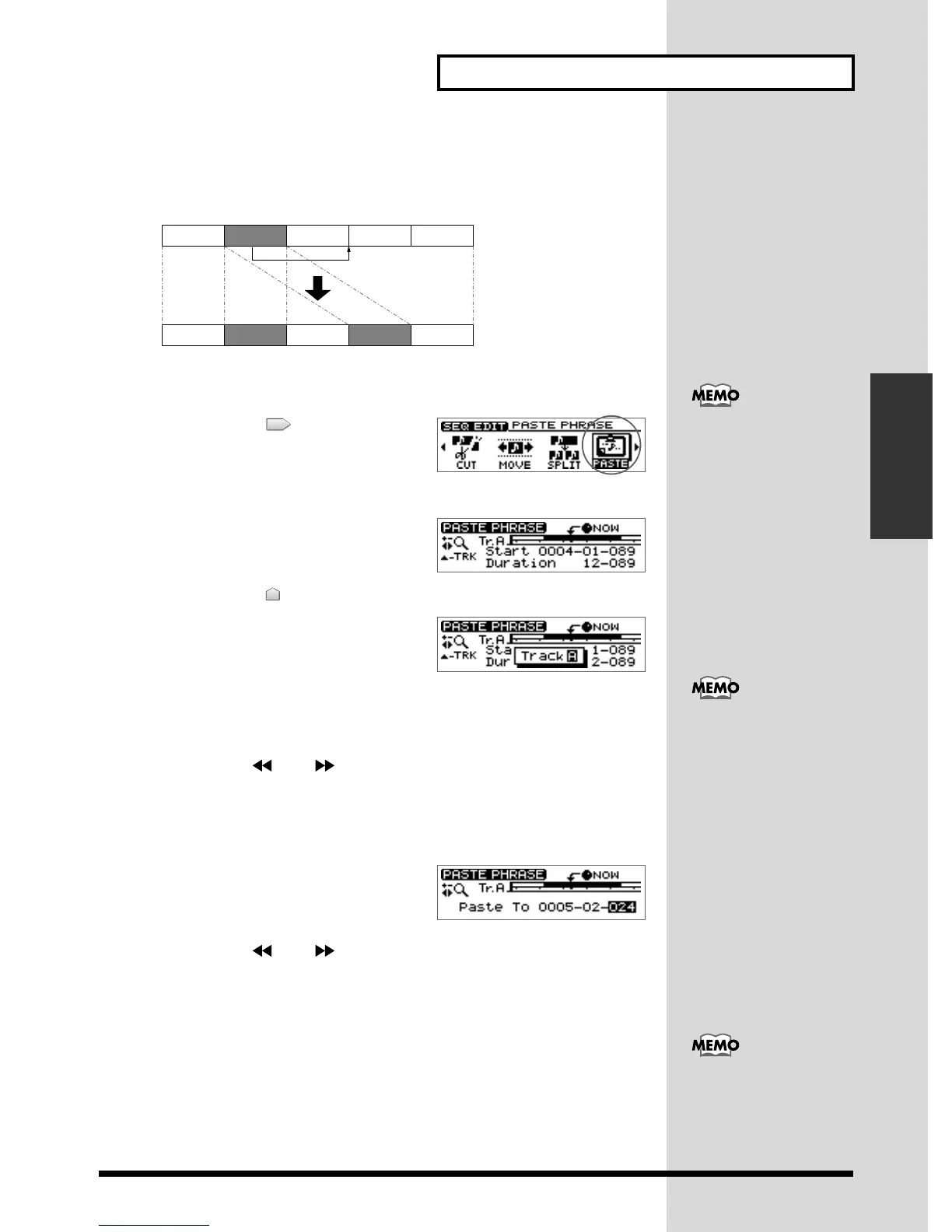99
Arranging audio samples to create a song—Sequence
Arranging audio samples
to create a song
Pasting a phrase at a different location—Paste
If something has already been recorded at the paste destination, it will be
overwritten by the pasted phrase.
fig.34-12
1. Press PAD SEQUENCING [EDIT].
[EDIT] lights, and the Sequence Edit menu are displayed as icons.
fig.34-10
2. Press CURSOR [ ] to select the Paste
icon.
3. Press [YES/ENTER].
fig.34-10
The Paste Phrase screen appears.
4. Press CURSOR [ ].
fig.34-10
A sequence track select mini-menu appears.
5. Turn the TIME/VALUE dial to select the sequence track (A–D) that you wish to
edit, and press [YES/ENTER].
A mini-menu disappears.
6. Use the REW [ ] /FF [ ] or the TIME/VALUE dial to select the phrase that
you wish to paste.
The currently selected phrase will be highlighted in black.
7. After you have specified the paste phrase, and press [YES/ENTER].
fig.34-13
It displays where to paste. You can adjust the
destination.
8. Use the REW [ ] /FF [ ] or the TIME/VALUE dial to set the move
destination to “NOW.”
9. After you have specified the paste destination, press [YES/ENTER]
The specified phrase is pasted.
10.When you are finished editing the sequence track, press [DISPLAY].
[EDIT] goes out (extinguished), and the display returns to the Basic screen.
1 2
2
3
13
45
2 5
If [SEQ PLAY] is off, press
[EDIT], and it will be turned
on (lit) automatically. Also, the
[STATUS] of all audio tracks
will go dark.
In step 5, also press
[NO/EXIT], a mini-menu
disappears.
To cancel the paste, press
[UNDO/REDO] (p. 138) after
step 9.