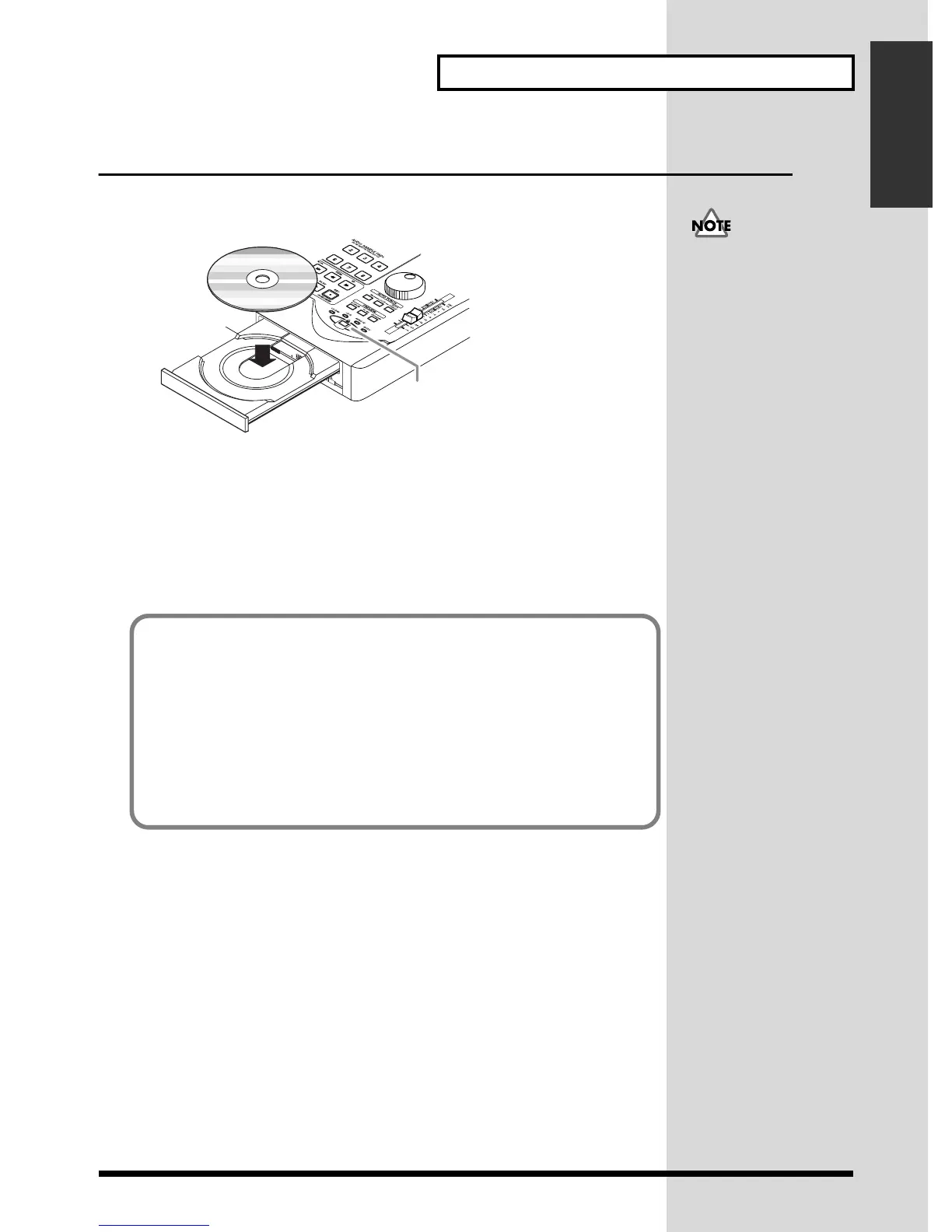35
Basic operation of the CDX-1
Basic operation of the CDX-1
Inserting/removing a disc
Inserting a disc
fig.15-08e
1. Press the EJECT button.
The disc tray will open.
2. Place the disc on the disc tray.
3. Press the EJECT button once more.
The disc tray will close.
The disc tray will also close if you press lightly on the front of the tray.
If you transport the CDX-1
with a CD left in the disc tray,
the CD or drive may be
damaged. Before transporting
or moving the CDX-1, you
must remove the CD from the
disc tray.
EJECT button
Time to mount disc
CDX-1 carries out the followings when mounting the discs.
• Inspecting CD-RW disc to improve preciseness of writing
• Optimize CD-RW drive
• Load various data like audio files
Thus, it take some time to complete mounting od discs, The time length to
mount disc is varied depending on amount of Pad/Sequence data. Mounting of
discs including no Pad/Sequence data completes in approximately 3 minutes.
Mounting takes approximately 8 minutes at most.