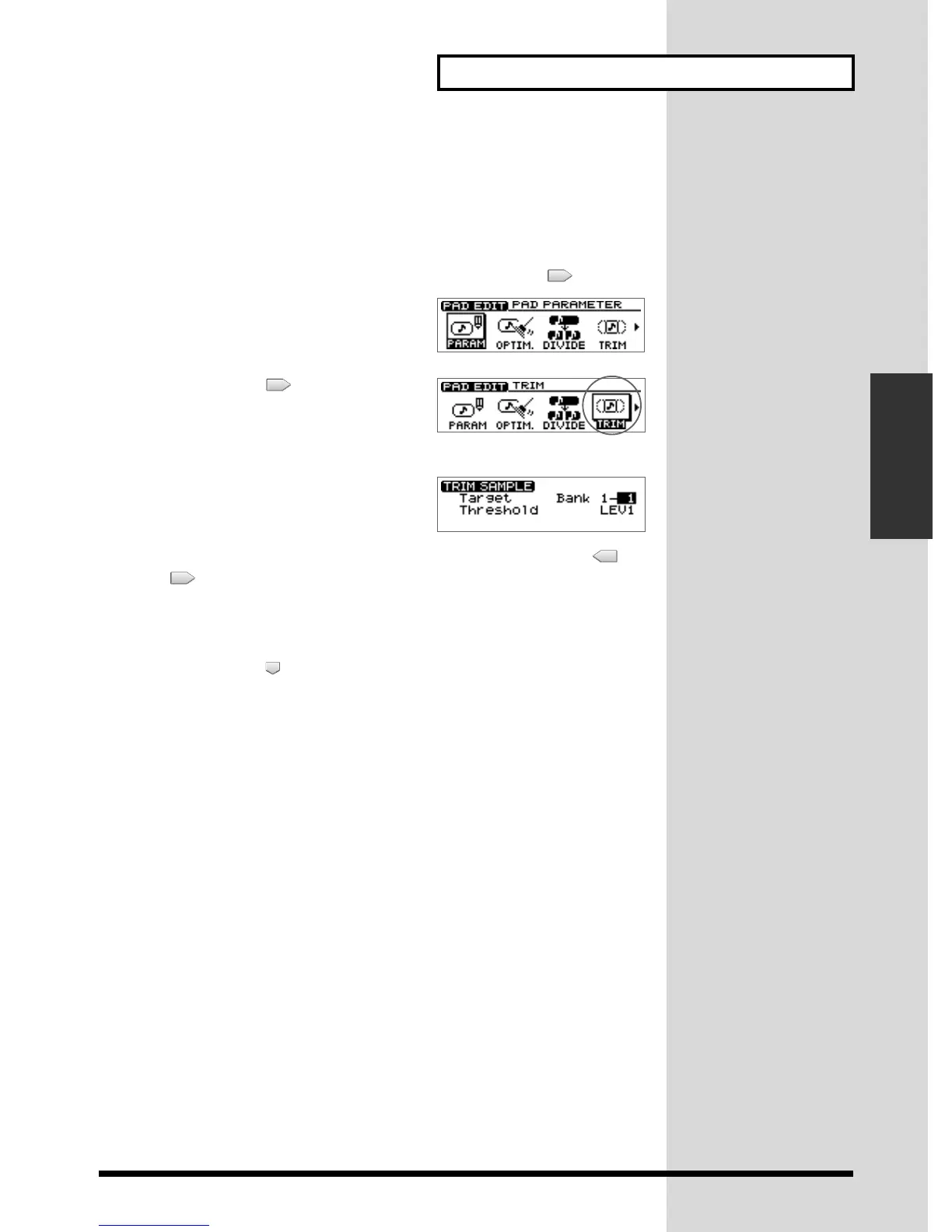79
Editing the sample of a pad
Editing the sample of a pad
Automatically removing Empty Portion at the
Beginnings and Ends of Samples
This automatically removes any bank portions that may come before the sample
starts ti play or after the sample is finished.
1. Press PAD RECORDING [TEMPO MATCH] twice.
Alternatively, press [TEMPO MATCH] and then press CURSOR [ ].
fig.31-03
The Pad Edit menu are displayed as icons.
fig.2-06
2. Press CURSOR [ ] to select the Trim
icon.
3. Press [YES/ENTER].
fig.2-06
The Trim Sample screen appears.
4. Make sure that the cursor is located at the “Target” line, use CURSOR [ ]
[] to select the pad bank number and pad number for each item, specifying
the sample containing the empty sections at the start and end of sound.
Select the pad bank number by turning the TIME/VALUE dial. Select the pad
number either by pressing a pad or by turning the TIME/VALUE dial.
5. Press CURSOR [ ] to move the cursor to “Threshold” line.
6. Turn the TIME/VALUE dial to select the volume level (LEV1–LEV8) necessary
for detection of the empty sections.
The higher the numeral. the greater the volume these sections can have while still
being regarded as containing no sound.
7. When you have finished making the settings, press [YES/ENTER].
When remove of the empty sections is finished, “Completed.” appears in the
display.
8. Press [DISPLAY] to return to the Basic screen.
