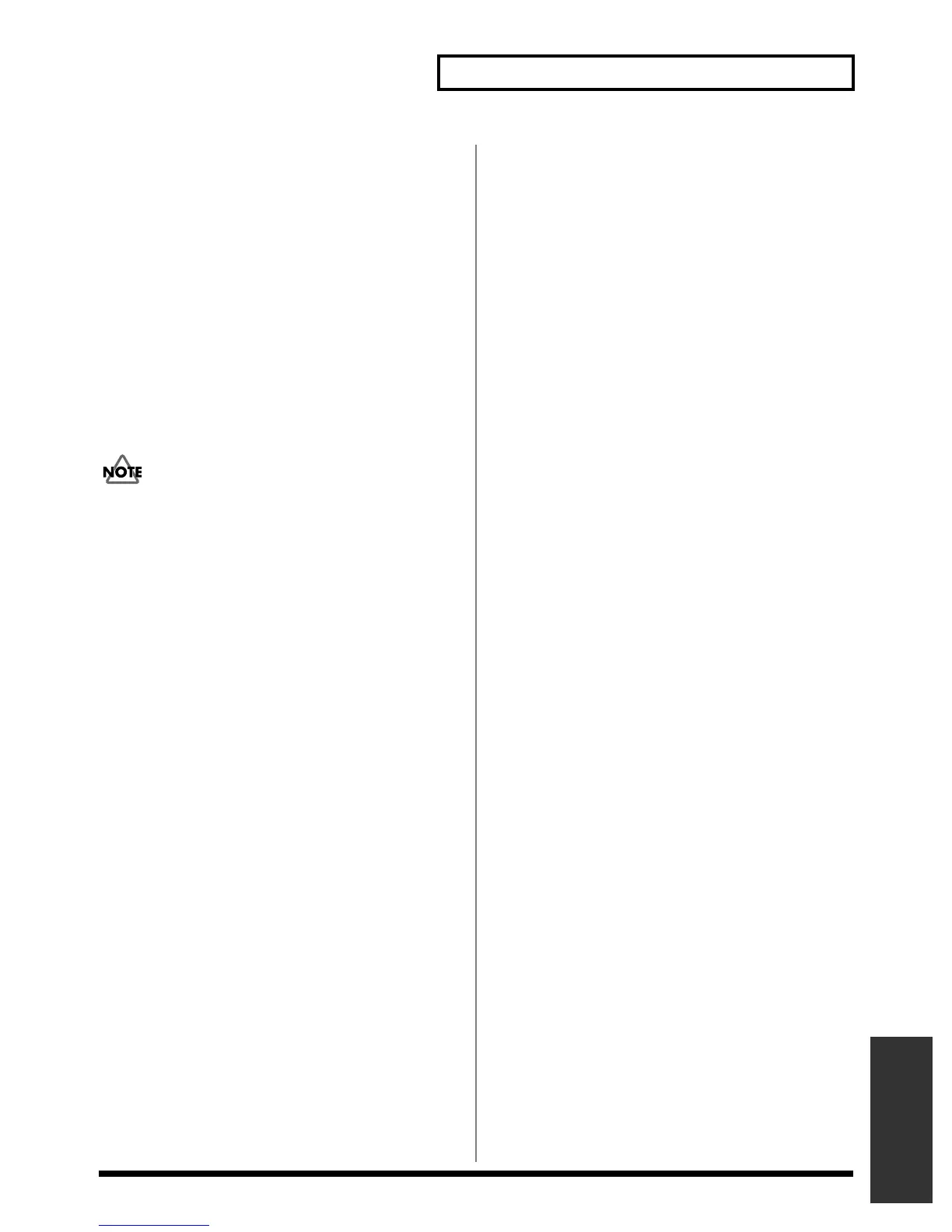169
Troubleshooting
Troubleshooting
Unable to make Audio CD
● Are you using CD-R disc?
It is impossible to make Audio CDs on CD-RW disc or on
unwritable CD-ROM, Audio CD.
● Are you using CD-R disc that has been finalized?
The data on the CD-RW disc is
corrupted or damaged
Damaged data may be caused by the following:
● Was the power turned off while the CD-RW disc drive
was operating?
● Was a strong physical shock applied to the CD-RW
drive?
Damaged or corrupted data cannot be restored.
In some cases, by selecting “FULL” for the format type (p. 112),
such disks may be used as blank disks. However, since these
disks may be damaged or broken, do not store important data on
them.