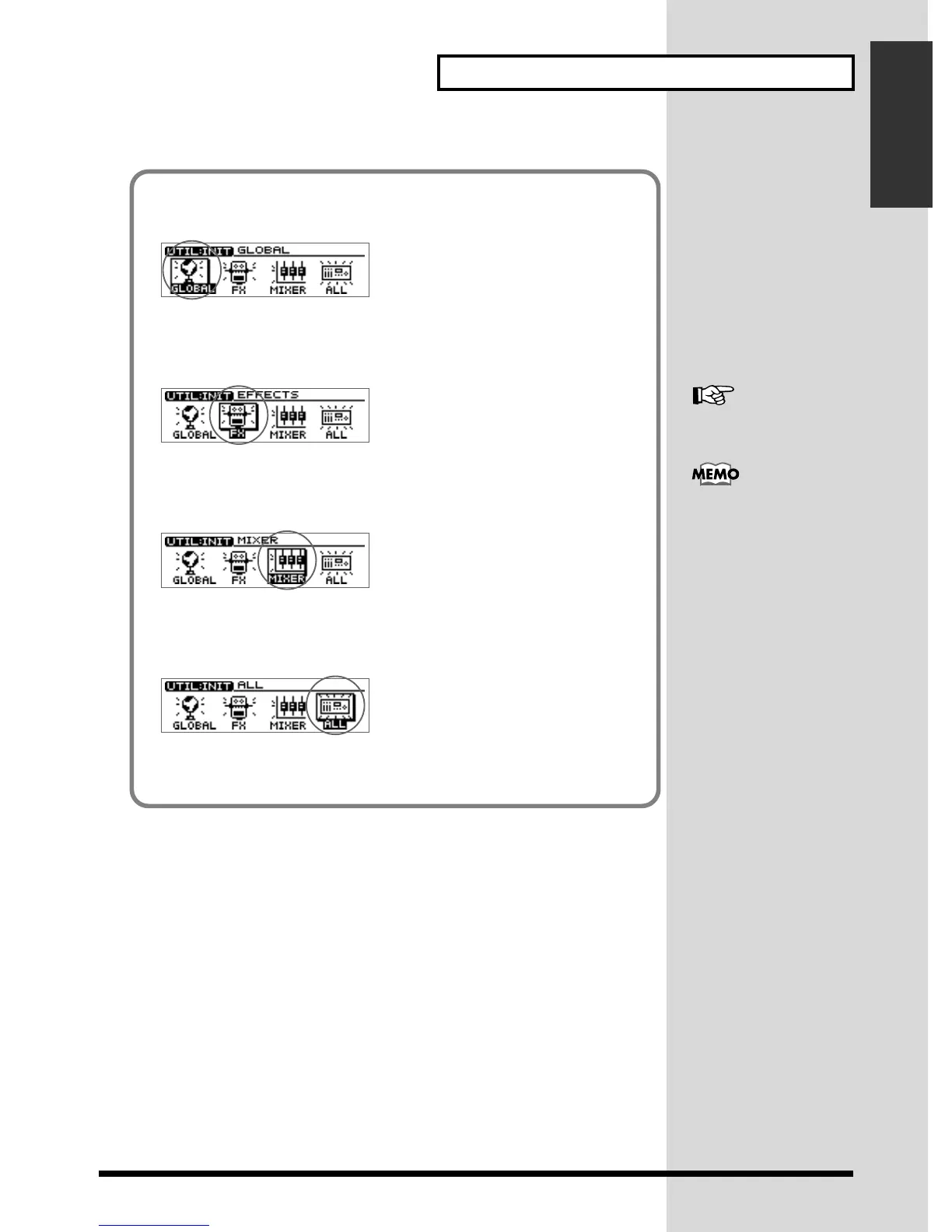41
Basic operation of the CDX-1
Basic operation of the CDX-1
The meaning of each Initialize icon
● Initialize Global Parameters icon
fig.15-18
When you select this icon, Global parameters (p. 40) will return to the factory
settings.
● Initialize Effect Patch icon
fig.15-19
When you select this icon, effect patches U001–U100 will be initialized to the factory
settings.
● Initialize Mixer Parameters icon
fig.t\15-20
When you select this icon, the mixer parameters will be initialized to the factory
settings.
● Initialize All Parameters icon
fig.15-21
When you select this icon, the global parameters, effect patches, and mixer
parameters will all be initialized.
The display screen contrast will also be initialized to the factory setting.
“What is a patch?” (p. 141)
“Mixer parameters” refer to
the parameters that can be set
in the screens accessed by
pressing [PAN], [EQ],
[DELAY], and [REVERB].