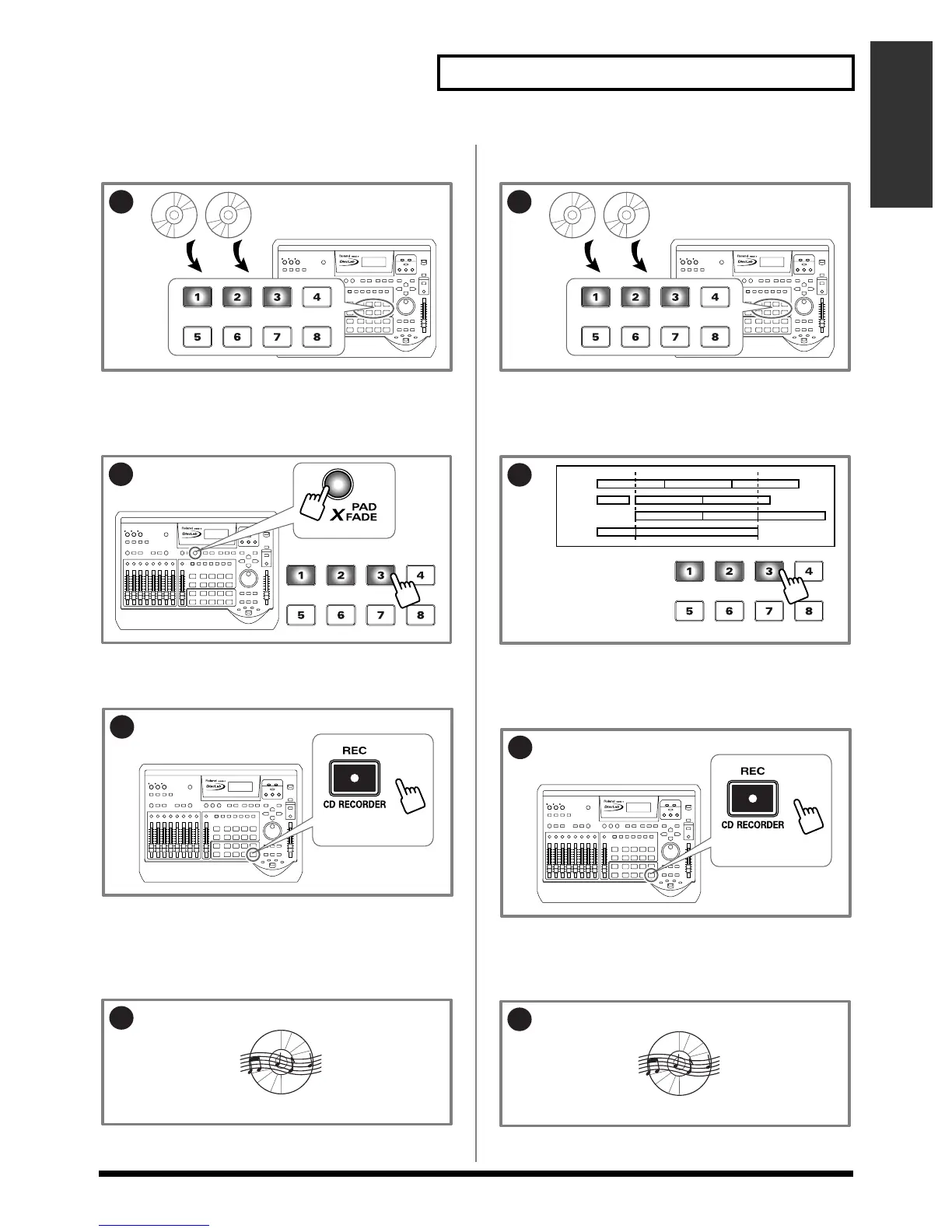43
What you need to do to create your own CD
What you need to do
to create your own CD
Path 2
fig.16-01
Sample sounds from a sampling CD (“clip audio” collection)
or load Windows WAVE files, and assign the sounds to pads.
➔ “Sampling to a pad” (p. 56)
fig.16-06
Use pad crossfade to make the samples crossfade as they play.
➔ “Crossfading the pad sample you play” (p. 71)
fig.16-07
While pressing the pads to play samples, record the sample
playback sounds directly on the CD-R disc.
➔ “Recording samples played using Pad Crossfade on a
CD-R disc” (p. 162)
fig.16-08
This completes your original audio CD.
Path 3
fig.16-01
Sample sounds from a sampling CD (“clip audio” collection)
or load Windows WAVE files, and assign the sounds to pads.
➔ “Sampling to a pad” (p. 56)
fig.16-02
Freely combine the sounds of pads to create your song.
Record the pad operations on the sequence track.
➔
“Arranging audio samples to create a song—Sequence” (p. 88)
fig.16-07
Record the playback sound of the sequence track directly onto
a CD-R disc.
➔ “Recording the sequence playback on a CD-R disc” (p. 163)
fig.16-08
This completes your original audio CD.
WAVE
AUDIO
CD
1
2
3
4
WAVE
AUDIO
CD
1
2
A
B
C
D
3
4