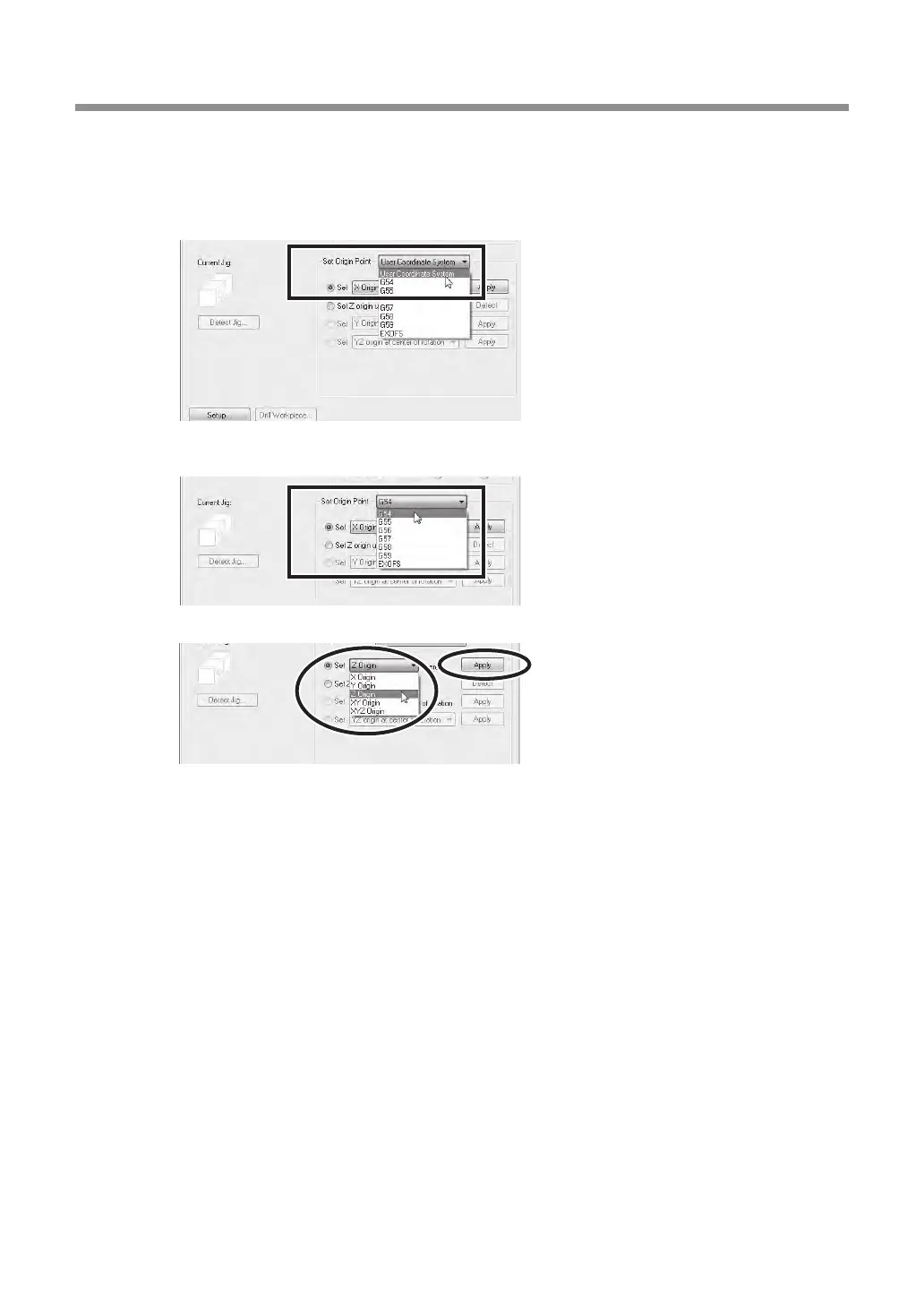4-3 Starting Cutting
62
Chapter 4 Getting Ready for and Performing Cutting Chapter 4 Getting Ready for and Performing Cutting
Chapter 4 Getting Ready for and Performing Cutting
Stop the spindle rotation.
P. 52, "Starting and Stopping Spindle Rotation"
For the RML-1 cutting data
When "Selected automatically
(RMX-1/NC Code)" is selected
with the command set selection,
choose "User Coordinate Sys-
tem" with Set Origin Point.
If "RML-1" is selected with the command
set selection, only "User Coordinate
System" is selectable with the Set Origin
Point.
For the NC code cutting data
With "Set Origin Point", select the
workpiece coordinate system that
matches the cutting data.
Select [Set "Z Origin" here], then
click [Apply].
The Z origin has now been set.
Raising the tool.
Subsequently, perform movement along the X and Y directions. Raise the tool to a position
where the tool does not come in contact with the workpiece.
P. 48, "Moving the Tool"
