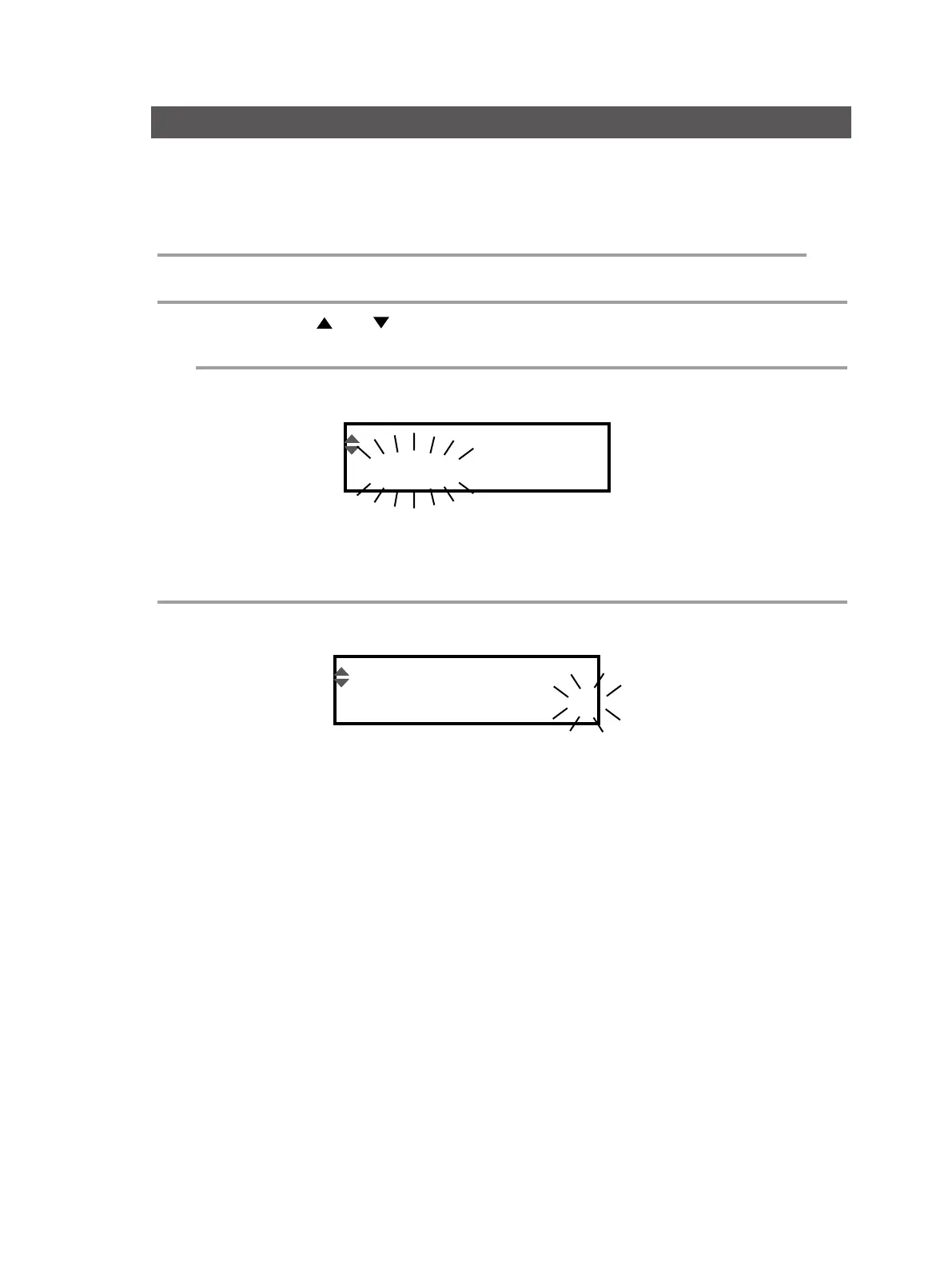48
Adjusting the Sensitivity of a Pad or Kick Trigger Unit (TRIG SENS)
This parameter adjusts the sensitivity of a pad or Kick Trigger Unit. Higher values will result in higher
sensitivity (setting range: 1–16). When external pads are connected, you should adjust the relative
sensitivity between the external and on-board pads so as to provide a balanced feel for the entire drum
kit.
About the Trigger Unit’s Rim Sensitivity
For a trigger unit, its rim and head will share the same sensitivity. So is the threshold.
1
In the Edit mode, select the SYSTEM parameter group.
2
Use [ ] or [ ] to select TRIG SENS.
3
Strike the pad you wish to edit.
4
Use PATCH/VALUE [-] or [+] to set the value.
When you strike the pad, the strength with which the pad is struck (velocity) is shown in the display.
Striking the pad velocity will be shown on display at a value from 0 to 127. The harder you strike, the
higher the value is.
TRIG-SENS
VEL:000 8
TRIG-SENS
VEL:000 8
