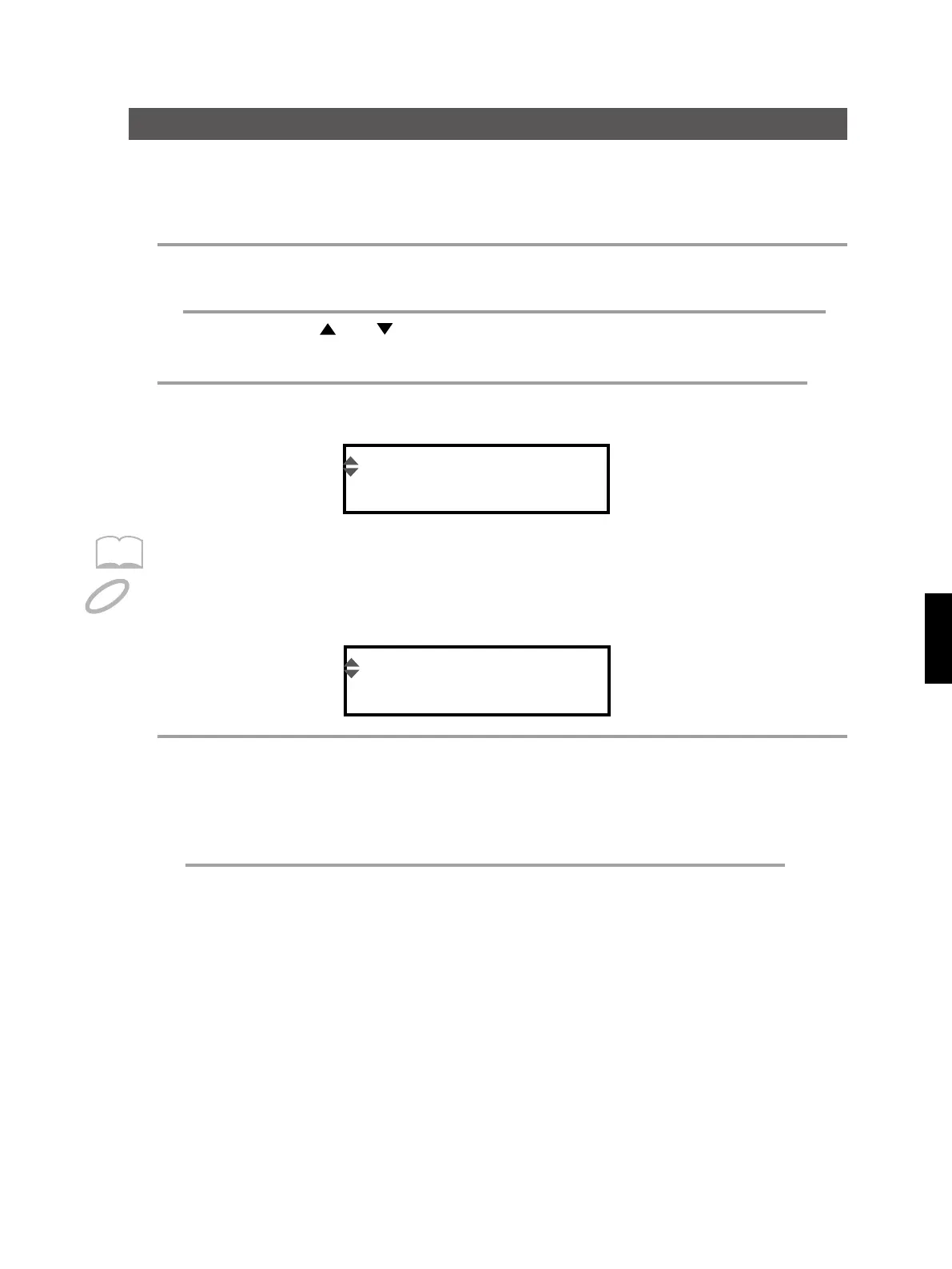3
49
Selecting Types for External Pads (TRIG TYPE)
The SPD-20X’s Trigger Inputs allow you to connect and play using a variety of pad types. While the
trigger signal output from a pad can have a variety of characteristics depending on the type of pad, you
can make sure the trigger signal is read correctly by setting the Trigger Type.
1
In the Edit mode, select the SYSTEM parameter group.
2
Use [ ] or [ ] to select TRIG TYPE.
3
Strike the External pad you wish to edit.
MEMO
Trigger Type rim and head settings are shared for all pads (PD-8, CY-5/8).
You cannot make settings for the internal pads. If you try to select the internal head by striking it, “–––” is
displayed.
NOTE
Pad Trigger Types
Displayed Description
PD-8 For pad trigger PD-8
CY-5 For cymbal trigger CY-5, rim choke function is enabled in this type
CY-8 For cymbal trigger CY-8, rim choke function is enabled in this type
KD-7 For kick trigger KD-7
KD-9 For kick trigger KD-9
TRIG-TYPE EX1H
PD-8
TRIG-THRE
===
4
Use PATCH/VALUE [-] or [+] to set the value.
