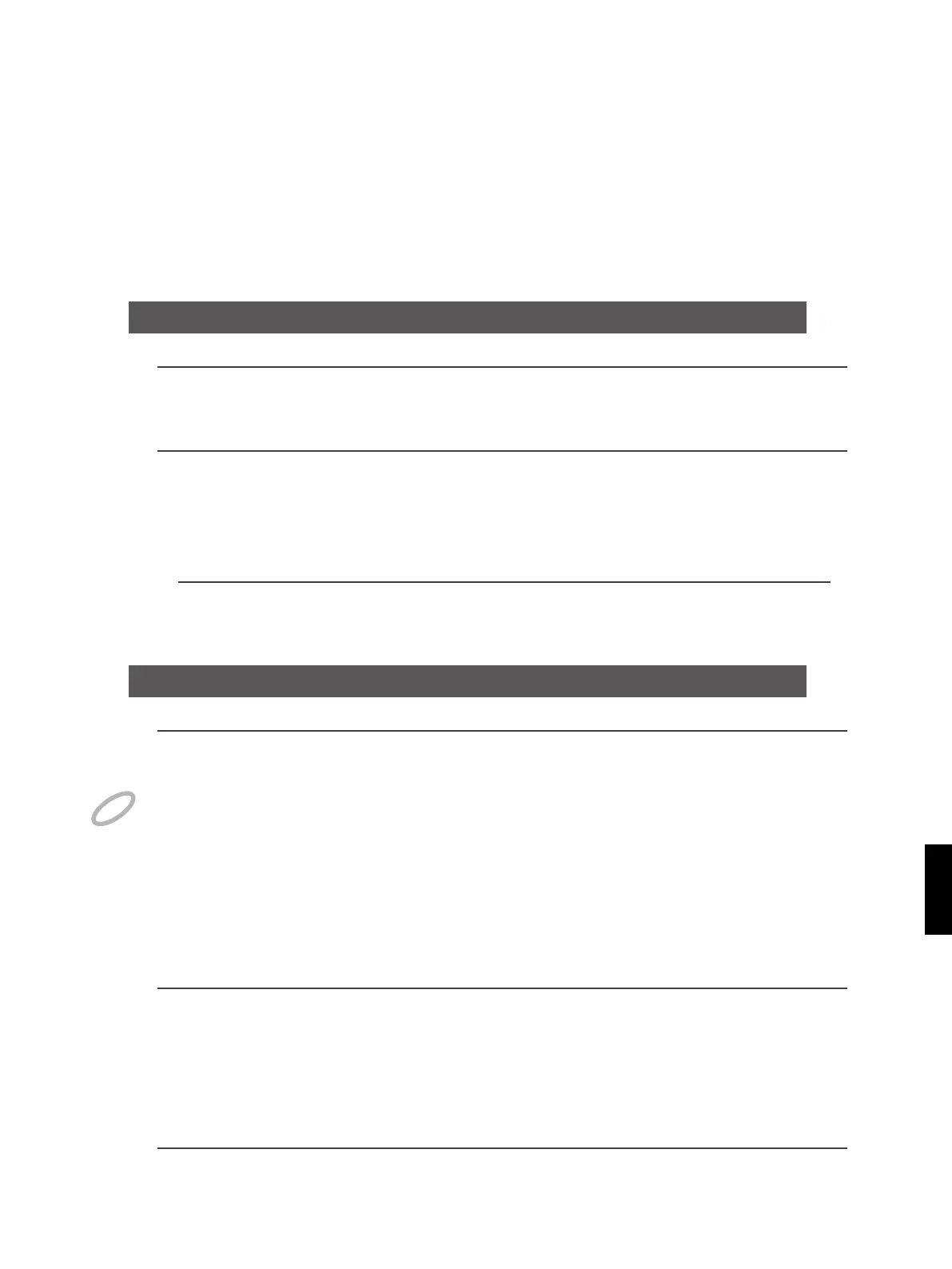5
75
Is the layer function on?
When the layer function is on, note messages assigned to pad bank B will be ignored. Turn
the layer function o.
Is the Instrument you wish to play assigned to a pad?
Assign the Instrument to a pad.
Is the Note Number set correctly?
The SPD-20X will not produce sound if it receives a Note Number which has not been assigned
to a pad.
Modify the Note Number, or select a Patch which has dierent note numbers assigned to it.
• The footswitch does not work
Is the footswitch connected correctly?
Connect the footswitch properly.
When a footswitch is connected
• The internal sound generator does not hold notes when pressed
Have you chosen an instrument that can hold tones?
Holding with the internal sound generator is limited to certain specic Instruments.
•
The MIDI sound module does not sustain notes when you press the Footswitch
Is the Sustain Pedal function set?
Turn on the Sustain Pedal function .
Is the MIDI sound module able to respond to Sustain messages?
Refer to the operation manual of the MIDI sound module.
• The Patch you set in a Patch Chain is not selected
Is the Patch Chain set correctly?
Check whether the Patch Chain is set correctly.
Others
Is the SPD-20X in the Play mode?
The Patch Chain function works only in the Play mode.
Is the SPD-20X in the Patch Chain Play mode?
While in Patch Chain Play mode, on the top-left screen, 'CHAIN' will be shown, and also a chain
number on the top-right screen.
If you do not press [ENTER] after entering all of the Patch Numbers, the Patch Chain setting will not
be saved.
• The eect does not work
Is [FX ON/OFF] turned o?
Press [FX ON/OFF] to on.
Is the FX LEVEL at 0?
Set the FX LEVEL to an appropriate level.
Is the FX SEND at 0?
Set the FX SEND LEVEL to an appropriate level.
NOTE
• The sound recorded to a sequencer is not the same as that played back
Are the pad’s Note Numbers overlapping with those of another pad?
Make all Note Numbers on the pads you are using dierent.
