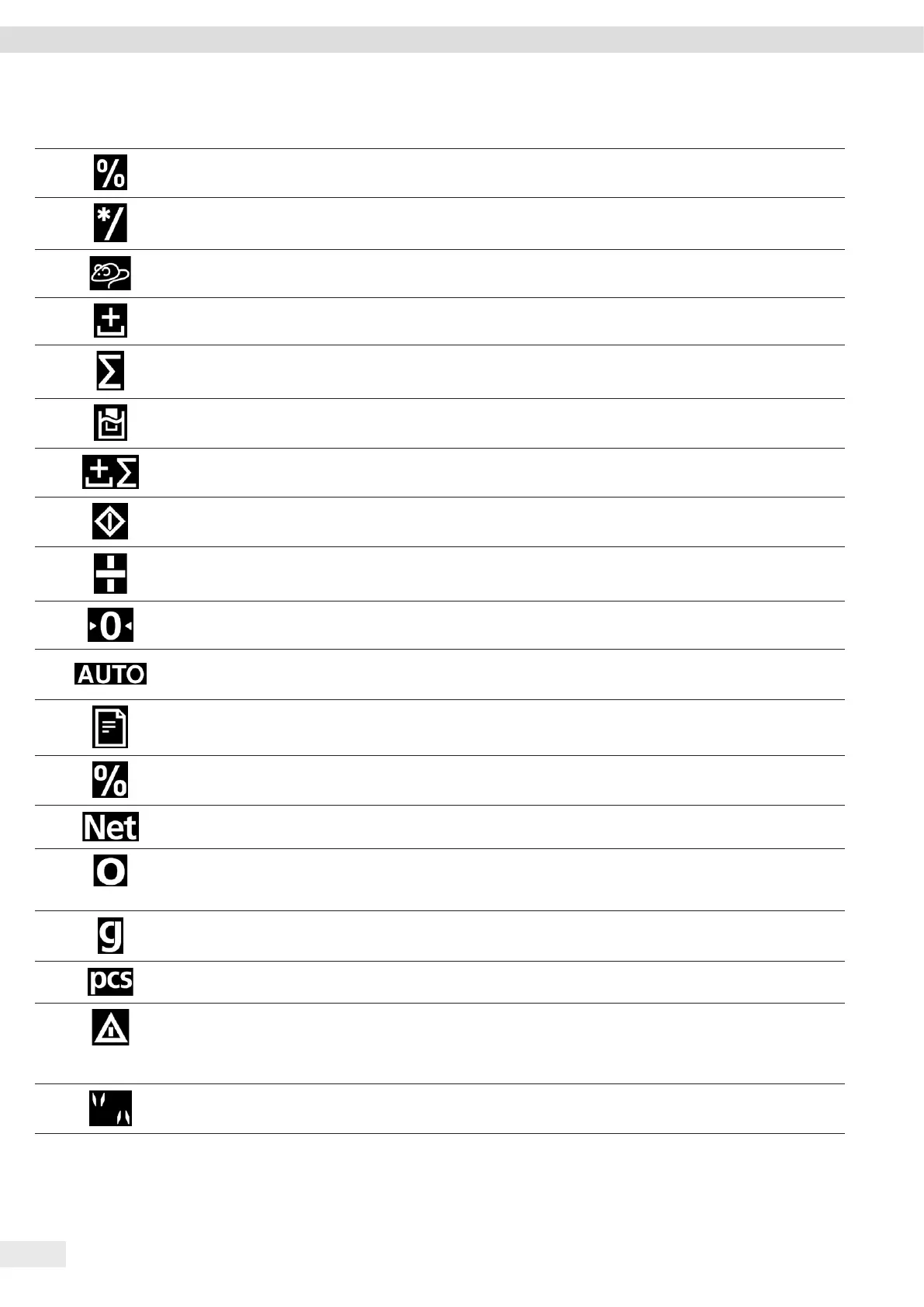16 Cubis
®
MCE Operating Instructions
Operating Concept
Pos. Symbol Designation Description
4
[Weighing in percent]
display
Indicates that the “Weighing in percent” application is selected.
5
[Calculation] display Indicates that the “Calculation” application is selected.
6
[Animal weighing]
display
Indicates that the “Animal weighing” application is selected.
7
[Net-total] display Indicates that the “Net-total” application is selected.
8
[Totalizing] display Indicates that the “Totalizing” application is selected.
9
[Density determination]
display
Indicates that the “Density determination” application is selected.
10
[Statistics] display Indicates that the “Statistics” application is selected.
11
[Busy] display Indicates that the device is processing a command.
12
[Sign] display Indicates whether the value being displayed is positive or negative.
13
[Zero] display For some conformity-assessed devices: Indicates that the device has been zeroed.
14
[AUTO] display Indicates that the “Animal weighing” application starts automatically.
15
[Data output] display Indicates that the data output is active.
16
[Percent] display Indicates that a percentage value is being displayed.
17
[Net] display Indicates that a net value is being displayed.
18
[Computed value]
display
− In the menu: Identifies the selected configuration value.
− If the “Calculation” or “Density determination” application is active: Indicates
that a calculated value is being displayed.
19
[Unit symbol] display Indicates the set weight unit, e.g. [g] for “grams”.
20
[Quantity] Indicates that a quantity is being displayed.
21
[Invalid weight value]
display
− Indicates that the display does not contain a weight value, rather it is the
calculated result of an application, e.g. for the “Totalizing” application.
− For conformity-assessed devices: Indicates a fault. The cause of this fault is
displayed after pressing the [Change] key.
22
[Directional arrows]
display
If leveling with the inclination sensor is active: Displays the direction of rotation of
the leveling foot.
