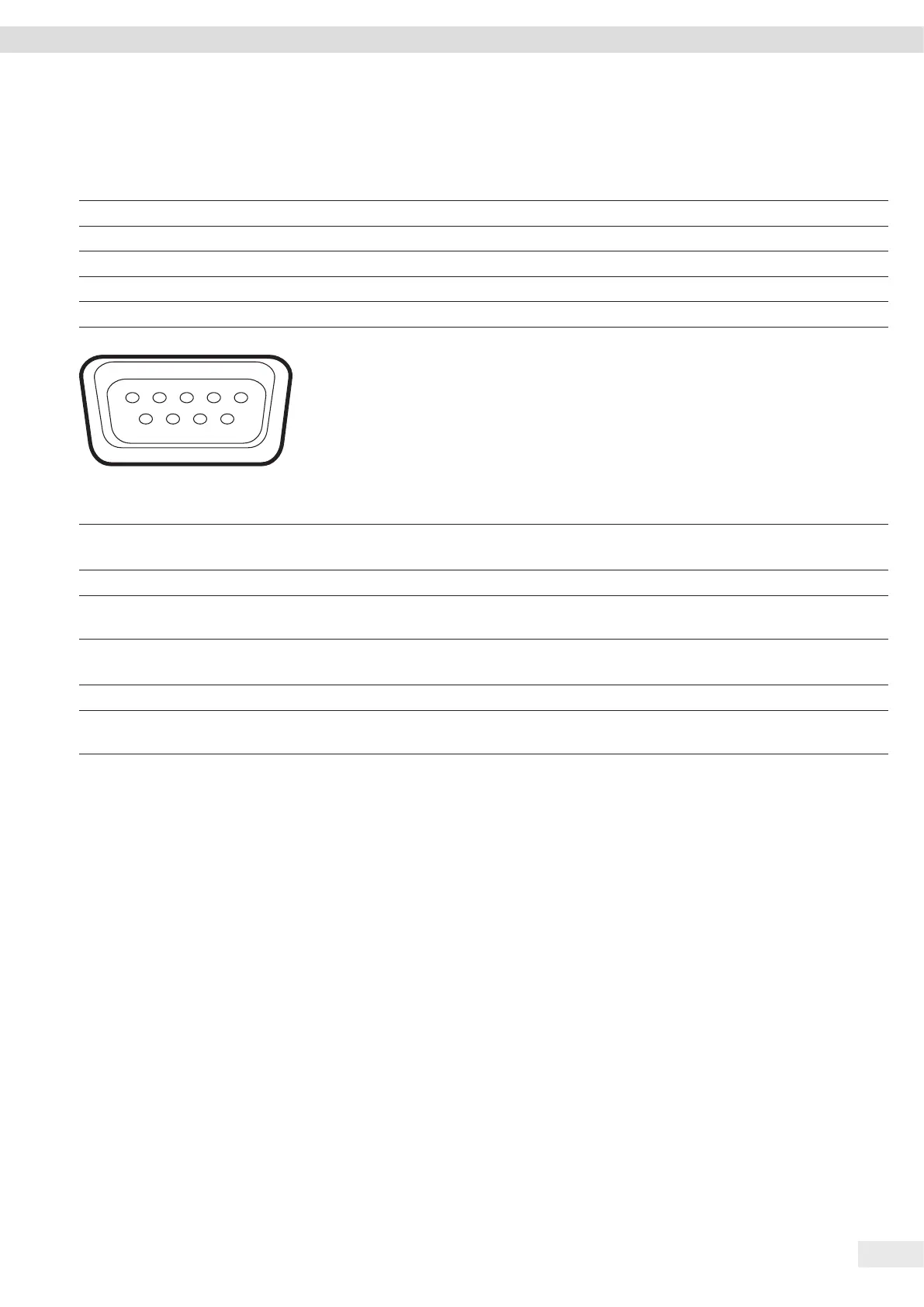Cubis
®
MCE Operating Instructions 63
Technical Data
15.10 Interfaces
15.10.1 Specifications for the COM-RS232 Interface
Type of interface: Serial interface
Interface operation: Full duplex
Level: RS232
Connection: D-sub connector, 9-pin
Maximum cable length: 10 m
Pin assignment
Pin 1: Not assigned
Pin 2: Data output (TxD)
Pin 3: Data input (RxD)
Pin 4: Not assigned
Pin 5: Internal ground
Pin 6: Not assigned
Pin 7: Clear to Send (CTS)
Pin 8: Request to Send (RTS)
Pin 9: Not assigned
15.10.2 Specifications for the USB-A Interface
Communication: USB host (master)
Connectable devices: Sartorius printers, USB sticks with
software update
15.10.3 Specifications for the USB-B Interface
Communication: USB device (slave)
Type of interface: Virtual serial interface (virtual COM-port,
VCP) and “PC direct” communication
9
1
5
6
