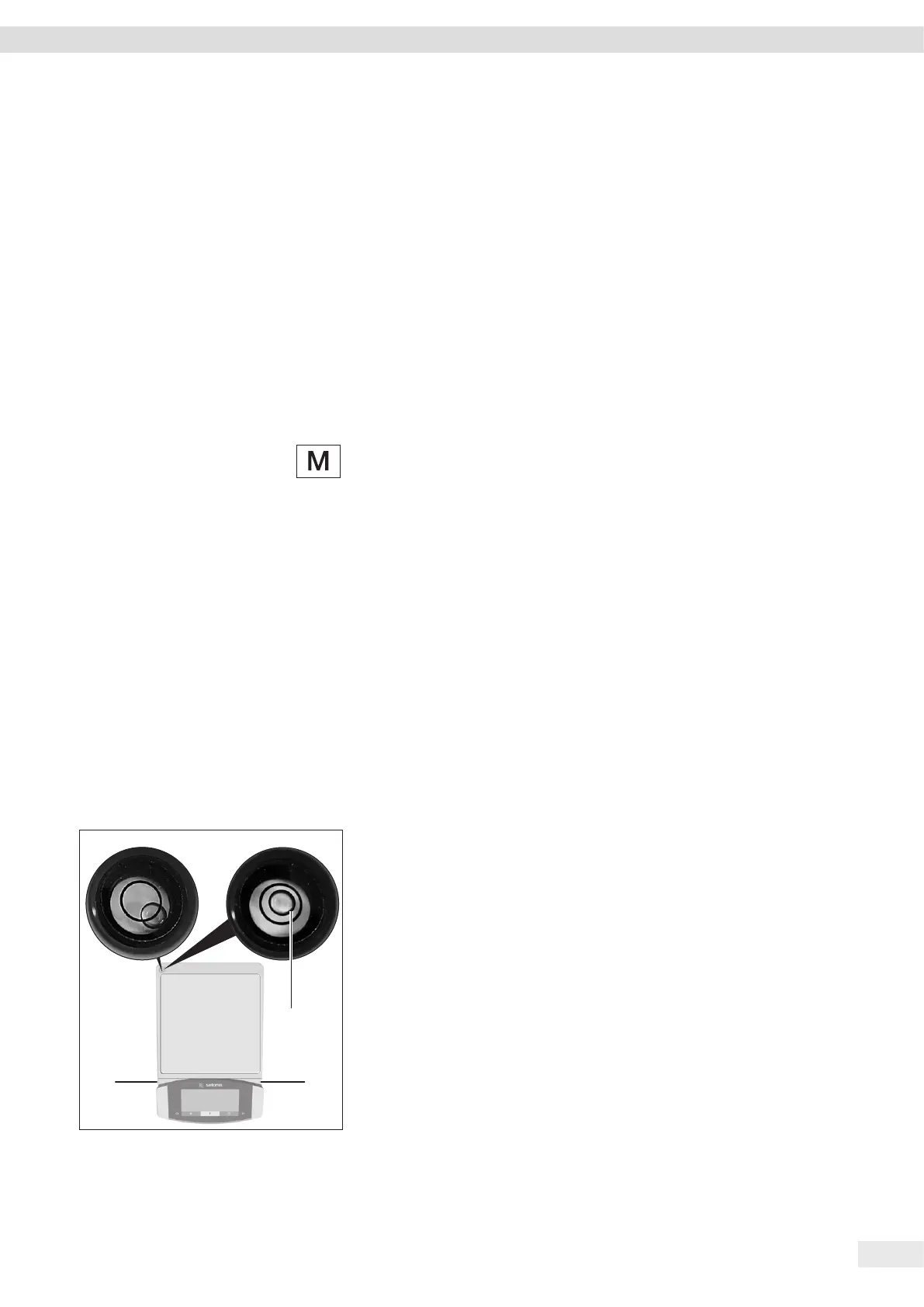Cubis
®
MCE Operating Instructions 39
Operation
8 Operation
8.1 Switching the Device On and Off
The device only delivers accurate values if it has reached the necessary operating
temperature. The warm-up time after switching the device on must therefore be
complied with.
Procedure
t Connect the device to the power supply.
t If the device does not switch on automatically after it is connected to the power
supply: Press the on key on the weighing module.
t To allow the device to reach the necessary operating temperature to accurately
determine the weight: Comply with the warm-up time of 2 hours after switching
the device on.
y If this relates to a conformity-assessed device: The weight value is marked as
invalid during the warm-up period.
t Level and adjust the device.
y The device is ready for use.
t NOTICE Pointed or sharp-edged objects may damage the operating display!
Touching the operating display with objects, such as pens, may damage the
touchscreen surface of the operating display. Only touch the operating display
with your fingertips.
t To switch the device off: Press and hold the [On / Off] key.
8.2 Leveling the Device
8.2.1 Leveling the Device with the Level
Leveling compensates any inclines at the device’s installation site. Minor inclines can
be compensated with the front leveling feet. If leveling is necessary: The level’s air
bubble is not located within the circle marking.
Procedure
t Retract both rear leveling feet.
t Turn the front leveling feet (2) until the level’s air bubble is located in the center
of the circle marked on the level (1).
t For models with rear leveling feet: Screw out both rear leveling feet until they
touch the setup surface.
2
1
2
