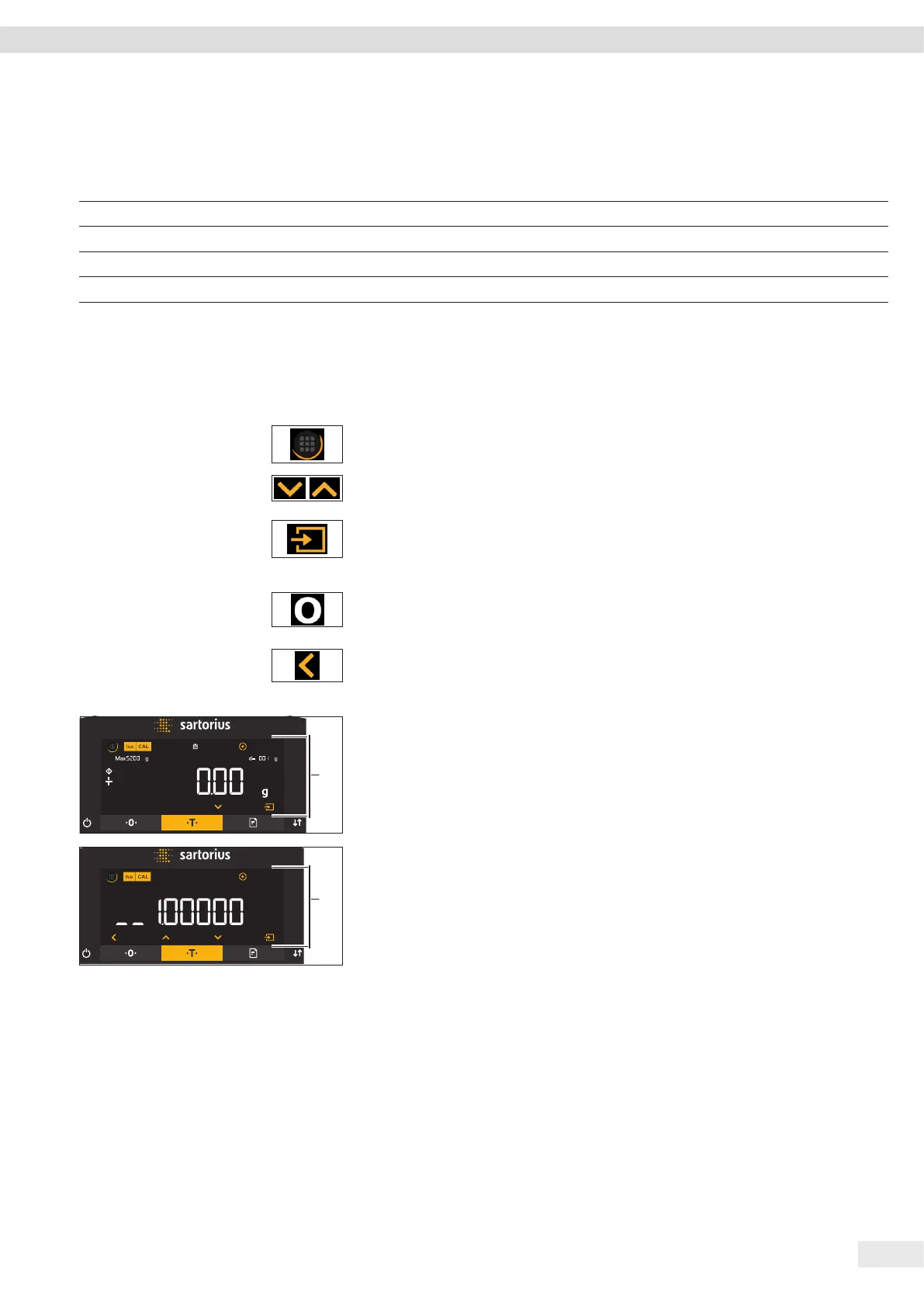Cubis
®
MCE Operating Instructions 21
Operating Concept
Overview of the “Toggle between weight units” Function
t Navigating in Menus (see Chapter 4.6, page 21).
Level 1 Description
Unit 1 Define the displayed weight unit and the resolution for the 1st convertible unit.
Unit 2 Define the displayed weight unit and the resolution for the 2nd convertible unit.
Unit 3 Define the displayed weight unit and the resolution for the 3rd convertible unit.
Unit 4 Define the displayed weight unit and the resolution for the 4th convertible unit.
4.6 Navigating the Menus
Procedure
t To access the settings menu: Press the [Menu] button.
t To scroll through all menus in the same level: Press the [Up] or [Down] button.
t To switch to the displayed menu level: Press the [Confirm] button on the keypad.
t To scroll through the configuration values: Press the [Up] or [Down] button.
t To select the configuration value shown in the display or the displayed
application: Press the [Confirm] button on the keypad.
y The [Value] display identifies the selected configuration value or the selected
application.
t To return to the next higher menu level: Press the [Back] button.
t To exit the settings menu: In the main menu level, press the [Back] button.
t If the start display (1) of a selected application is displayed:
t To start the application without changing the preset reference value: Press
the [Confirm] button on the keypad.
t To change a reference value before starting the application, e.g. density value,
divisor or reference quantity: Press the [Up] button.
y The reference value display is shown for the selected application.
t If a reference value with decimal places needs to be selected in the reference
value display (1) of a selected application, e.g. “Density determination” or
“Calculation” applications:
y The selected digit position flashes.
t Use the [Up] or [Down] button to change the value for the selected digit
position.
t If a digit position other than the last digit position is selected: Press the
[Confirm] button to select the next digit position.
t If a digit position other than the first digit position is selected: Press the
[Back] button to select the previous digit position.
t If the last digit position is selected: Press the [Confirm] button to save the
displayed reference value and start the application process.
t If the first digit position is selected: Press the [Back] button to delete the
displayed reference value and return to the application’s status display.
1
1
