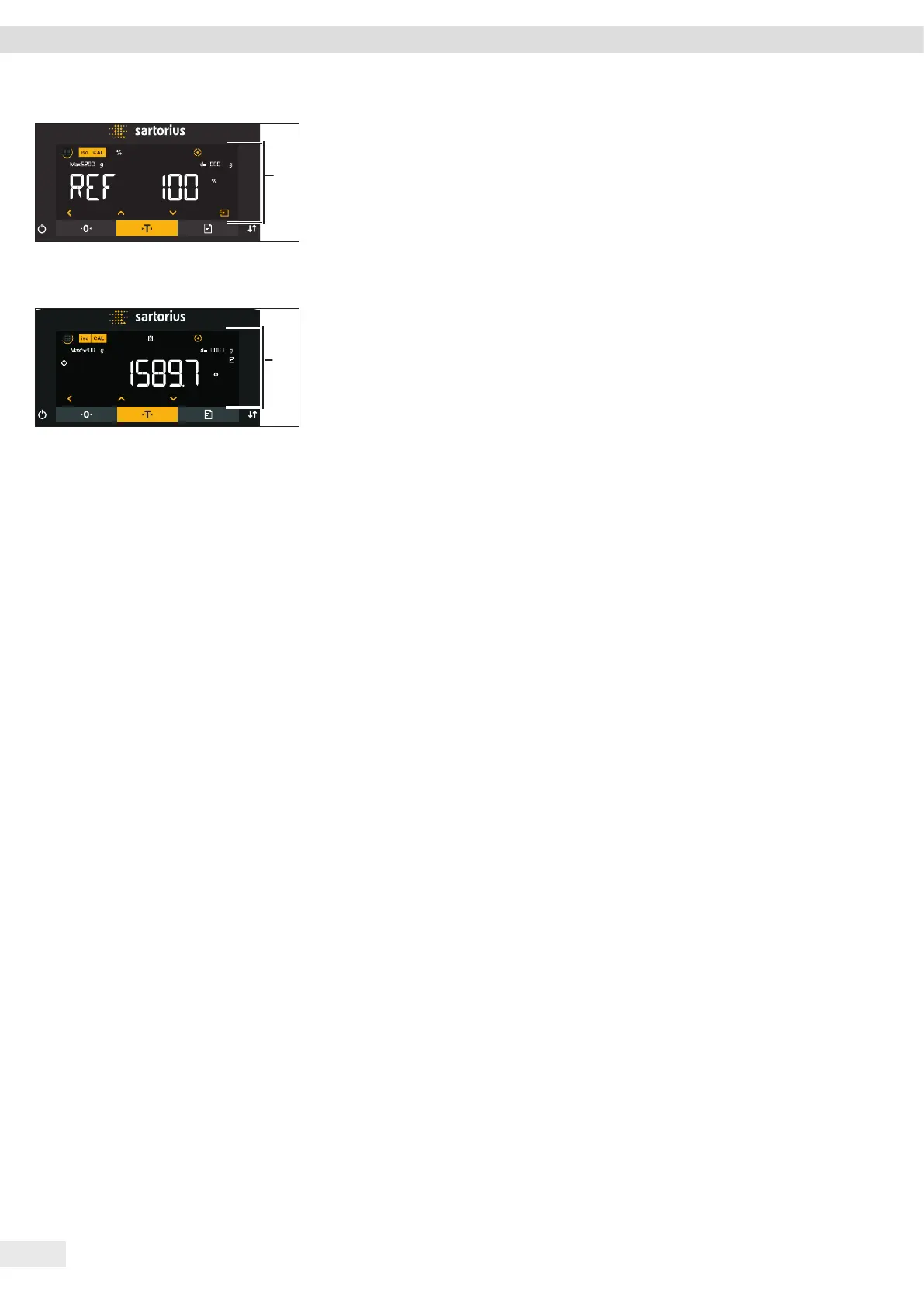22 Cubis
®
MCE Operating Instructions
Operating Concept
t If an integer reference value needs to be selected in the reference value display
(1) of a selected application, e.g. “Weighing in percent” or “Animal weighing”
applications:
t Press the [Up] or [Down] button. This increases or decreases the reference
value by 1.
t Hold down the [Up] or [Down] button. This increases or decreases the
reference value by 10.
t To start the application: Press the [Confirm] button on the keypad.
t To delete the displayed reference value and return to the application’s status
display: Press the [Back] button.
t If the results display (1) of a selected application is displayed:
t To switch between the application results display and the set reference value
display: Press the [Up] or [Down] button.
t To exit the results, display and delete the set reference value and the result of
the application: Press the [Back] button.
1
1
