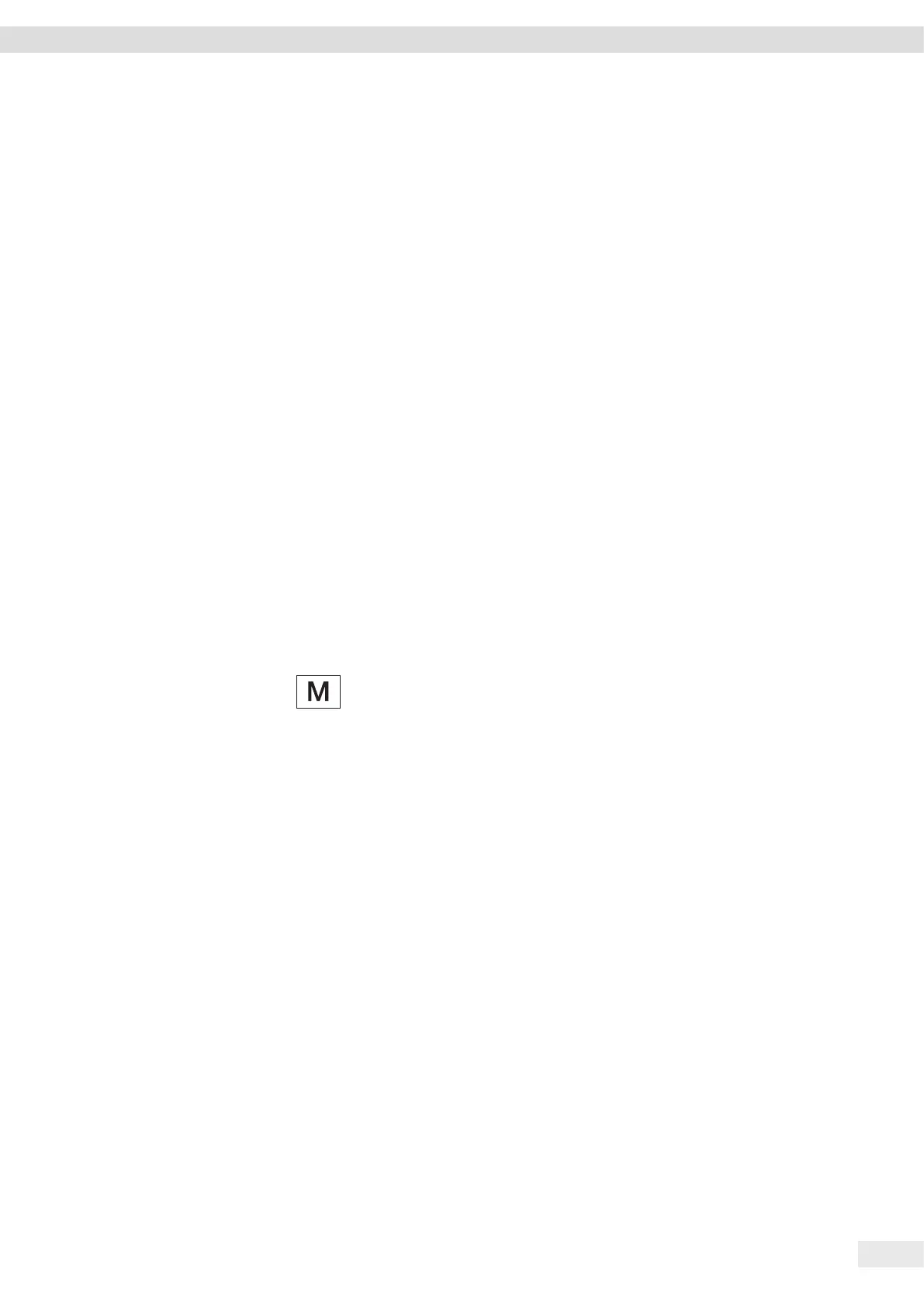Cubis
®
MCE Operating Instructions 41
Operation
8.4 Weighing
Procedure
t Zero the device.
t If necessary, place a container for the sample on the device.
t To compensate the weight of the container: Tare the device. To do so, press the
[Tare] key.
t If a container is used for the sample: Place the sample in the container.
t If no container is used for the sample: Place the sample on the weighing pan.
t Once the weight value no longer changes and the weighing unit is displayed:
Read off the measured value.
8.5 Overview of Calibration, and Adjustment
During calibration, a calibration weight is used to determine how much the displayed
value deviates from the actual value. This deviation is compared against a preset
target value. The subsequent adjustment eliminates this deviation.
Calibration and adjustment must be performed regularly:
− Daily, every time the device is switched on
− After every leveling
− After changing the ambient conditions (temperature, humidity, or air pressure)
− After setting the device up at a new installation site
Calibration and adjustment may be performed in different ways:
− Adjusting with the isoCAL function
− Internal or external calibration or adjustment
Only internal calibration / adjustment is possible for all conformity-assessed devices
in legal metrology.
8.6 Adjusting with the isoCAL Function
The device can be automatically internally calibrated and adjusted using the isoCAL
function.
Requirements
− The device is not located in the menu.
− Alphanumeric inputs are not active.
− The load on the weighing pan remains unchanged for 2 minutes.
− The load on the weighing pan amounts to no more than 2% of the maximum
load.
− The device does not register an input for 2 minutes.
If all requirements for starting the isoCAL function are met and one of the following
conditions occurs: The isoCAL function is automatically triggered.
