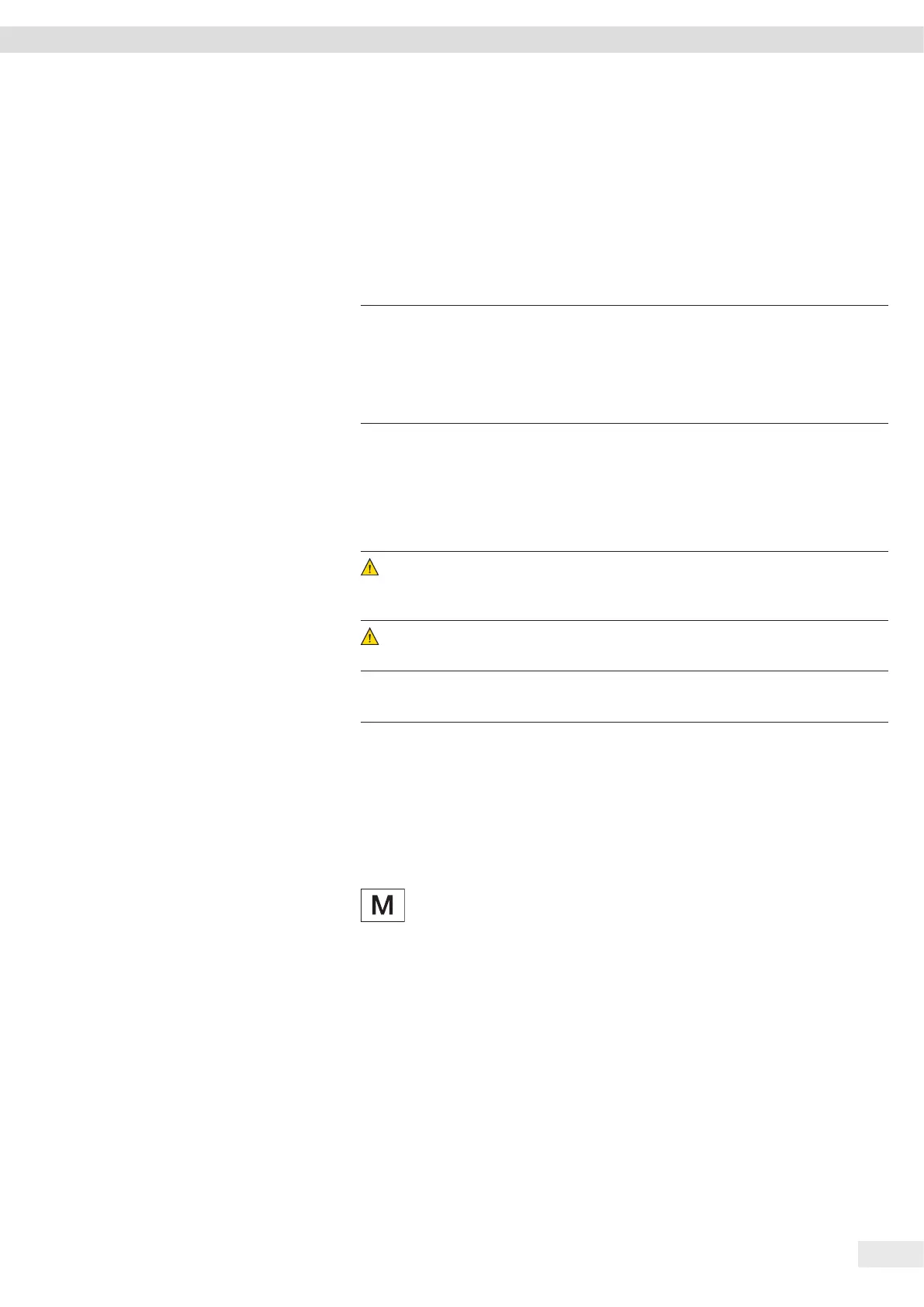Cubis
®
MCE Operating Instructions 5
About these Instructions
1 About these Instructions
1.1 Scope
These instructions are part of the device. These instructions apply to the device in the
following versions:
Device Model
Cubis
®
precision balance MCE10202S-... | MCE1202S-... |
MCE12201S-... | MCE14202P-... |
MCE14202S-... | MCE2202S-... |
MCE4202S-... | MCE5201S-... |
MCE6202P-... | MCE6202S-... |
MCE8201S-... | MCE8202S-...
1.2 Symbols Used
1.2.1 Warnings in Operating Instructions
WARNING
Denotes a danger with the risk that death or severe injury may result if it is not
avoided.
CAUTION
Denotes a hazard that may result in moderate or minor injury if it is not avoided.
NOTICE
Denotes a danger with the risk that property damage may result if it is not avoided.
1.2.2 Other Symbols
t
Required action: Describes actions which must be carried out.
y Result: Describes the result of the actions carried out.
[ ] Text inside brackets refers to control and display items.
[ ] Text inside brackets indicates status, warning, and error messages.
Indicates information for legal metrology for conformity-assessed
(verified) devices. Conformity-assessed devices are also referred to as
“verified” in these instructions.
Figures on the Operating Display
The figures on the operating display of the device may deviate from those in these
instructions.
