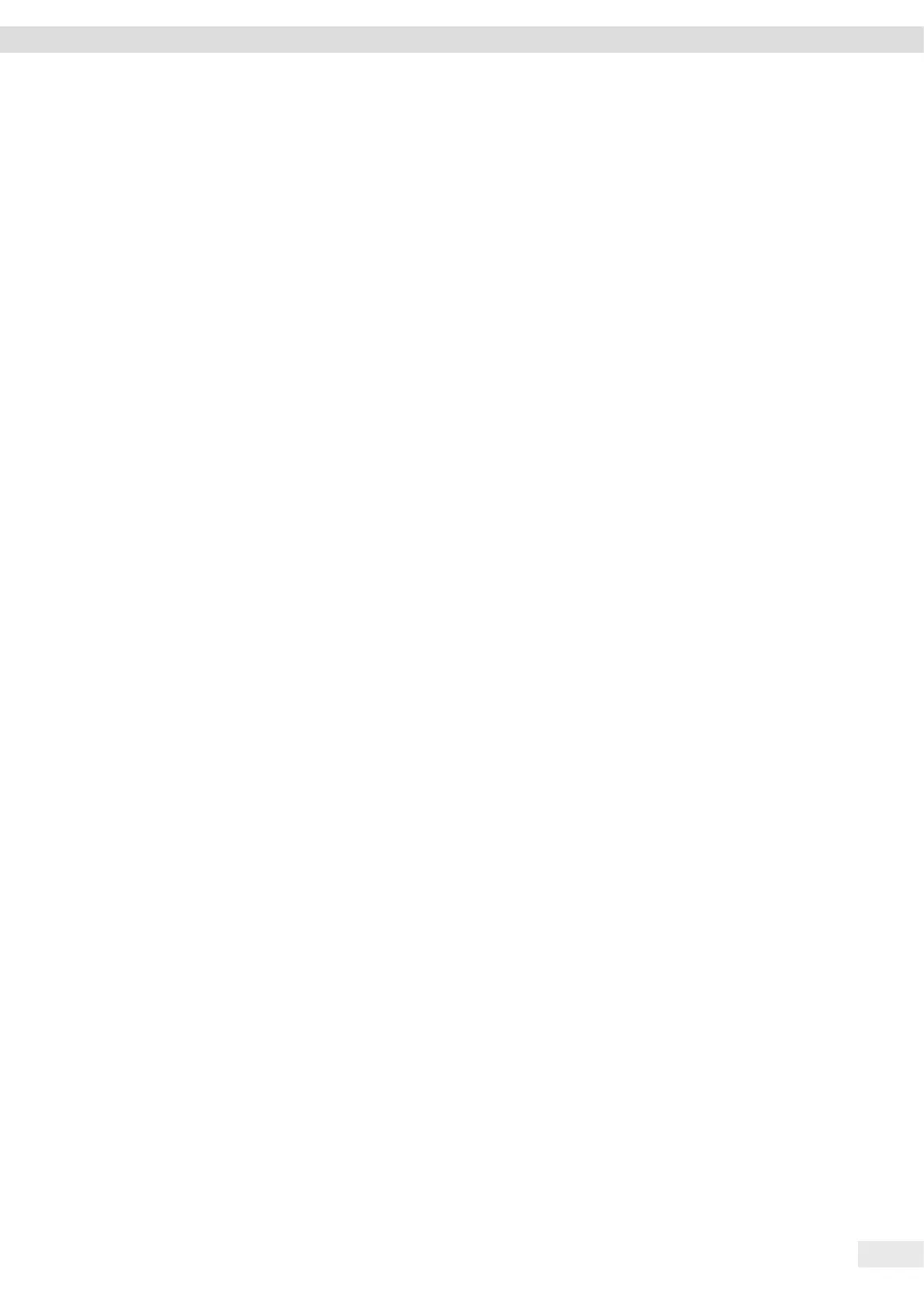Cubis
®
MCE Operating Instructions 43
Operation
Manually Starting Adjustment after Calibration
Requirements
− The weighing pan is unloaded.
− The operating display shows a stable weight value.
Procedure
t To set the internal adjustment in the menu: In the “SETUP” / “BALANCE” menu,
for the “CAL./ADJ.” parameter, select the “INT.CAL.” configuration value.
t To set the sequence of the adjustment function to calibration without
subsequent automatic adjustment: In the “SETUP” / “BALANCE” menu, for the
“CAL.SEQ.” parameter, select the “CAL/ADJUST” configuration value.
t Exit the menu.
t Press the [Zero] key.
t To start the internal calibration: Press the [Adjust] button.
y The internal calibration weight is loaded.
y The
[
CAL.RUN.
]
display appears in the operating display during calibration.
y The calibration weight value is shown.
t To start adjustment: Press the [Confirm] button on the keypad.
y The device is calibrated and the internal calibration weight is removed.
y The [CAL.END] display indicates the end of calibration.
8.8 Externally Calibrating and Adjusting the Device
(Not for Conformity-assessed Models)
External Calibration with Factory Set Weight Value
Procedure
t In the “SETUP” / “BALANCE” menu, for the “CAL./ADJ.” parameter, select the
“EXT.CAL.” configuration value.
Set the User-defined Weight Value
A weight value can be set for the calibration weight. This user-defined weight value
is used for the external calibration.
If no user-defined weight value is set: The preset weight value is used.
Procedure
t In the “INPUT” menu, select the “CAL.WT.” configuration value.
t Enter and confirm the desired weight value.
t To use the user-defined weight value for the next calibration: In the “Balance”
menu, for the “CAL./ADJ.” parameter, select the “E.CAL.USR.” configuration value.
