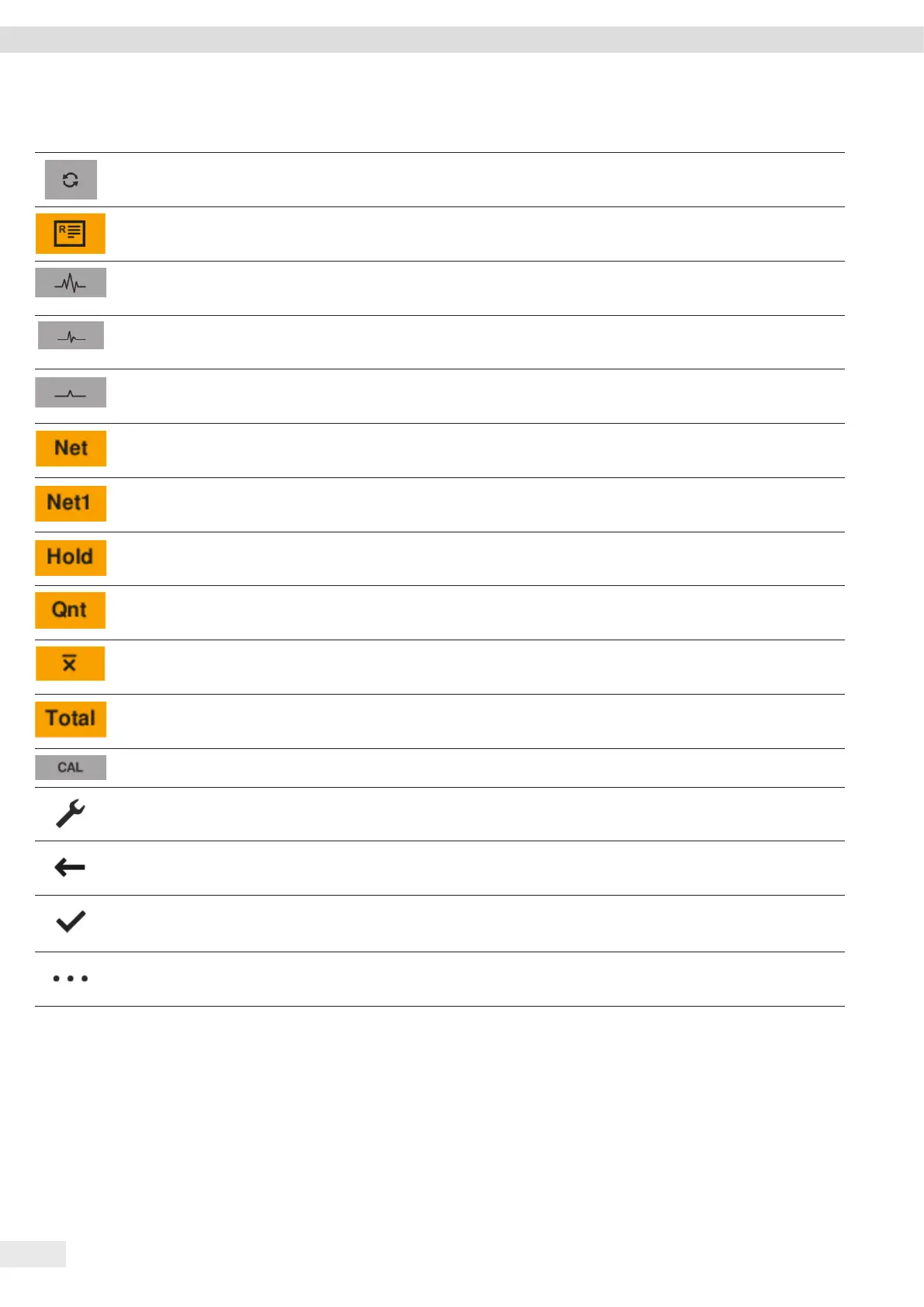14 Entris
®
II Advanced Line Operating Instructions
Operating Concept
Symbol Name Description
[Last value]
button
Toggles between the current weight value display and the last weight value
display.
[Report] button If an application is active, e.g., statistics: Opens the report of the application.
[Very unstable]
button
If the “Animal Weighing” application is active: Classifies the sample or the
environment as very unstable.
[Unstable] button If the “Animal Weighing” application is active: Classifies the sample or the
environment as unstable.
[Slightly unstable]
button
If the “Animal Weighing” application is active: Classifies the sample or the
environment as slightly unstable.
[Net] button Indicates that a net value is being displayed.
[Net 1] button Indicates that an individual value is being displayed, e.g., in the “Mixing”
application.
[Hold] button Indicates that a peak hold is being displayed, e.g., in the “Peak hold” application.
[Quantity] button Indicates that a quantity is being displayed.
[Mean value]
button
Indicates that a mean value is being displayed.
[Total] button Indicates that a total weight is being displayed, e.g., in the “Mixing” application.
[CAL] button Opens the “Calibrate balance” menu.
[Settings] button Opens the “Settings” menu.
[Back] button Closes the main menu and switches back to the operating display.
[Confirm] button Saves a selection or entry.
[Input] button Opens the alphanumeric keypad or numerical keypad for inputting values.
