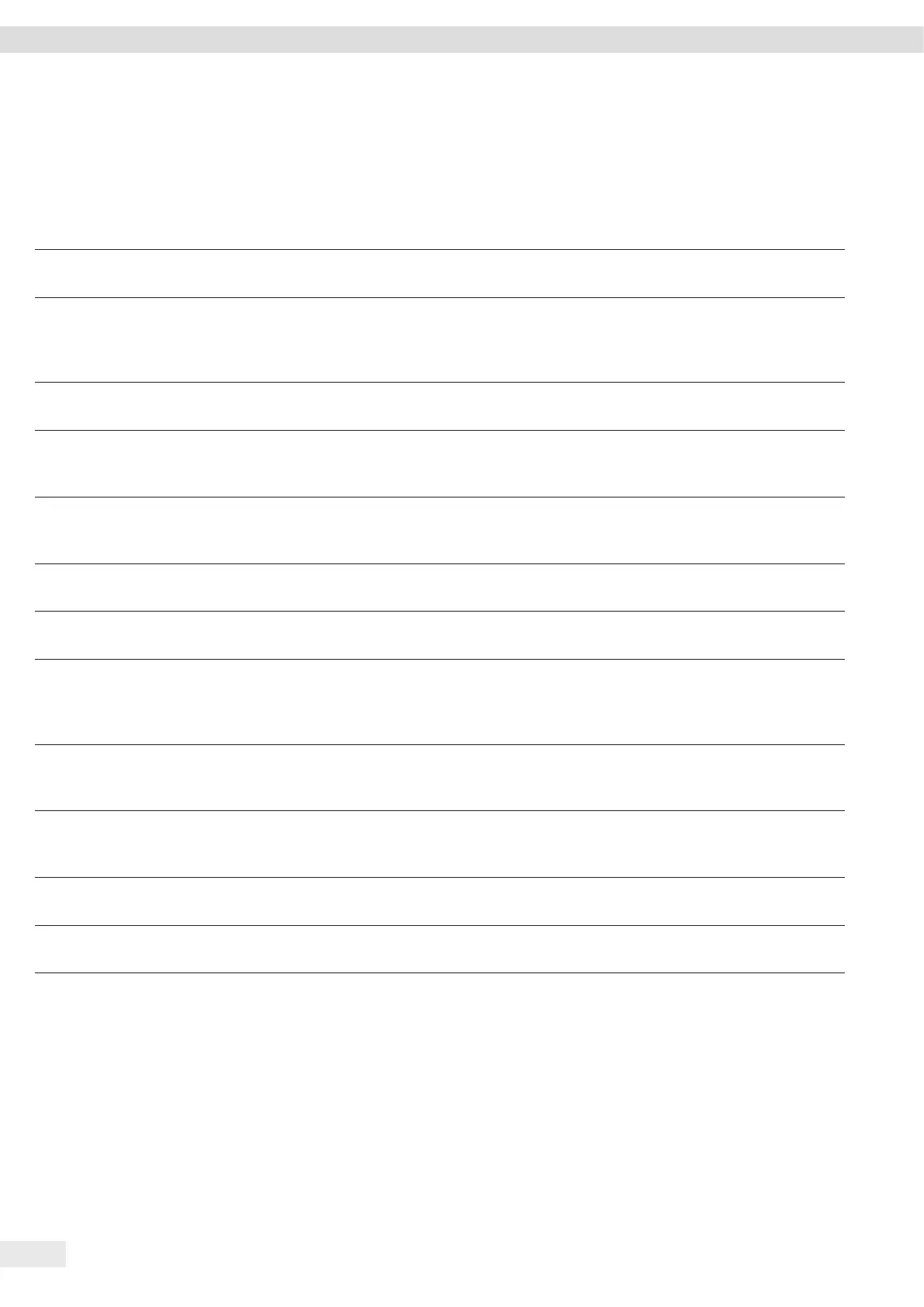16 Entris
®
II Advanced Line Operating Instructions
Operating Concept
4.10 “Main Menu” Menu Structure
4.10.1 “Applications” Menu Structure
Level 1 Description
Weighing Opens the “Weighing” application. The “Weighing” application determines the weight of a sample
within the device’s specific weighing range.
Mixing Opens the “Mixing” application. Use the “Mixing” application to weigh up to 99 components one
after the other for a mixture or formula in one container. The balance is automatically tared after
each component is weighed. The weight value of the individual component or the total weight can
be displayed.
Statistics Opens the “Statistics” application. Use the “Statistics” application to save up to 99 weight values
and calculated values and statistically analyze them.
Components Opens the “Components” application. Use the “Components” application to weigh up to 99
weight values. The components can be weighed in various containers. Each container can be tared
before each component is weighed.
Density Opens the “Density” application. Use the “Density” application to determine the density of solid
samples using a density set based on the buoyancy method. The density is determined using
Archimedes’ Principle.
Percentage Opens the “Percent” application. Use the “Percent” application to determine the percentage
share or the percentage difference of the sample based on a reference weight.
Conversion Opens the “Conversion” application. Use the “Conversion” application to multiply the weight
value by a user-defined factor. The selected factor is saved to protected memory.
Animal
weighing
Opens the “Animal weighing” application. The “Animal Weighing” application is used for moving
samples, e.g., live animals, and for weighing in unstable environments. A measurement cycle is
automatically carried out with a defined number of measurements for each object to be weighed.
The individual measurements are averaged, and this average is displayed as the result.
Check-
weighing
Opens the “Checkweighing” application. Use the “Checkweighing” application to check whether
a weight value falls within the specified tolerances. This application also makes it easy to weigh in
samples to a specified target weight.
Peak hold Opens the “Peak hold” application. The “Peak hold” application calculates the maximum weight
value of a sample (peak value). The value remains on the display for five seconds after the sample
has been removed from the balance.
Counting Opens the “Counting” application. The “Counting” application counts parts with approximately
equal weight by comparing with a reference sample.
Pipette test Opens the “Pipette test” application. Use the “Pipette test” application to save up to 99 pipette
measurements and statistically analyze them.
