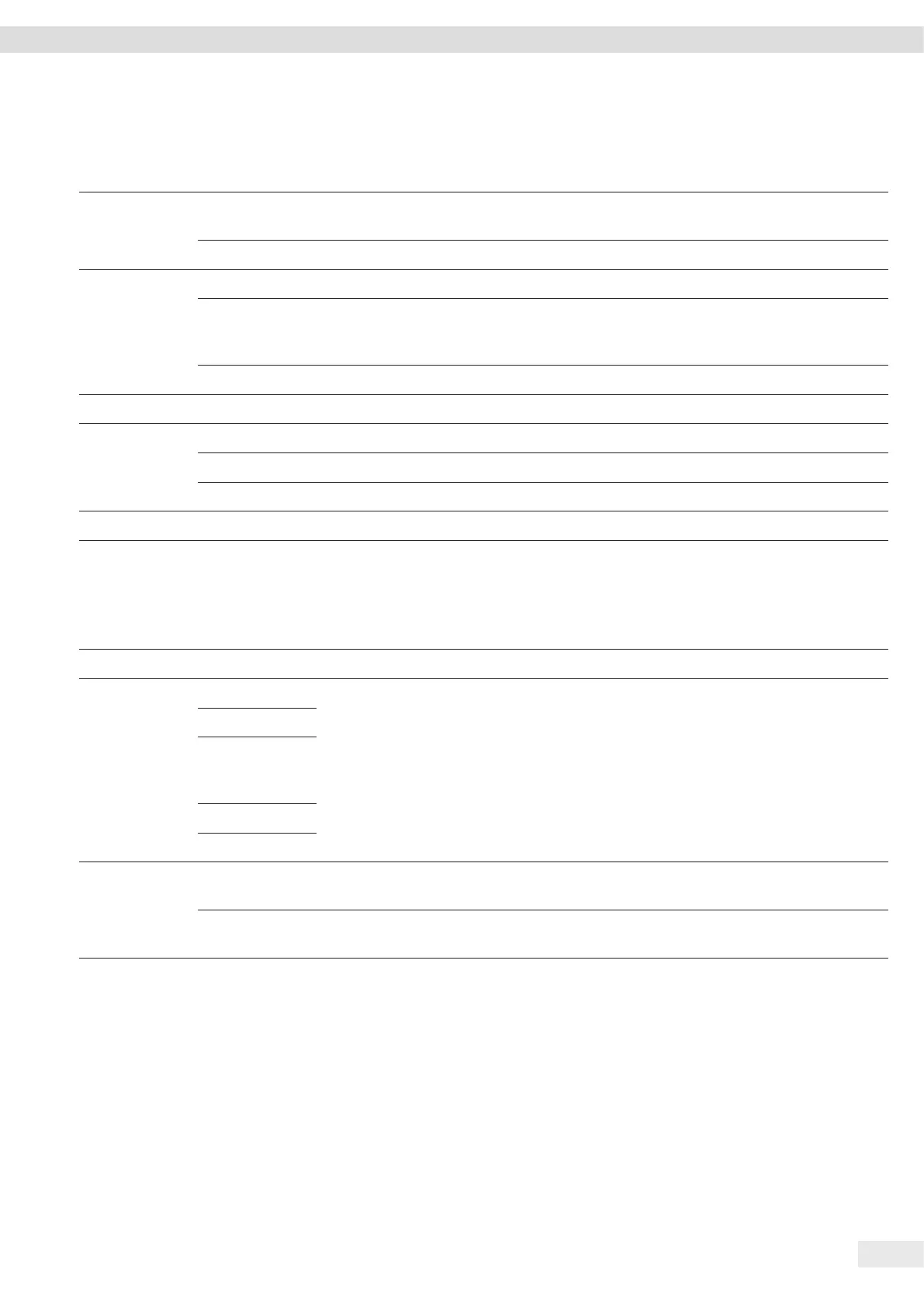Entris
®
II Advanced Line Operating Instructions 25
Operating Concept
4.11.11 Parameters in the “Settings / SBI Protocol / Automatic Print” Menu
Parameters Settings Explanation
Cancel auto
printing
With Print key
or ESC P
If the “PRINT” or “ESC P” key is pressed: Automatic printout is canceled.
Off Automatic printout cannot be canceled.
Auto print
interval
Standard Model-specific output rate for weight determination < 1 s.
Every 2
display
updates
Prints every 2nd value of standard.
Interval time* The interval time is used as the output rate.
Interval time Defines the interval time.
Auto print
format
Value w/o ID Prints the weight value without labeling, e.g., “Net” or “G”.
Value* Prints the weight value.
Date, Value Prints the weight value and a time stamp.
* Factory setting
4.11.12 Parameters in the “Settings / Connections / PC USB” Menu
Parameters Settings Explanation
Used device Indicates which device is connected at the USB port.
Device /
Protocol
SBI Defines the interface protocol.
xBPI
PC
spreadsheet
format
PC text format
Off
Spreadsheet Decimal
separator
Defines the decimal separator character for the PC spreadsheet format, e.g.,
decimal point or decimal comma.
Output
Format
Defines the output format for the PC spreadsheet format, e.g., only numerical
values or text and numerical values.
