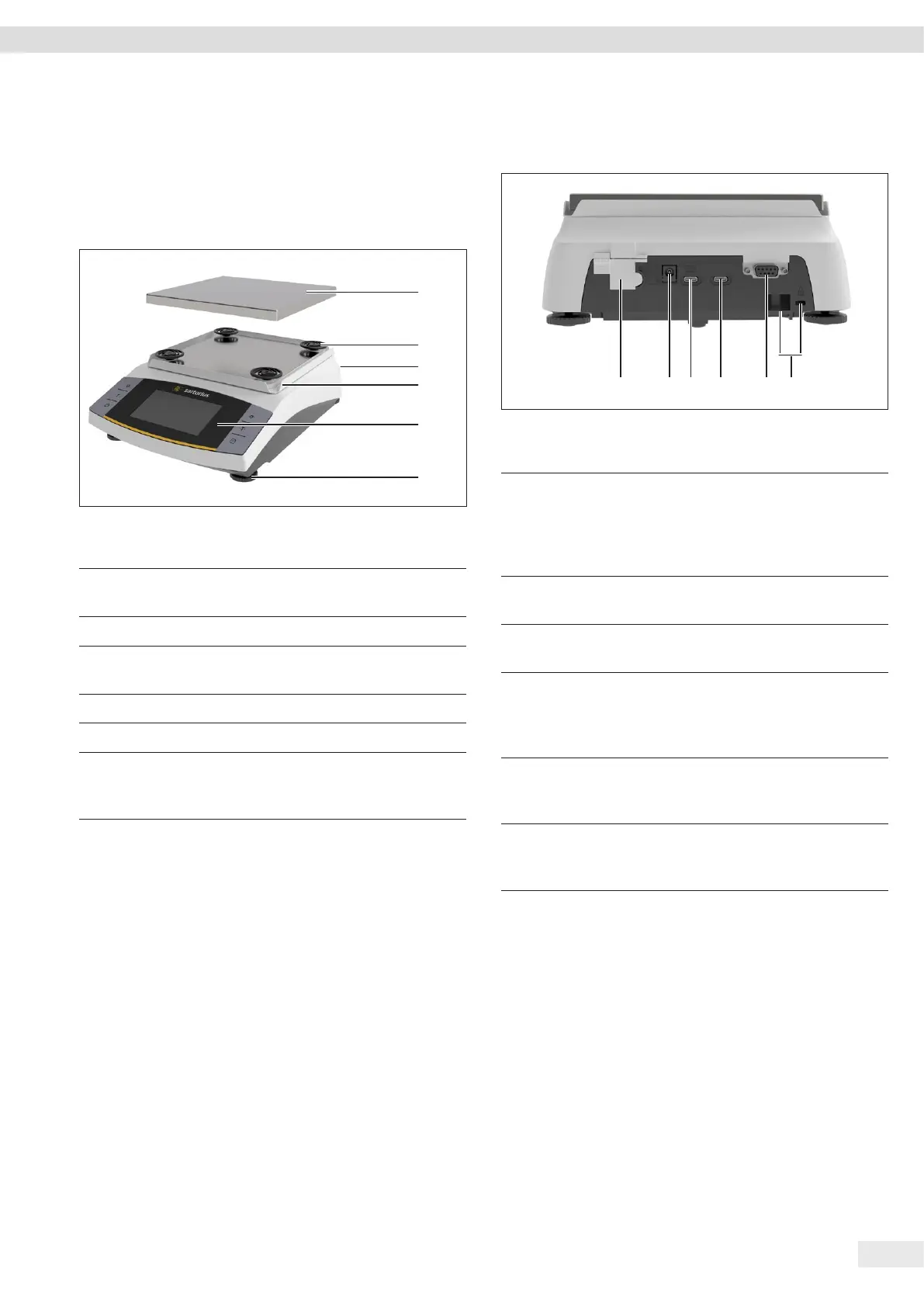Entris
®
II Advanced Line Operating Instructions 9
Device Description
3 Device Description
3.1 Device Overview
1
4
6
5
3
2
Fig. 1: Precision balance (front view)
Pos. Name Description
1 Weighing pan For placing the sample
on the balance
2 Shock absorber
3 Manufacturer’s ID
label
Attached to the rear of
the device
4 Frame draft shield
5 Control unit
6 Leveling foot Used to level the
balance, is manually
adjustable
3.2 Device Connections
1 2 5 63 4
Fig. 2: Precision balance (rear view)
Pos. Name Description
1 Access switch Protects the device from
changes to the device
settings. Is sealed for
conformity-assessed
devices.
2 Power supply Connection for power
supply to the device
3 PC-USB USB-C connection, for
connection to a PC
4 USB USB-C connection, for
connection to a printer, USB
stick, FTDI cable, or a
second display.
5 RS232
connection
9-pin, for connection to a
printer, PC, or a second
display
6 Slot For attaching an anti-theft
device, e.g., a Kensington
lock
3.3 Conformity-assessed Devices
Some settings of conformity-assessed models are
protected against user changes, e.g., external calibration
or the “Safety level” in the “Weighing” menu. This
measure is intended to ensure the suitability of the
devices for use in legal metrology.
