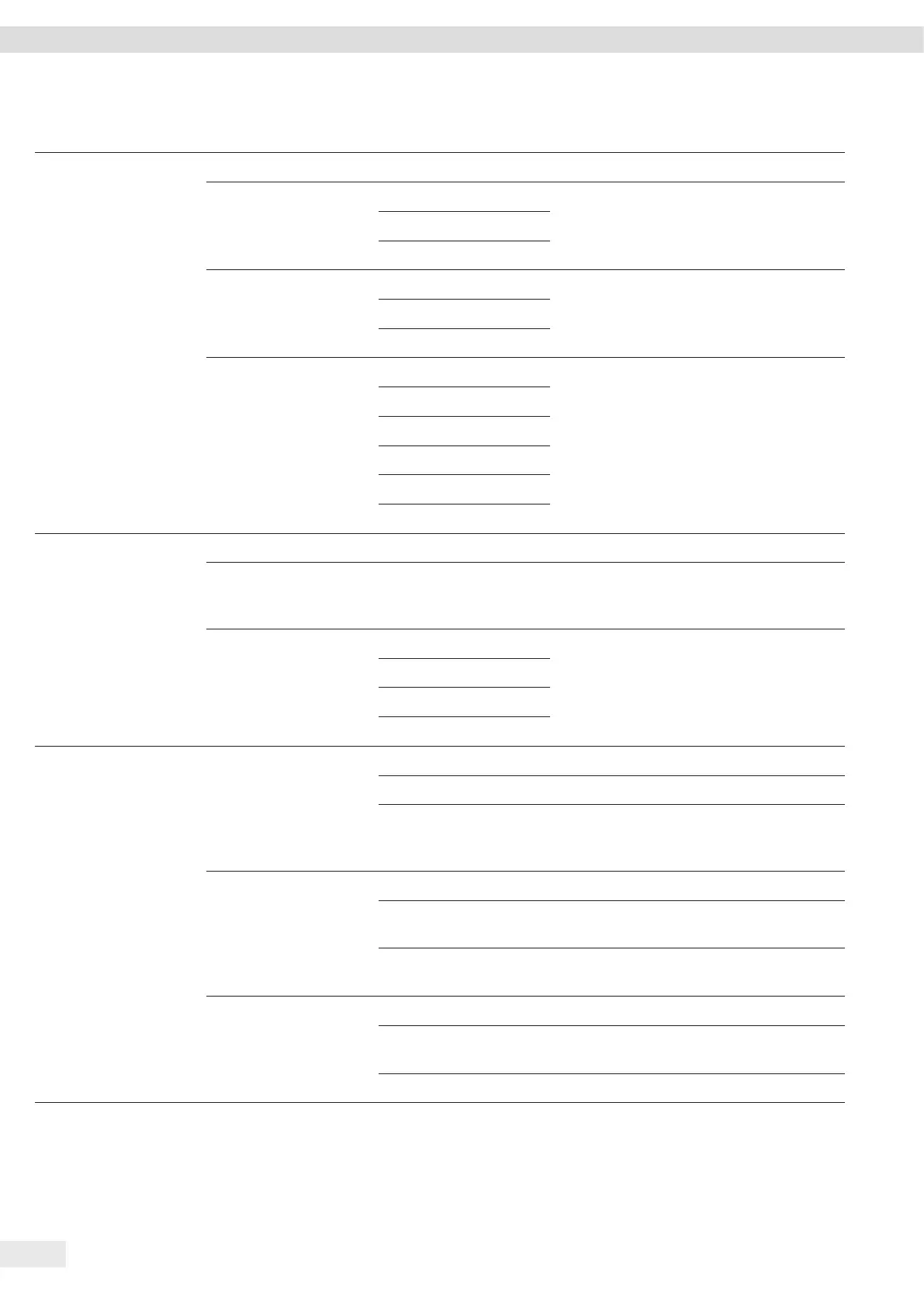18 Entris
®
II Advanced Line Operating Instructions
Operating Concept
Level 1 Level 2 Level 3 Description
Printout Printout
Manual print ISO / GLP printout Only active if “Manual with stability” or
“Manual without stability” is selected in
“Printout”.
Tare after print
Manual print format
Automatic print Auto print interval Only active if “Printout”, “Autom. with
stability” or “Autom. without stability” is
selected in “Printout”.
Interval time
Auto print format
IDs Set device ID Only active if ISO / GLP printout is
activated.
Set additional ID
Batch ID function
Batch ID2 function
Sample ID function
Sample ID2 function
SBI protocol SBI function
Manual print format Only active if “Manual with stability” or
“Manual without stability” is selected in
“SBI function”.
Automatic print Autom. print cancel Only active if “Autom. with stability” or
“Autom. without stability” is selected in
“SBI function”.
Auto print interval
Interval time
Autom. print format
Connections PC-USB Device used
Device / Protocol Only active if a PC is connected.
Spreadsheet Only active if “PC spreadsheet” is
selected under “PC USB / device/
protocol”.
USB Device used
Device / Protocol The submenu depends on the device or
storage medium connected.
RS232 configuration Only active if “SBI” or “xBPI” is selected
under “USB / device/protocol”.
RS232 Device / Protocol
RS232 configuration Only active if “SBI” or “xBPI” is selected
under “RS232 / device/protocol”.
Foot switch function
