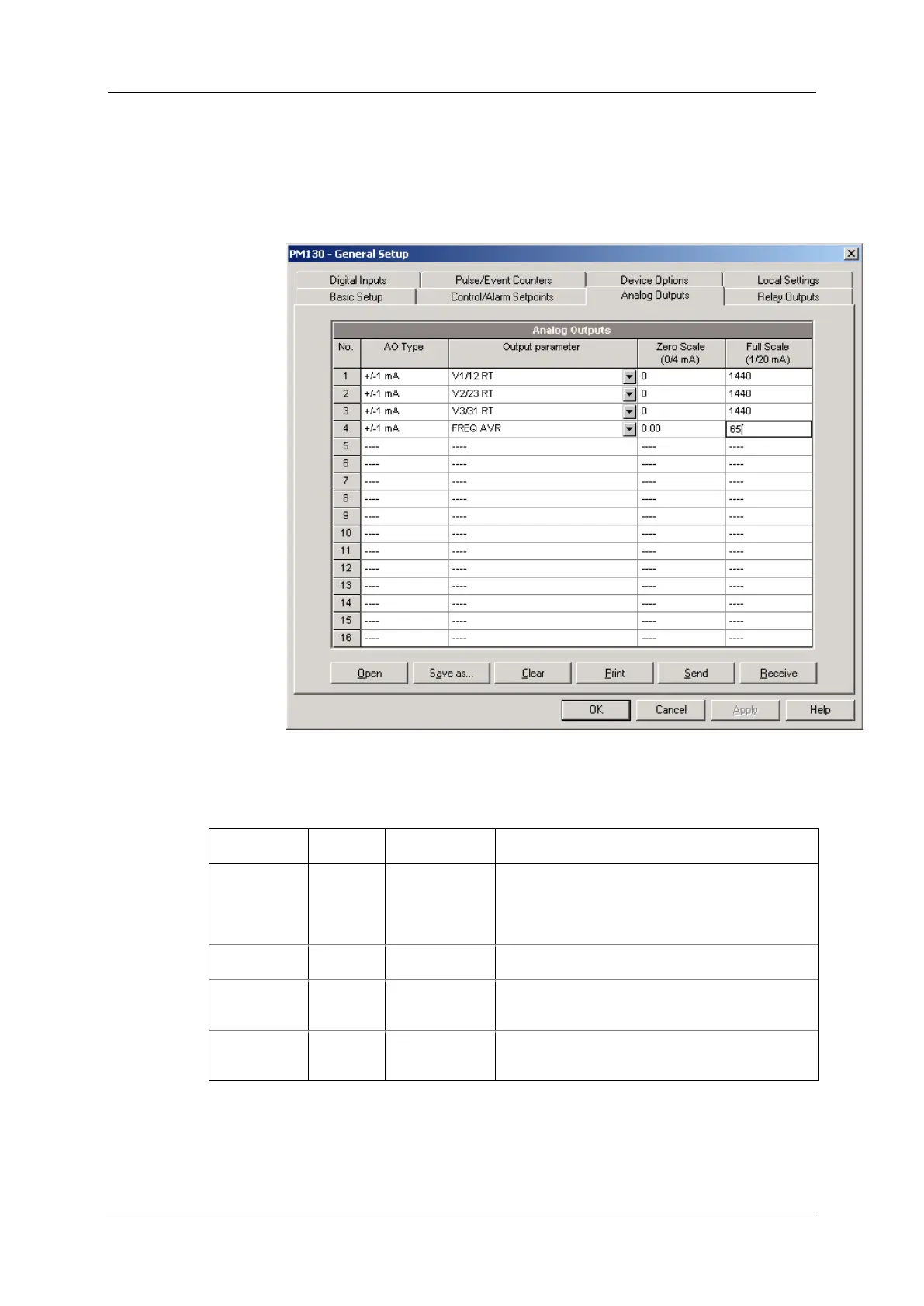Chapter 5 Configuring T H E P M 1 3 0 P L U S
General M E T E R S E T U P
84 PM130 PLUS Powermeter Series
See Table 24 for the available analog output options.
Using PAS
Select General Setup from the Meter Setup menu, and then click on the
Analog Outputs tab.
Figure 5-10: General Setup Dialog Box – Analog Outputs Tab
The available analog output options are described in Table 24.
Table 24: Analog Output Options
The analog output type. When connected to the
meter, shows the actual AO type received from
the device. When working off-line, select the
analog output option corresponding to your
analog module.
Selects the measured parameter to be
transmitted through the analog output channel.
Defines the low engineering scale (in primary
units) for the analog output corresponding to a
lowest (zero) output current (0 or 4 mA)
Defines the high engineering scale (in primary
units) for the analog output corresponding to a
highest output current (1 or 20 mA)
When you select an output parameter for the analog output channel, the
default engineering scales are set automatically. They correspond to the
maximum available scales. If the parameter actually covers a lower range,