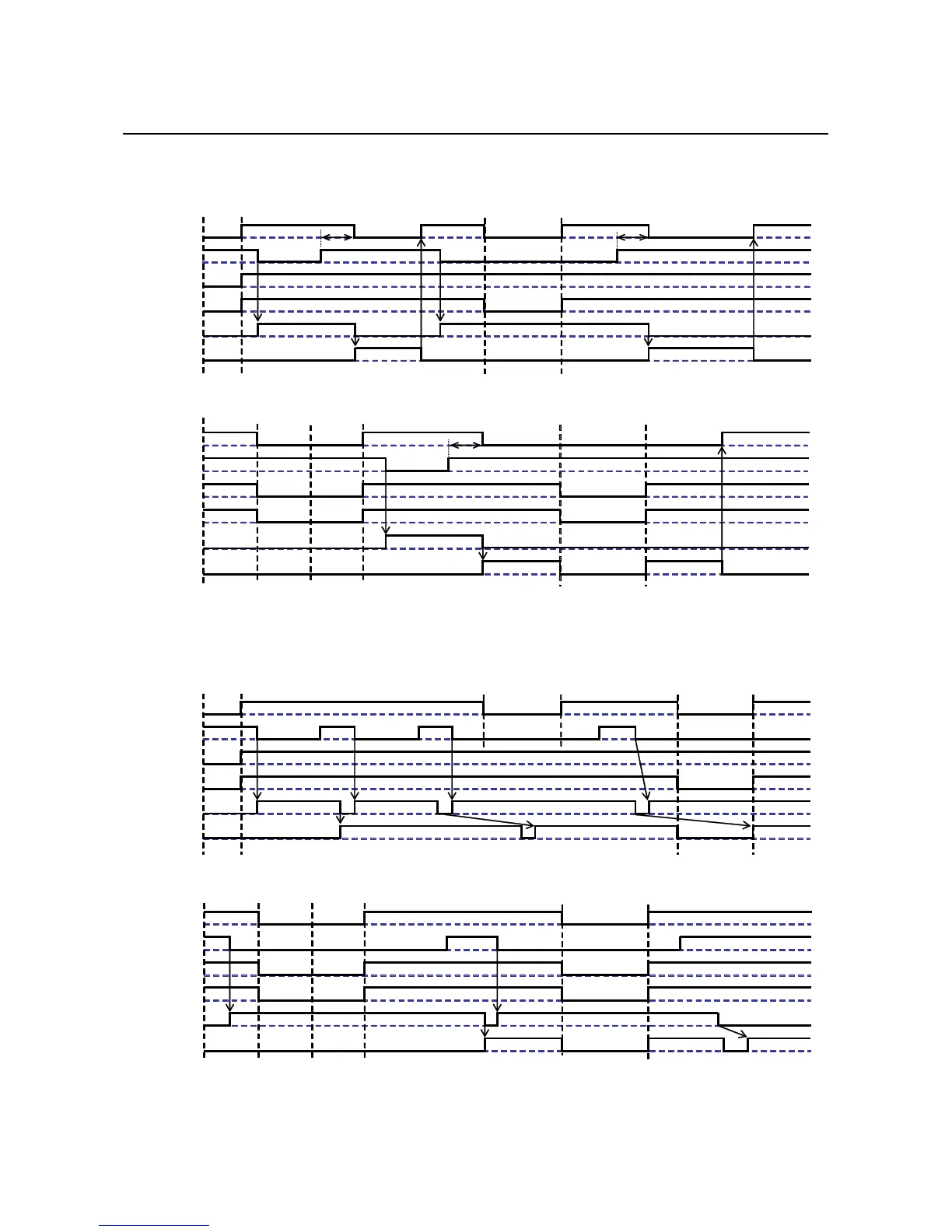Section 3: Interface Specifications
CG4 Series Service Manual Page 3-5
3.2 RS232C HIGH SPEED SERIAL INTERFACE (cont’d)
td: It takes the printer approx. 10μs to recognize the end of item and to start controlling ER.
Power ON
Printer side
ER
RD
RS
Initial
Receiving/Analysis/Editing(1)
STX
Print(2)
Printer status
(1) Normal process
*
* When the paper end has occurred: Open the head Set the label Close the head for feed operation.
NOTE: When the head is closed, the paper end will be released.
Timing Chart (Single item buffer)
……..
STX..ETX(1)
td
td
ETX(2)
Online Online
Offline
Print(1)
Receiving/Analysis/Editing(2)
Printer side
ER
RD
RS
Printer status
(2) Error process
Head open Head close
Offline
td
STX..ETX(1)
Online
Online
Offline
Receiving/Analysis/Editing(1)
Print(1)
Print(1)
Timing Chart (Multi item buffer)
Power ON
Printer side
ER
RD
RS
Printer status
(1) Normal process
Initial
Receiving/Analysis/Editing(1)
STX
STX..ETX(1)
ETX(3)
Online
Print(1)
STX..ETX(2)
Receiving/Analysis/Editing(2) Receiving/Analysis/Editing(3)
STX
ETX(4)
……..
……..
Print(2)
Online
Print(3)
Receiving/Analysis/Editing(4)
Offline
NOTE: For multi buffer mode, it is possible to continue data communications while printing.
Receive buffer
near full occurred
Receive buffer
near full release
Printer side
ER
RD
RS
Printer status
(2) Error process
Head open
Offline
STX
ETX(1)
Online
……..
Head close
Receiving/Analysis/Editing(1)
*
Paper end
Online
Online
Offline
Receiving/Analysis/Editing(2)
Print(1)
Print(1)
STX
ETX(2)
……..
Print(2)
* When the paper end has occurred: Open the head Set the label Close the head for feed operation.
NOTE: When the head is closed, the paper end will be released.
Press the
FEED/LINE button
Press the
FEED/LINE button
Press the
FEED/LINE button
Press the
FEED/LINE button
Press the
FEED/LINE button
Press the
FEED/LINE button
