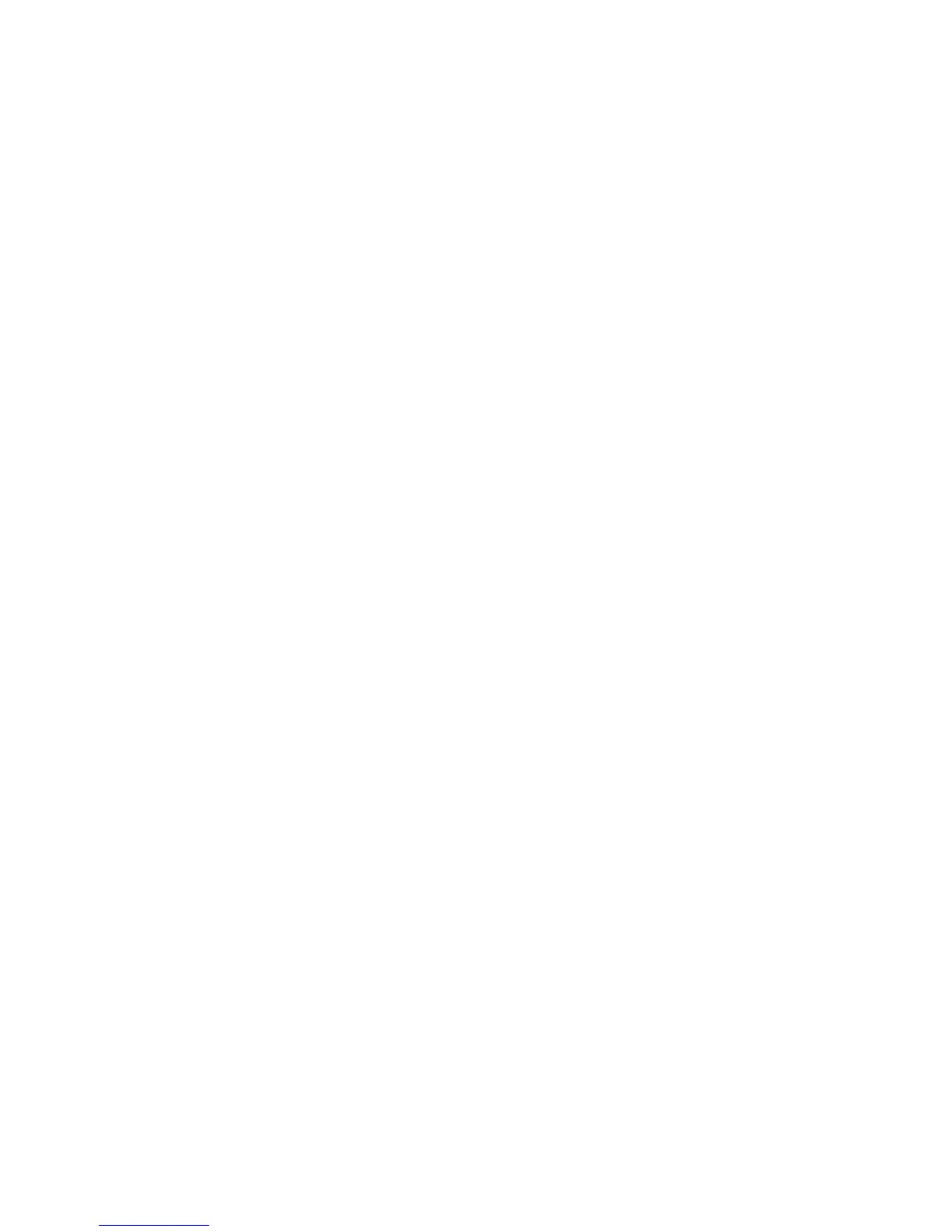Table of Contents
CG4 Series ServiceManual Page i
TABLE OF CONTENTS
Introduction................................................................................................................1 - 1
1.1 About this Manual ........................................................................................................ 1 - 2
1.2 Features of the Printer ................................................................................................. 1 - 2
1.3 Parts Identification ....................................................................................................... 1 - 3
General Specifications..............................................................................................2 - 1
2.1 Printer Basic Specifications ......................................................................................... 2 - 1
2.2 Optional Accessories Specifications............................................................................ 2 - 7
Interface Specifications ............................................................................................3 - 1
3.1 Interface types ............................................................................................................. 3 - 1
3.2 RS232C Serial Interface .............................................................................................. 3 - 2
3.3 IEEE 1284 Parallel Interface........................................................................................ 3 - 8
3.4 Universal Serial Bus (USB) Interface......................................................................... 3 - 13
3.5 Local Area Network (LAN) Ethernet........................................................................... 3 - 15
Operation and Configuration....................................................................................4 - 1
4.1 Operator Panel............................................................................................................. 4 - 2
4.2 Operating Modes ......................................................................................................... 4 - 3
4.3 User Test Print Mode................................................................................................... 4 - 6
4.4 Factory Test Print Mode............................................................................................. 4 - 10
4.5 Operation Setting Mode............................................................................................. 4 - 13
4.6 Program Download Mode .......................................................................................... 4 - 15
4.7 Font Download Mode................................................................................................. 4 - 17
4.8 Default Setting Mode ................................................................................................. 4 - 18
4.9 HEX Dump Mode....................................................................................................... 4 - 18
4.10 Boot Download Mode............................................................................................... 4 - 19
4.11 Error Occurrence While Downloading...................................................................... 4 - 20
4.12 Factory Clear Mode ................................................................................................. 4 - 21
4.13 Factory Adjustment Mode........................................................................................ 4 - 24
4.14 Factory USB Interface Mode.................................................................................... 4 - 28
4.15 Factory USB Boot Download Mode ......................................................................... 4 - 29
4.16 Printer Configurations Setting.................................................................................. 4 - 30
Troubleshooting........................................................................................................5 - 1
5.1 Error Signal Troubleshooting ....................................................................................... 5 - 2
5.2 Troubleshooting Flowchart........................................................................................... 5 - 4
5.3 Interface Troubleshooting .......................................................................................... 5 - 14
5.4 Test Print Troubleshooting......................................................................................... 5 - 15
Checks and Adjustment Procedures.......................................................................6 - 1
6.1 Checking the Power Supply......................................................................................... 6 - 2
6.2 Automatic Adjustment of I-Mark and GAP Sensor Outputs ......................................... 6 - 3
6.3 Sensor checks ............................................................................................................. 6 - 3
6.4 Ribbon Tension Adjustment (For CG408TT, CG412TT only)...................................... 6 - 4
6.5 Pitch position Adjustment............................................................................................. 6 - 5
6.6 Offset position Adjustment........................................................................................... 6 - 6
6.7 Print Darkness Adjustment .......................................................................................... 6 - 7
