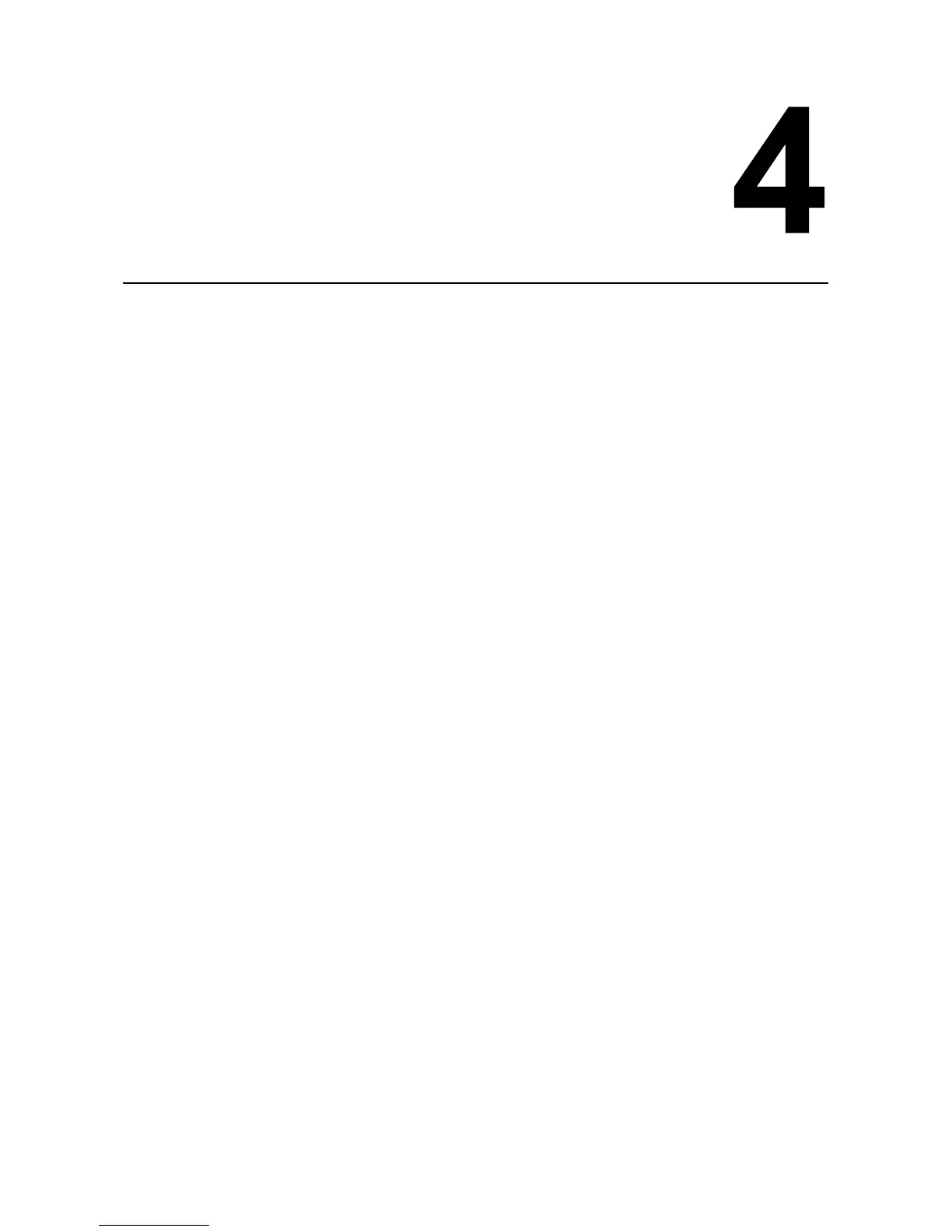Section 4: Operation and Configuration
CG4 Series Service Manual Page 4-1
OPERATION AND CONFIGURATION
Before using the printer, it is best to read this manual thoroughly. Otherwise, you may disturb default settings
on which the instructional procedures in this manual are based.
Most of the printer’s settings are controlled via standard SBPL commands or by using the provided SATO
Utilities Tool application.
Some printer settings may be manually configured via the
POWER and FEED/LINE buttons with the ON LINE
(POWER)
indicator and ERROR indicator on the front of printer. All of the printer’s buttons are used either
singularly, or together, to perform configuration activities. The instructions to these operations are described
in this section.
