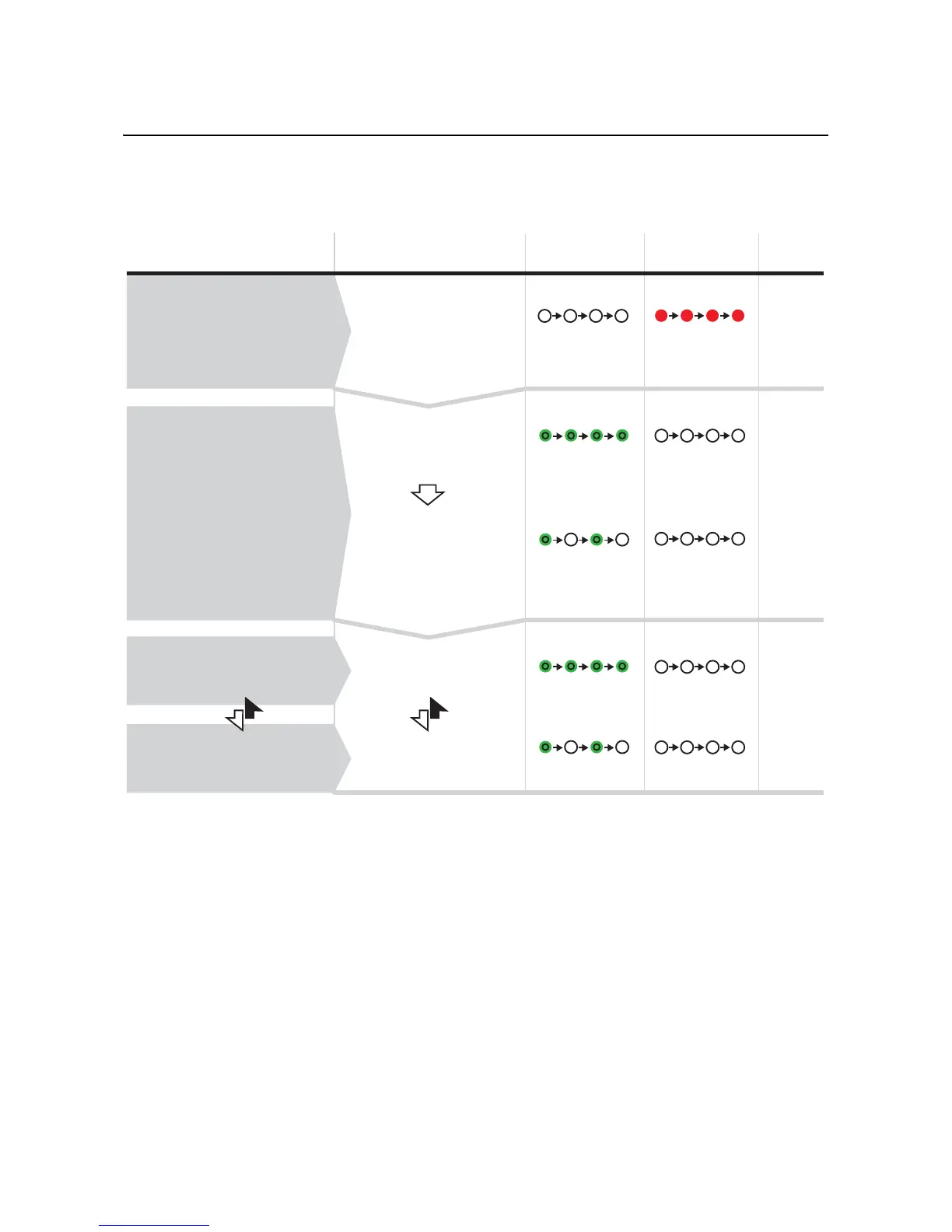Section 4: Operation and Configuration
Page 4-6
CG4 Series Service Manual
4.3 USER TEST PRINT MODE
This mode produces test labels for diagnostic purposes.
Preparation:
Make sure the media or ribbon (if required) are properly loaded in the printer.
Notes:
• If you missed the chance to release the FEED/LINE button in step 2 above, just keep holding the
FEED/LINE button and wait for the next cycle.
• If you released the
FEED/LINE button at the wrong ON LINE (POWER) or ERROR indicators, just turn off
the power and restart the procedure.
• The printer will continuously print the user test labels until the
FEED/LINE button is pressed. The printing is
paused and will resume printing if the
FEED/LINE button is press again.
To terminate the User Test Print mode
First, ensure that you have pressed the FEED/LINE button to pause the test printing, then press POWER to
turn off the printer.
