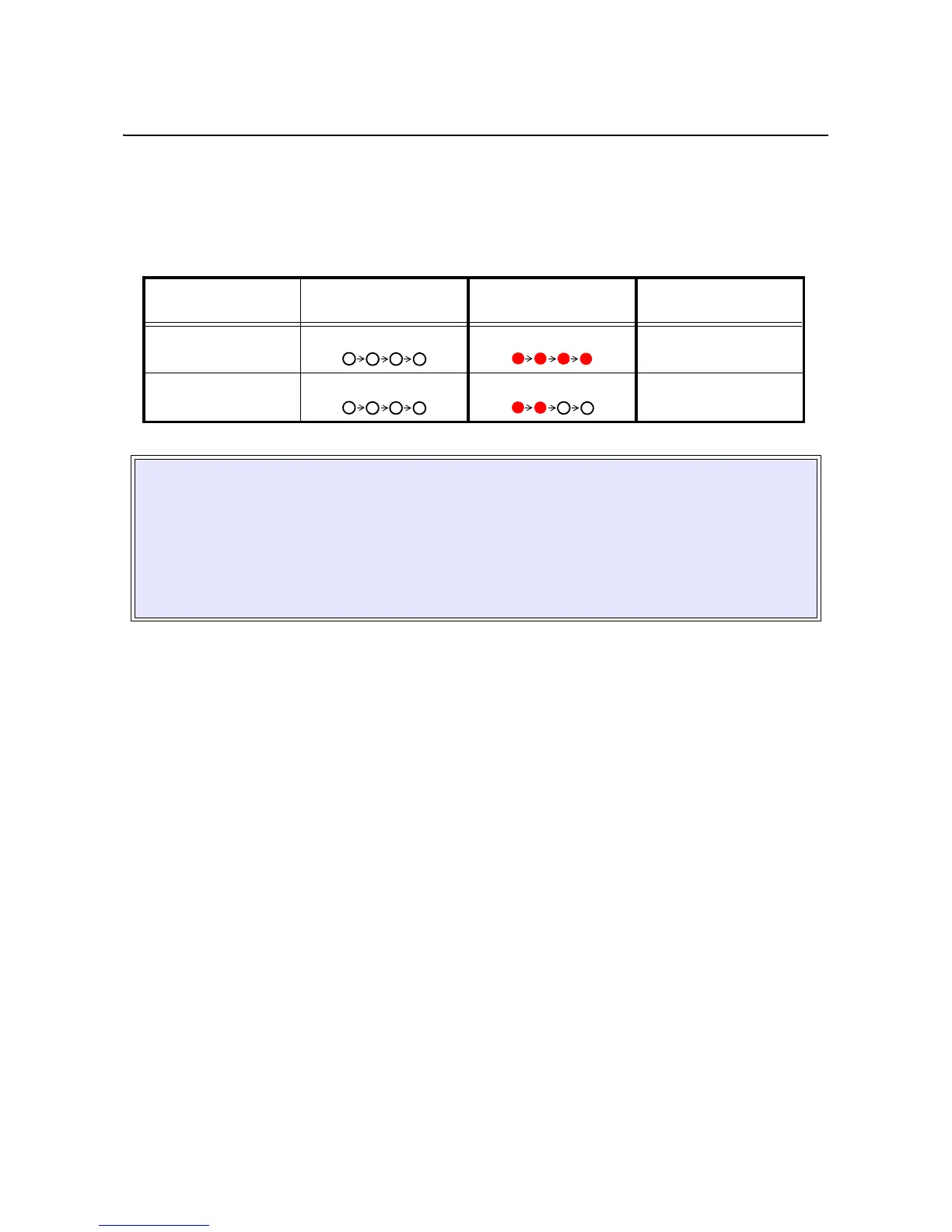Section 4: Operation and Configuration
Page 4-20
CG4 Series Service Manual
4.11 ERROR OCCURRENCE WHILE DOWNLOADING
The following are the possible causes of errors in program/font download.
(1) The flash ROM may be in a state that fails to permit data being written to it.
(2) Incorrect data are received while transferring downloaded data.
4.11.1 Operation Status when having an Error in Downloading Process
The ERROR indicator and buzzer response when having an error in downloading process are as follows.
Operation status
ON LINE (POWER)
indicator
ERROR
indicator
Buzzer
Flash ROM error
Off Red light
1 long beep sound
Download data error
Off Long blink interval
1 long beep sound
CAUTION:
• DO NOT turn the printer OFF when data is transferring to the flash ROM in Program
or Boot Download mode, as it may corrupt the firmware and prevent the printer from
starting up correctly.
• Ensure to check the printer status when downloading, and do not turn off the printer
during download.
• Ensure that the printer is running on a stable power supply during flash ROM writing
operations.
