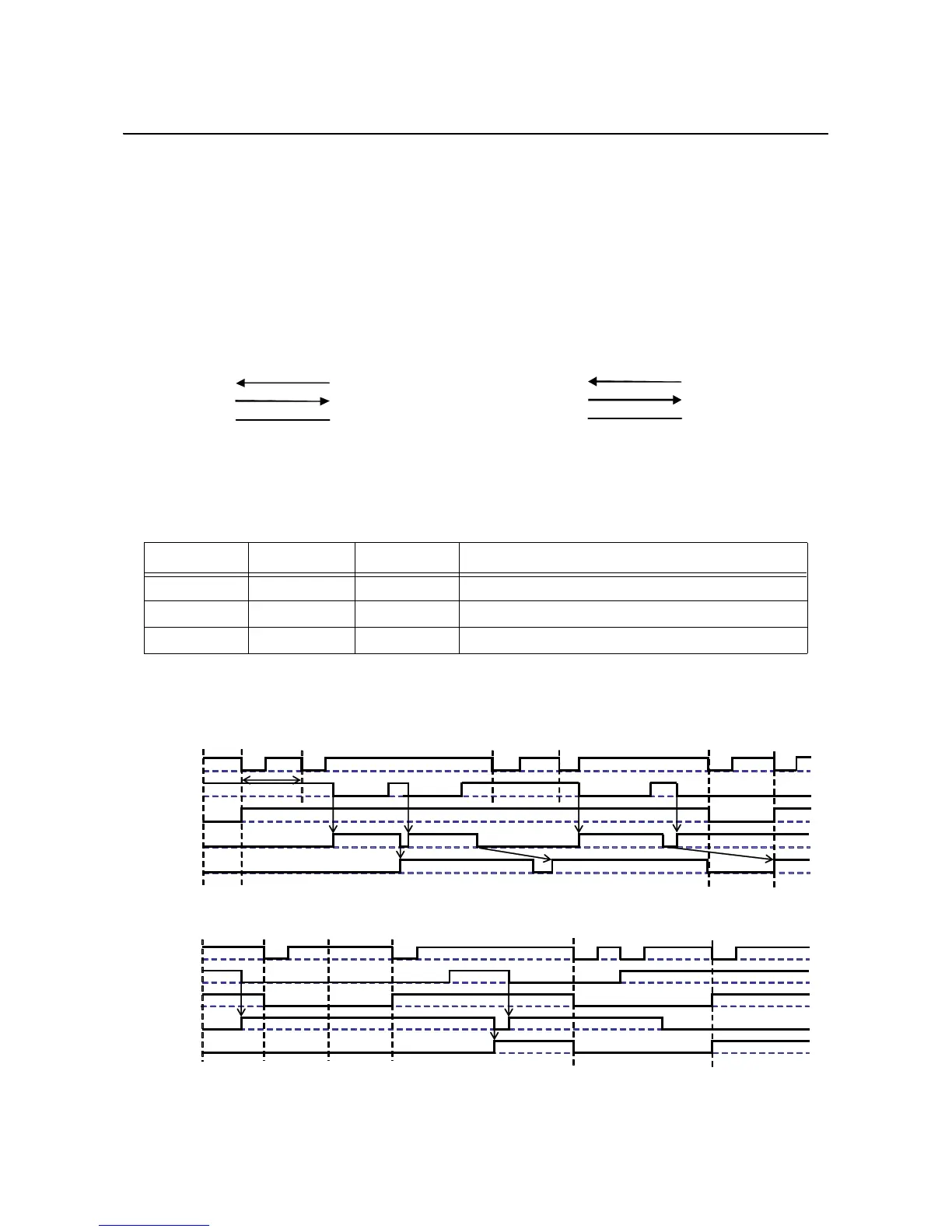Section 3: Interface Specifications
Page 3-6
CG4 Series Service Manual
3.2 RS232C HIGH SPEED SERIAL INTERFACE (cont’d)
3.2.3 X-ON/X-OFF
This transmission protocol informs the host if the printer is ready to receive data, by sending the “XON” (Hex
11H) or “XOFF” (Hex 13H) code.
When the print data (STX ESC+”A”~ ESC+”Z” ETX) is sent from the host in the conditions below, received
data may be incorrect.
1) When the printer is Offline
2) When an error has occurred in the printer
Pin Assignments
Note:
Depending on the host used, it may need to loop CS and RS (maintaining at “High” level) on the host side.
Therefore, make sure to re-check the host before use.
Input/Output Signals
Pin no. Signal Type Direction Description
2 RD Input Data transferred from the host to the printer
3 SD Output Data transferred from the printer to the host
5 SG - Signal ground
Timing Chart (Multi item buffer)
(1) Normal process
(2) Error process
Power ON
Printer side
SD
RD
Printer status
Initial
XON
XON
500ms
Receiving/Analysis/
Editing(1)
STX..ETX(1)
Online
Print(1)
STX..ETX(2)
Receive buffer
near full occurred
Receive buffer
near full released
Receiving/Analysis/
Editing(2)
Print(2)
Receiving/Analysis/
Editing(3)
Print(3)
Receiving/Analysis/Editing(4)
XOFF
XON
STX..ETX(3)
XOFF
XON
STX.......ETX(4)
Offline
NOTE: In this protocol, executing the polling of “XON” at intervals of 500ms from the power supply to the first data reception.
Printer side
SD
RD
Printer status
Head open
Offline
STX
ETX(1)
Online
……..
Head close
Receiving/Analysis/Editing(1)
Paper end occurred
Online
Offline
Receiving/Analysis/Editing(2)
Print(1)
STX
ETX(2)
……..
*
Online
Print(1)
XOFF
XON
XOFF
XON
XOFF
* When the paper end has occurred, Open the head Reset the label Close the head for feed operation.
NOTE: When the head is closed, the paper end will be released.
Data reception during the error ocurrence executes the transmission of “XOFF”
Press the
FEED/LINE button
Press the
FEED/LINE button
Press the
FEED/LINE button
Press the
FEED/LINE button
