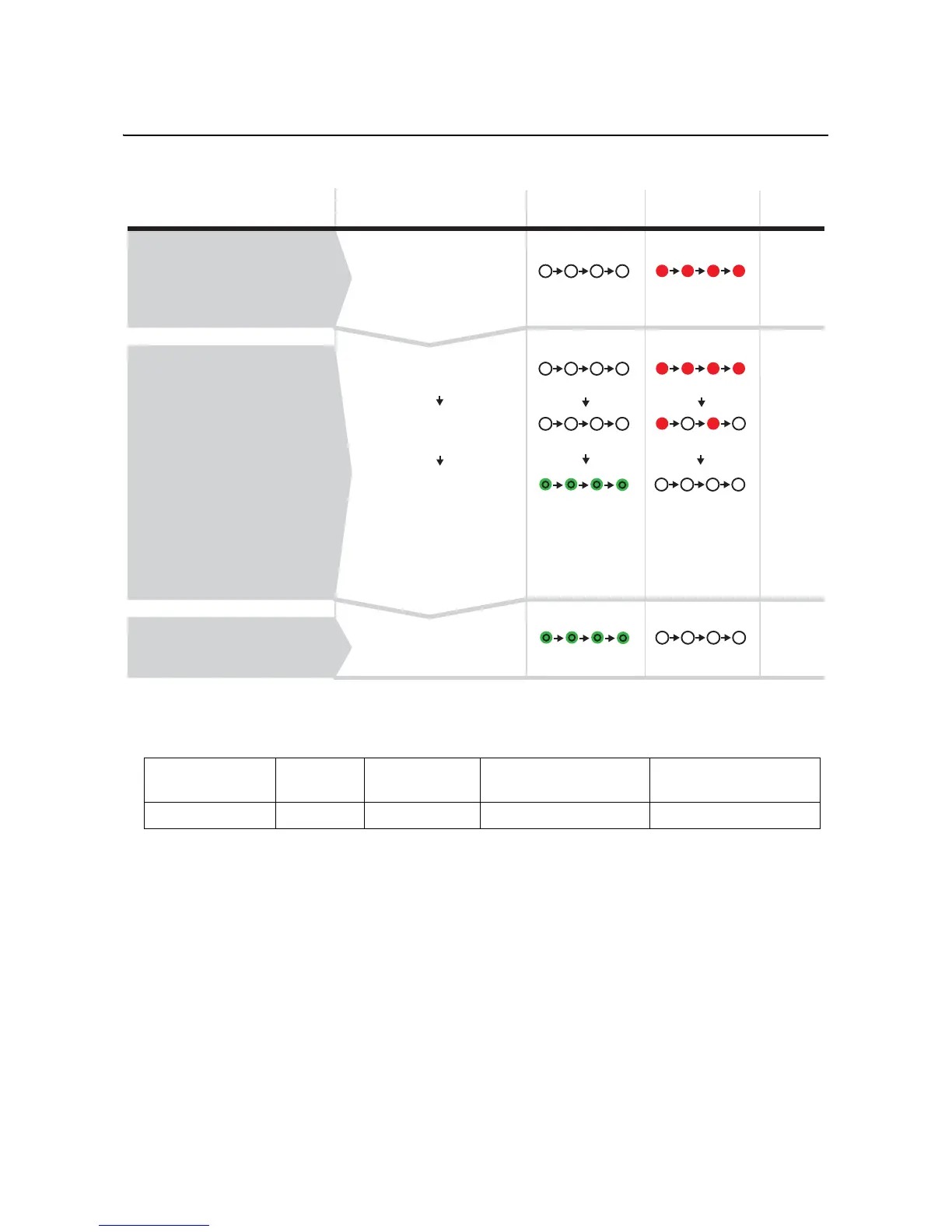Section 4: Operation and Configuration
Page 4-28
CG4 Series Service Manual
4.14 FACTORY USB INTERFACE MODE
This mode enables the printer to connect multiple printers to a single USB port of the host computer.
In factory USB interface mode, the printer motion will be based on the normal mode. In this case, the returned
contents of descriptors shown below are different because serial number is not returned.
USB will be selected automatically regardless of interface you specified.
Notes:
• If you missed the chance to release the FEED/LINE button in step 2 above, just keep holding the
FEED/LINE button and wait for the next cycle.
• If you released the
FEED/LINE button at the wrong ON LINE (POWER) indicator, just turn off the power
and restart the procedure.
Descriptor type Offset Field When starting in
normal mode
When starting in this
mode
Device descriptor 16 iSerialNumber 0x03 0x00
Printer start-up
Printer statusProcedures
Off
ON LINE (POWER)
indicator
ERROR
indicator
Buzzer
One short
beep
Off
Red light
Off
Red light
Factory Clear Mode
Two short
beeps
Off
Blinking red light
Factory Adjustment Mode
With top cover open, while
pressing the FEED/LINE
button, press and release
the POWER button.
Keep holding the
FEED/LINE button and
release it when the ON
LINE (POWER) indicator
changes to green light
and three short beep
sound is heard.
Close the top cover.
1
2
3
(The printer will cyclically
advance to next mode as
long as the FEED/LINE
button is held down.)
Online mode.
Green light
Factory USB Interface
Mode
Off
Green light
Three
short
beeps
The printer enters factory
USB interface mode as
soon as the FEED/LINE
button is released.
