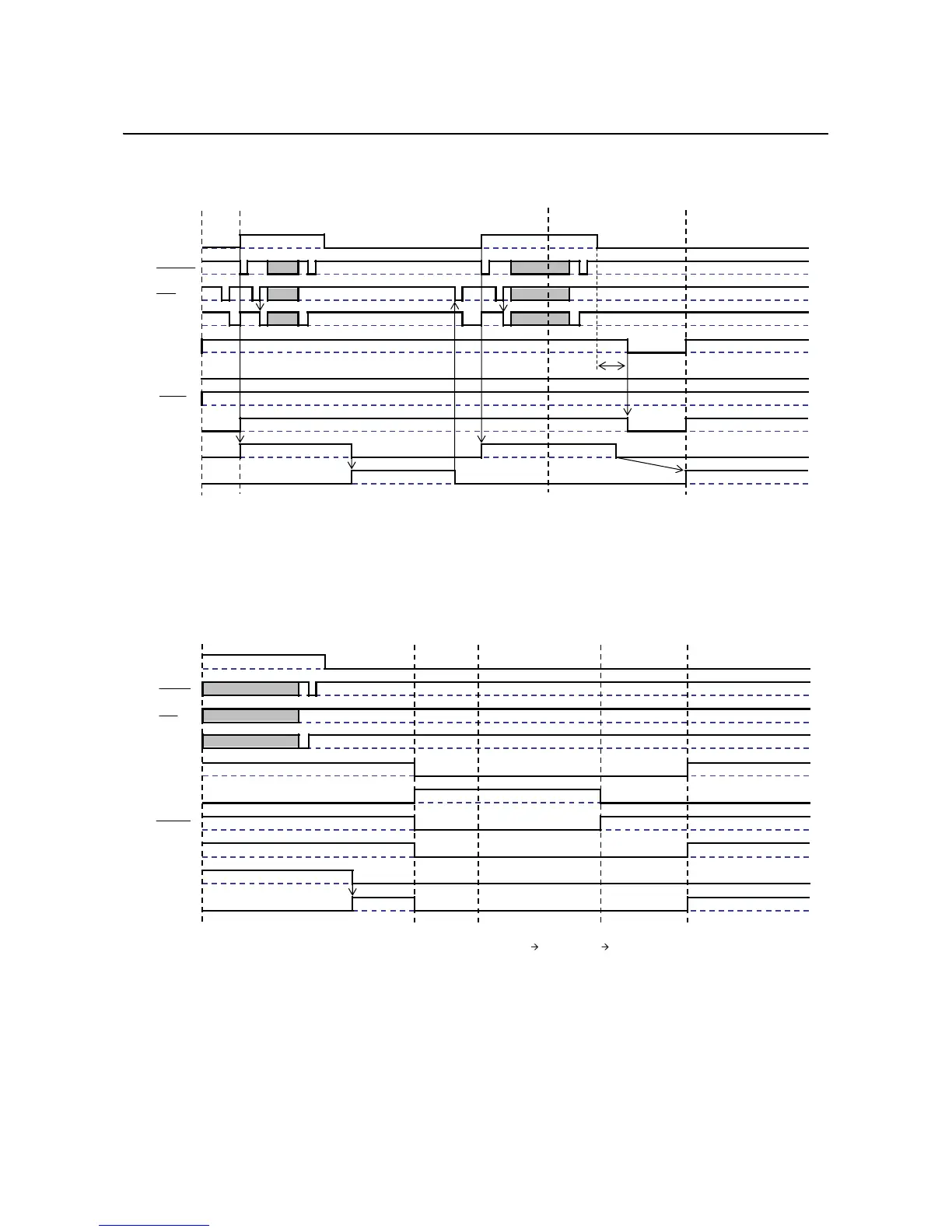Section 3: Interface Specifications
CG4 Series Service Manual Page 3-11
3.3 IEEE 1284 PARALLEL INTERFACE (cont’d)
Timing Chart (Single item buffer)
1) Normal process
Power ON
Printer side
DATA
STROBE
ACK
Initial
Receiving/Analysis/
Editing(1)
Print(1)
Online
Press FEED/LINE
Press FEED/LINE
Offline
Online
Print(2)
[Important]
Turning the printer off when sending a continuous job will result in the lack of subsequent job.
(16 bytes after the command [ESC+Z] is maintained in the printer, but the next job of 16 bytes will be cleared by turning the printer off.)
Printer status
ESC A…ESC Z(1)
BUSY
SELECT
PE
FAULT
ESC A……ESC Z(2)
Receiving/Analysis/Editing(2)
TX
*TX<5ms>
2) Process of paper end occurrence
Printer status
Printer side
DATA
STROBE
ACK
Receiving/Analysis/Editing(1)
Print(1)
Online
Press FEED/LINE
Offline
Online
Print(1)
NOTE: (1) When the paper end has occurred, Open the print head assembly
Reset the label Close the print head assembly for feed operation.
(2) When the print head assembly is closed, the paper end will be released.
ESC A……ESC Z(1)
BUSY
SELECT
PE
FAULT
Paper end occurred Head open
Head close
*
