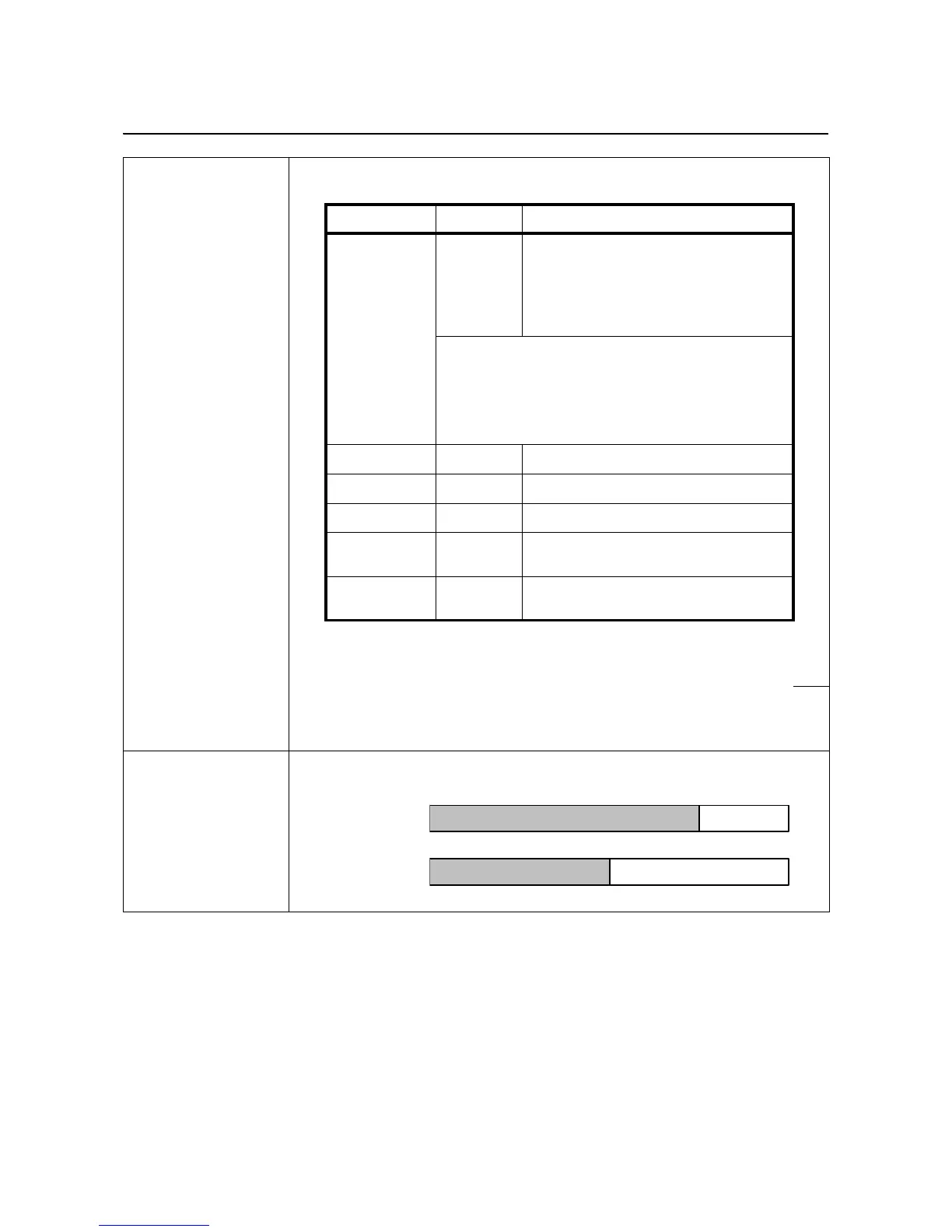Section 3: Interface Specifications
Page 3-16
CG4 Series Service Manual
3.5 LOCAL AREA NETWORK (LAN) ETHERNET (cont’d)
3.5.2 Software Specifications
Protocol TCP/IP
Network layer ARP, RARP, IP, ICMP
Session layer TCP, UDP
Application layer LPR, FTP, TELNET, BOOTP, DHCP, HTTP
Notes
• Send the print data by LPR and FTP of TCP/IP and dedicated socket protocol. (STATUS3, Protocol for
driver (STATUS4))
• Use socket connection to get the printer status.
Communication
configuration
The following settings can be configured via the Printer configuration tool or com-
mands.
Item Command Setting range
LAN mode
<I3> Protocol for driver (STATUS4) cyclic
response mode *
1
Protocol for driver (STATUS4) ENQ
response mode *
1
STATUS3 *
2
[Coding example]
To set the protocol for driver (STATUS4) cyclic response
mode, send the following command to printer:
<A>
<I3>0
<Z>
IP address
<W1> 0.0.0.0 ~ 255.255.255.255
Subnet mask
<W2> 0.0.0.0 ~ 255.255.255.255
Gateway address
<W3> 0.0.0.0 ~ 255.255.255.255
IP address setup
<WI> Manual
DHCP
RARP
<WM> RARP disabled
RARP enabled
*
1
*
2
2-port connection by Port1024 and Port1025 or 1 port connection by
Port9100.
1 port connection by Port1024 or Port9100.
Note:
Please refer to the Command specification for more details in Sending com-
mands.
Maximum receive
buffer capacity
1MB
