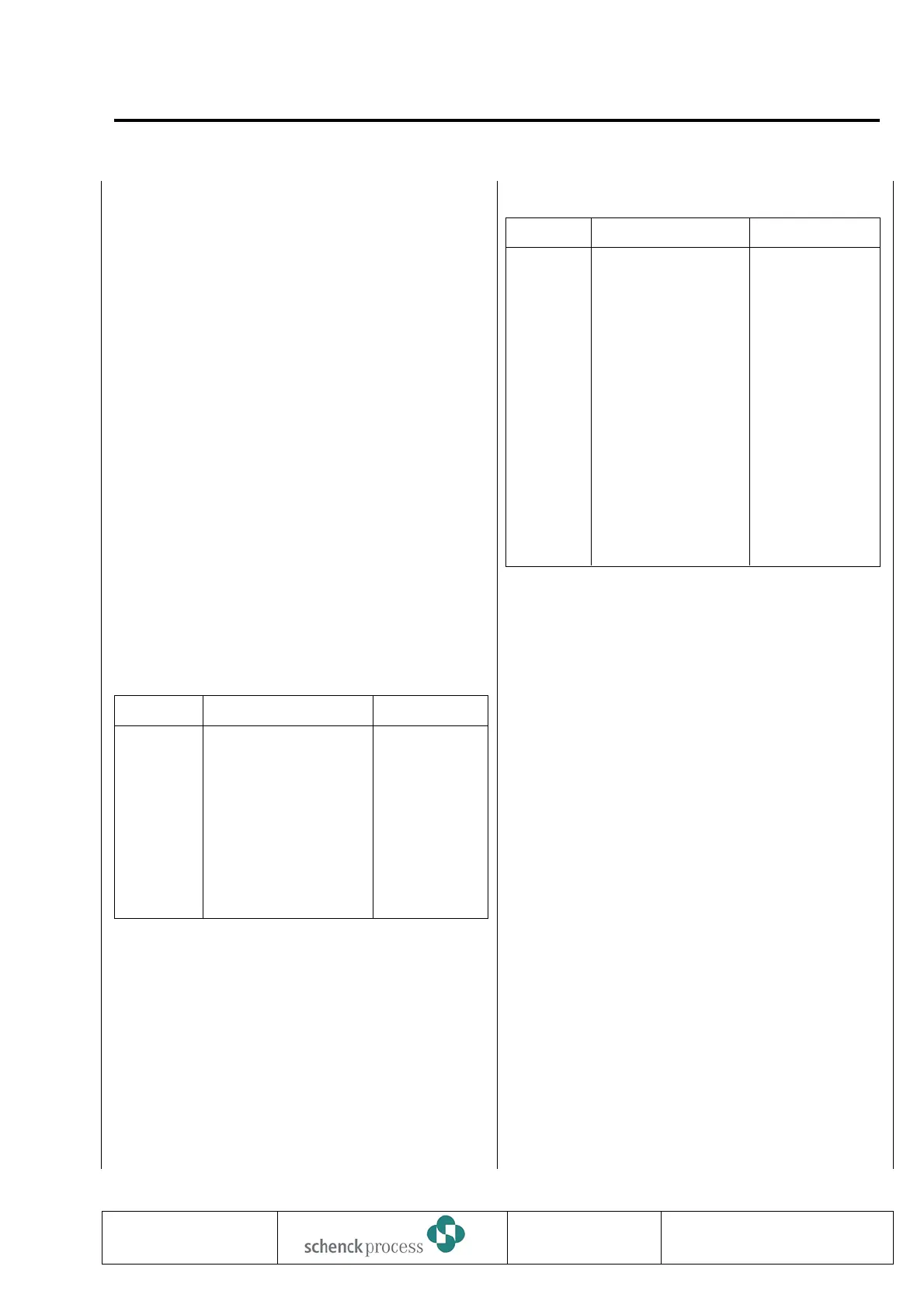n
Calibration
Calibration as such is not necessary.
All you have to do is enter some constructional
data on load cells, speed transducer, belt
inclination, etc. INTECONT uses these data to
compute all requisite display normalizations.
Check, or recalibration, can be effected in two
ways:
a) Using material
Enter check result into INTECONT, and
measuring result will be corrected.
b) Using check weight
A special check program lets you check
normalization, or if certain technical data are
not exactly known (lever ratio, belt inclination,
etc.), correct them.
In subsequent operation, this program can be
used to detect mechanical changes, e.g. platform
distorsion after settling of foundation.
n Digital inputs
Number Name Default Value
P03
P01
B06
P02
N04
B03
P04
P05
N18
P06
DI Ackn. Events
Release
START Source
DI Abort Batch
Sensor Source
Tacho Source
DI Start
DI Zero Set
Freeze BIC
DI Ext. Event
DI1
DI3
— (OP)
—
DI6
DI7
—
—
—
—
n
Digital Outputs
Number Name Default Value
Q04
Q05
Q01
Q02
Q03
Q11
Q12
N15
N16
N17
Q06
Q07
Q08
Q09
Q10
Q13
B11
DO I-MIN
DO I-MAX
DO ALARM
DO START Feeder
DO START Scale
DO Full Feed
DO Dribble Feed
DO Belt Skew
DO Belt Drift
DO Belt Slip
DO Q-MIN
DO Q-MAX
DO v-MIN
DO v-MAX
DO Batch Active
DOKeyboard Mode
DO Pulse Counter
DO4
DO2
DO3
—
DO1
—
—
—
—
—
—
—
—
—
—
—
—
0837
INTECONT PLUS VBW
Characteristics
BV-H2214 GB 31
Transmission to third parties and reproduction of
this documentation are not permitted.
SchenckProcess GmbH reserves all rights of
ownership and copyrights.
Technische
Redaktion PDE-RD
