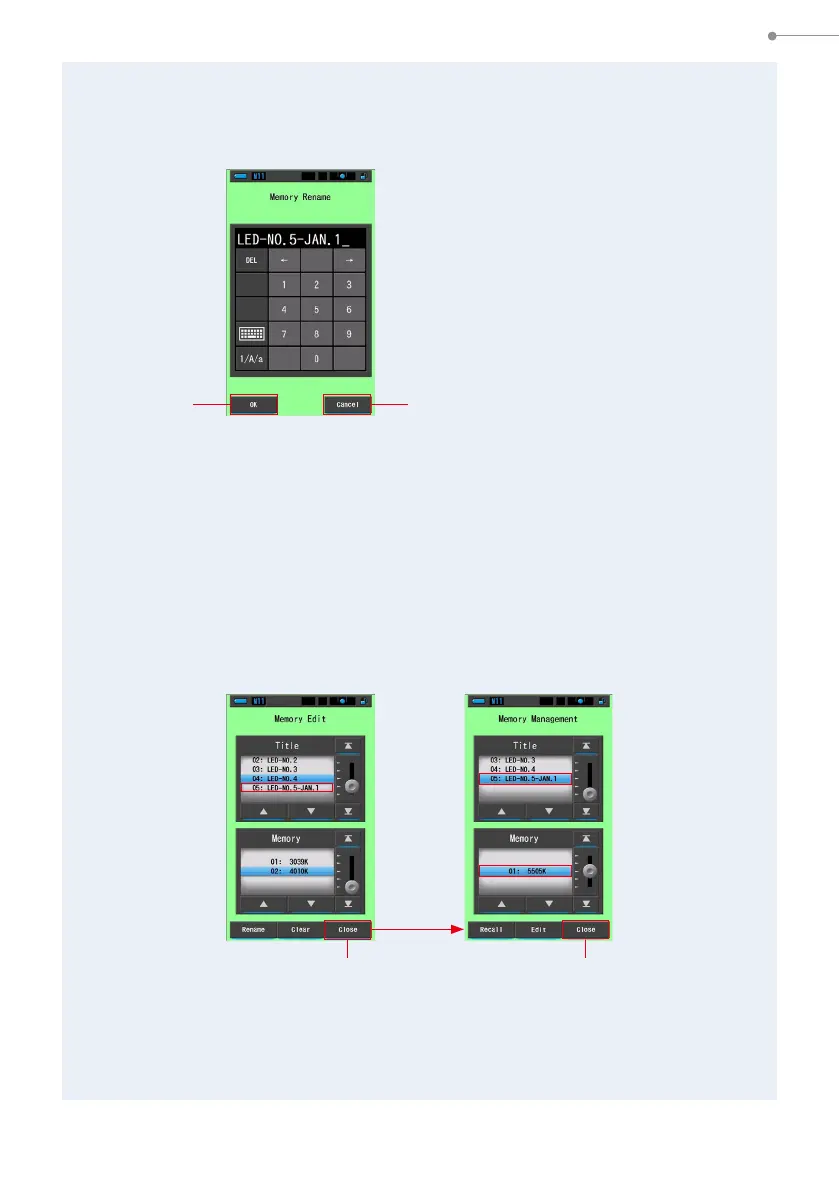117
6. Measurement Tool [Tool Box] Screen
5.
Enter the Memory Title to rename.
(
P18)
Use the keyboard to create a name for the memorized value.
6.
Touch the [OK] button.
Conrm and return to the Memory Edit screen.
To return to the “Memory Edit” screen without conrming, touch the [Cancel] button.
The memory title is entered.
7.
Touch the [Close] button.
Close and return to the Memory Management screen. Touch the [Close] button to
return to Measuring screen.
Memory Rename Screen
[OK] Button [Cancel] Button
Memory Edit Screen Memory Management Screen
[Close] Button [Close] Button
