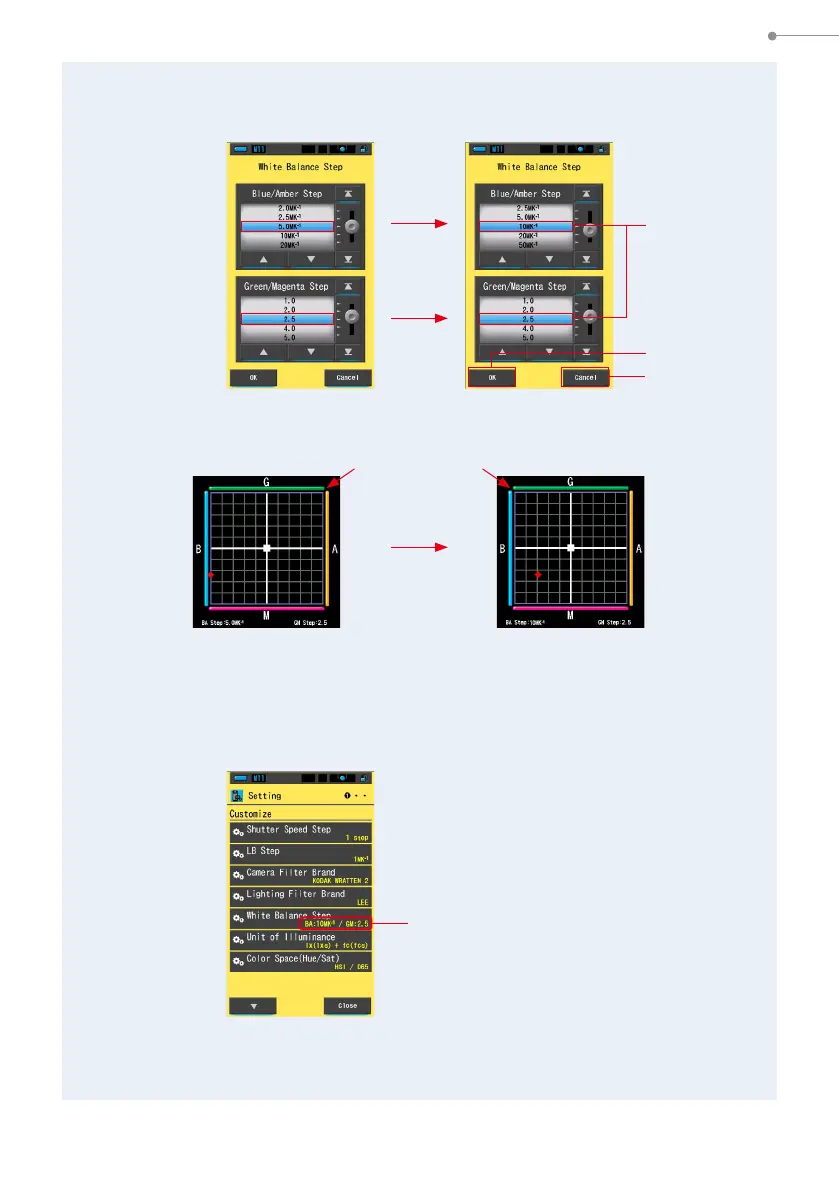138
7. Meter Settings [Setting] Screen
2.
Select the desired white balance step to use.
3.
Touch the [OK] button.
Conrms the settings, and returns to Setting screen.
To return to the Setting screen without conrming, touch the [Cancel] button.
The white balance step is set.
The set content is displayed.
Blue bar
indicates
the value
selected.
White Balance Step Screen
Measurement Screen Display Example
Setting Screen
[Cancel]
Button
LB index: 30MK
-1
CC index: 6
[OK] Button
BA5.0MK
-1
GM2.5
(Default)
BA10MK
-1
GM2.5
(after changes)
