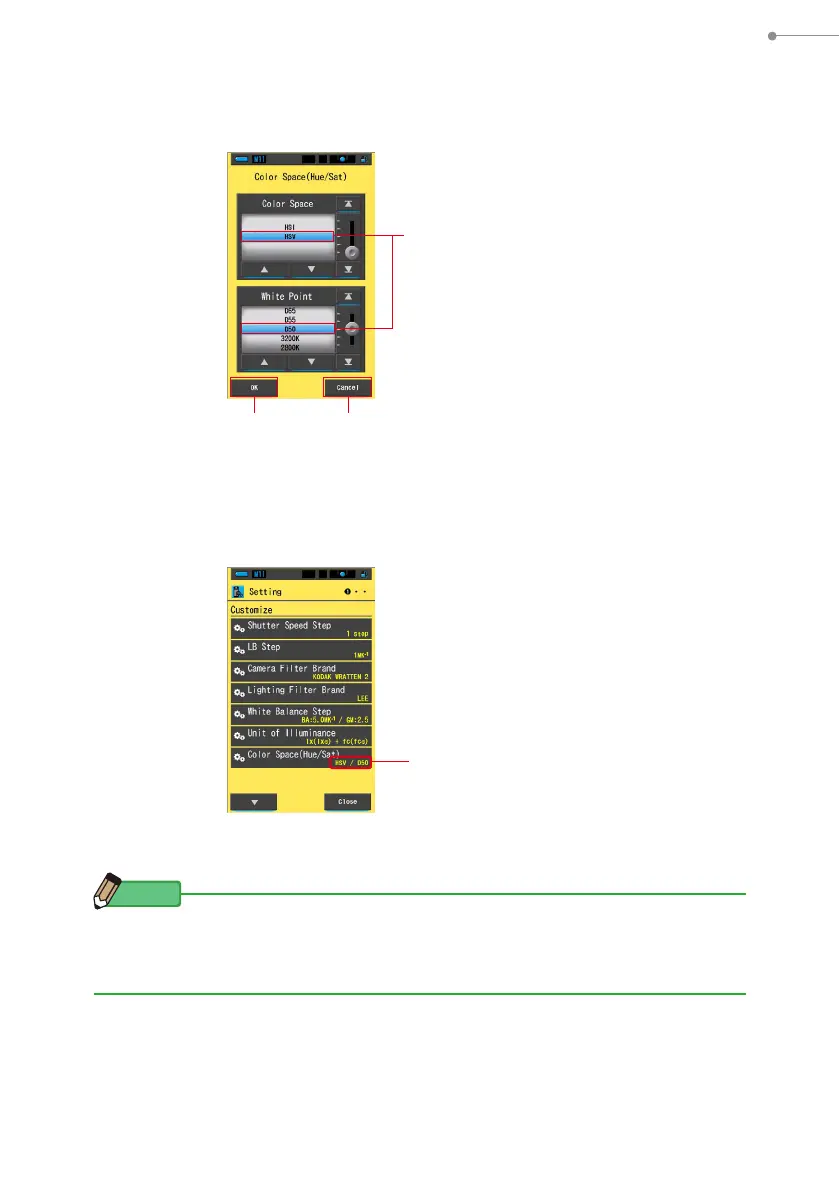142
7. Meter Settings [Setting] Screen
2.
Select the color space to use (HSI or HSV), and white point (D65
to 2800K).
3.
Touch the [OK] button.
Conrms the settings, and returns to Setting screen.
To return to the Setting screen without conrming, touch the [Cancel] button.
The Color Space (Hue/Sat) is set.
NOTE
Three primaries R/G/B used to calculate the color space are Sekonic own values.
Also, depending on the set white point, the set value of your lighting equipment
may vary from the measured value of the meter.
The set content is displayed.
Color Space (Hue/Sat) Screen
Setting Screen
[Cancel] Button[OK] Button
The selected
button will
be displayed
encircled in
blue.
