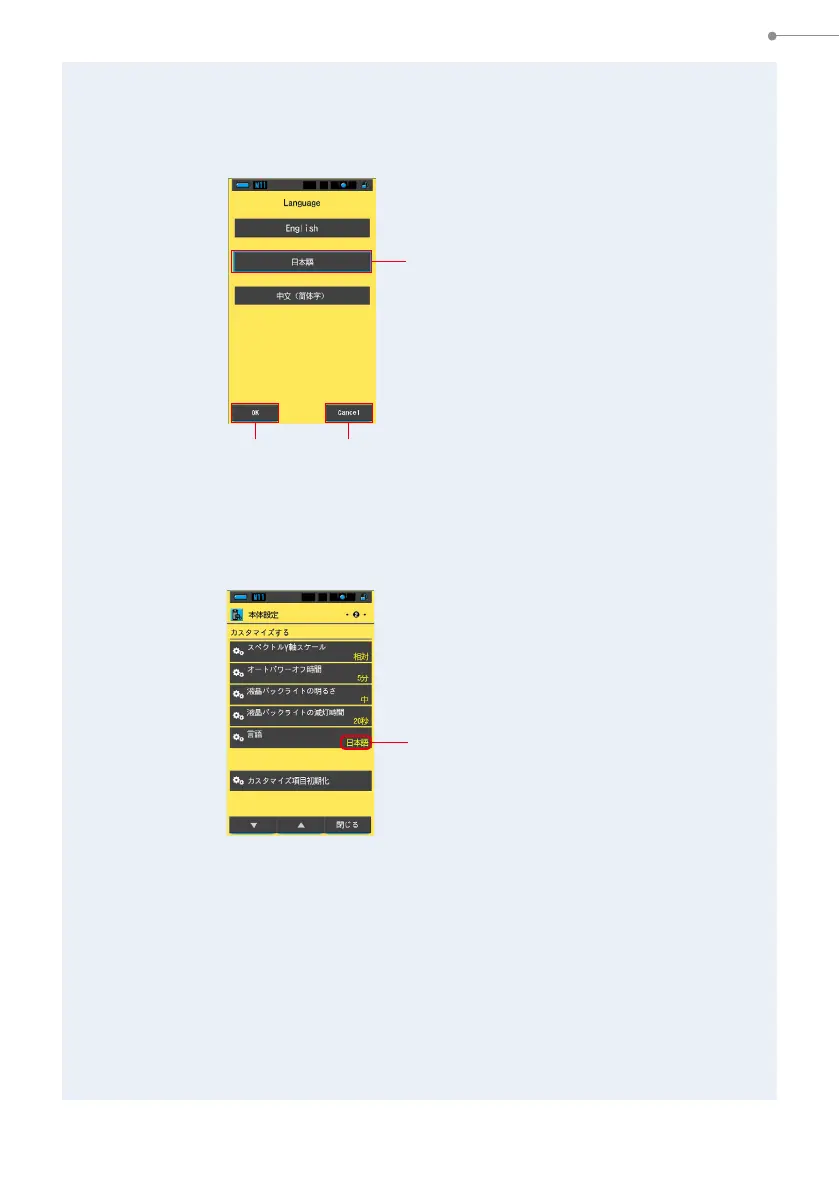153
7. Meter Settings [Setting] Screen
2.
Touch the desired language to use.
Select English, Japanese or Chinese.
3.
Touch the [OK] button.
Conrms the settings, and returns to Setting screen.
To return to the Setting screen without conrming, touch the [Cancel] button.
The language is set.
The selected
button will
be displayed
encircled in
blue.
The set content is displayed.
Language Screen
Setting Screen
[Cancel] Button[OK] Button
