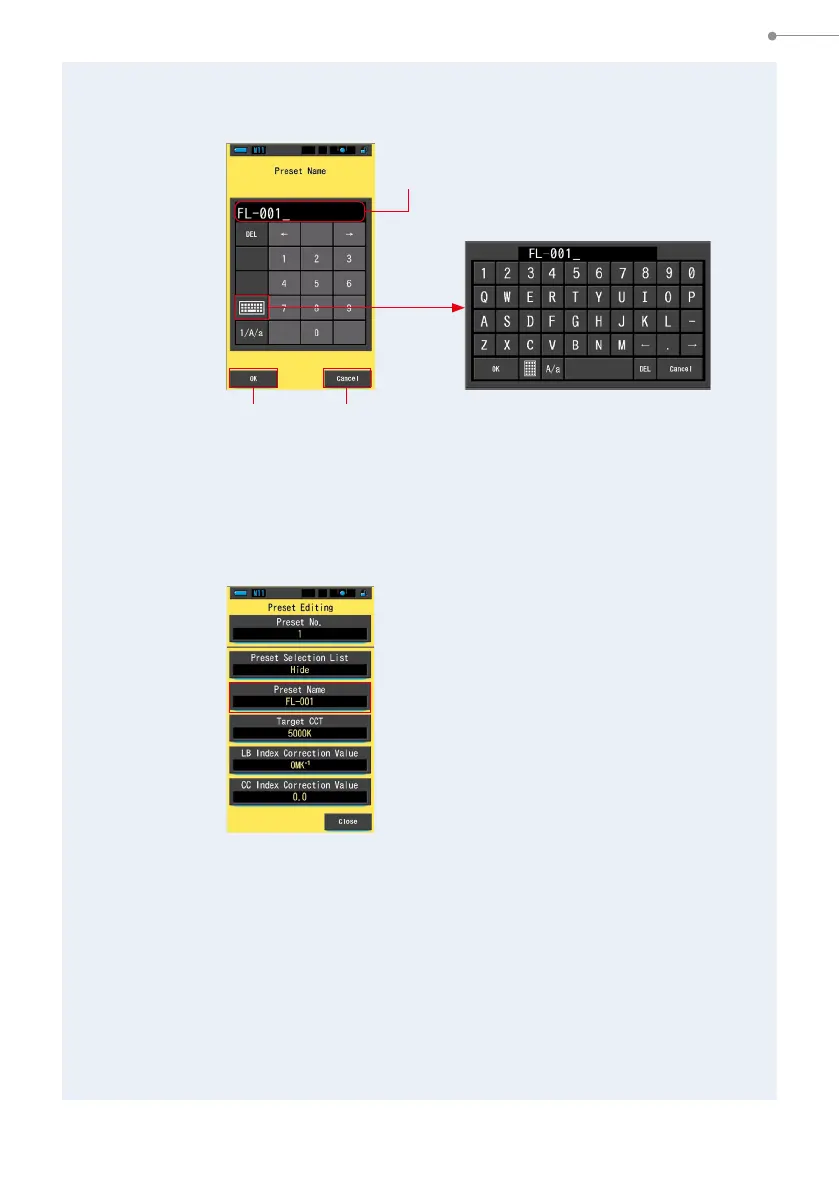161
7. Meter Settings [Setting] Screen
2.
Use the keyboard to create a name for preset.
(
P18)
3.
Touch the [OK] button.
The Preset name is xed, and returns to Preset Editing screen.
To return to the Preset Editing screen without conrming (registering/editing), touch the
[Cancel] button.
The preset name is set.
Preset Name Screen
Preset Editing Screen
[Cancel] Button[OK] Button
Keypad (Upper Case Input Screen)
Input number
