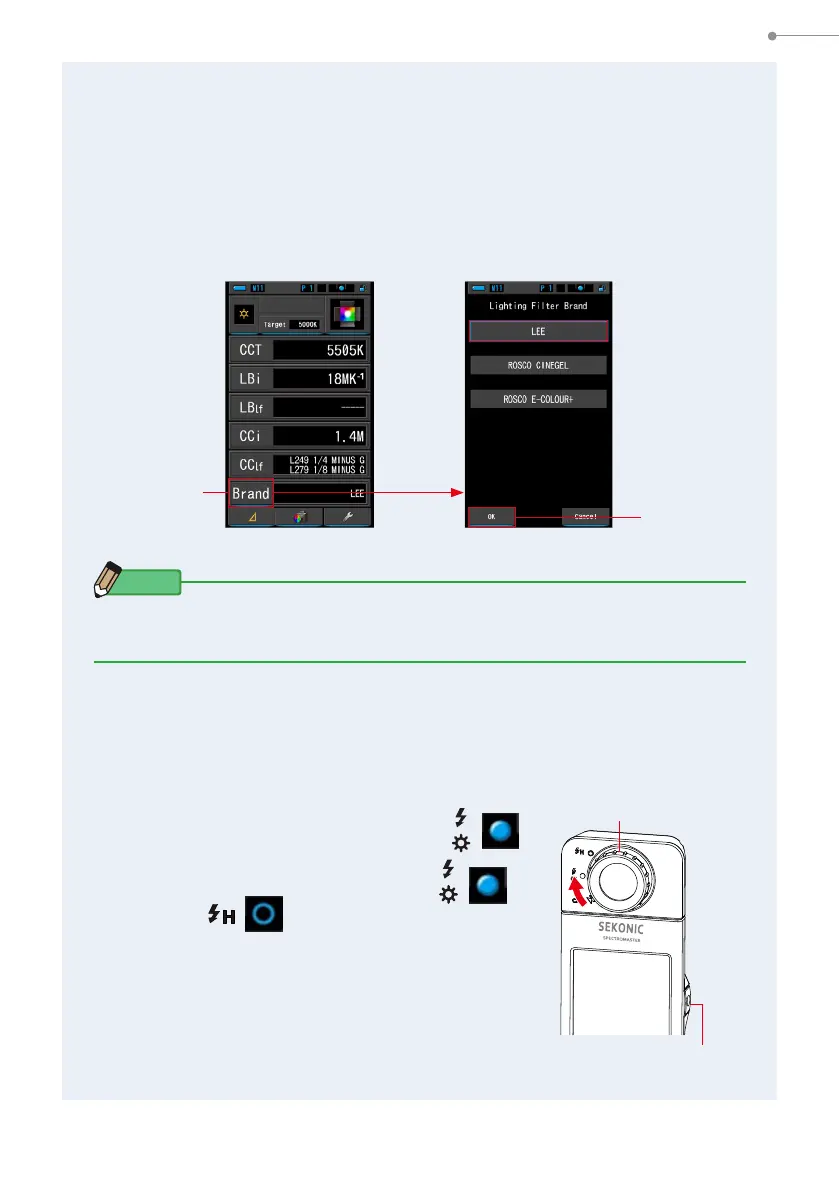68
4. Basic Operations
5.
Touch the [Brand] indication.
The Lighting Filter Brand Selection screen is displayed.
Select the lter brand to use.
Filtration is available in LEE, ROSCO CINEGEL or ROSCO E-COLOUR+.
The meter will display the brand lter number and generic lter value for both LB (CTO,
CTB) and CC (Plus / Minus Green).
NOTE
The lighting lter brand can also be selected in [Lighting Filter Brand] in [Customize]
of [Setting] mode on page 1. (
P135)
6.
Touch the [OK] button.
Conrms the setting and returns to the Lighting Filter screen.
To cancel the setting, touch the [Cancel] button.
7.
Press the Measuring Button ❺ to measure.
The Light Selection Ring
❷
should be set to L ( )
when taking ambient light measurements.
When measuring ash units, select Range L ( )
or Range H ( ) depending on the brightness of
the ash. (
P99,
P101)
Measurements are now displayed.
[Brand]
indication
Lighting Filter Brand
Selection Screen
Lighting Filter Screen
[OK] Button
C-800
Light Selection Ring
❷
Measuring Button
❺
