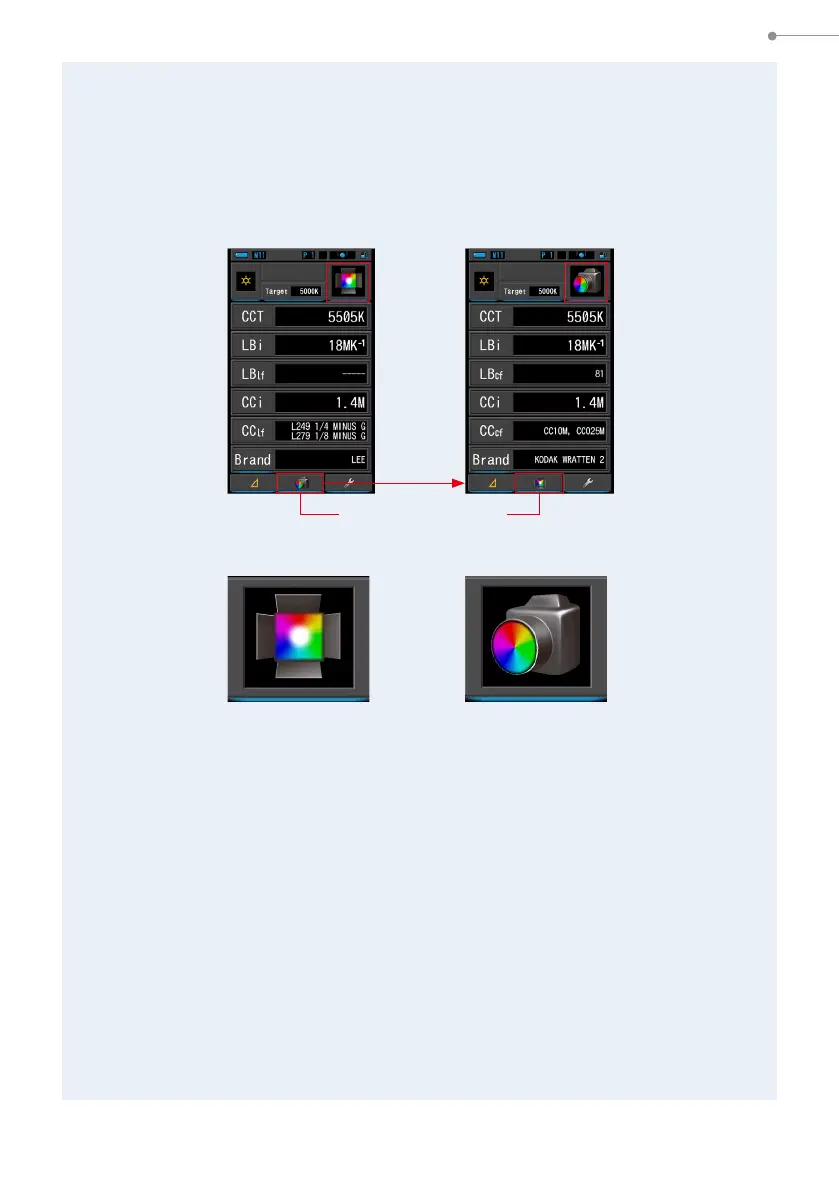71
4. Basic Operations
2.
Set the Filter mode to use.
The Camera Filter screen and Lighting Filter screen can be switched by toggling
the [Filter Switch] icon.
When the current screen shows Lighting Filter screen, touch the [Filter Switch] icon to
display the Camera Filter screen.
3.
Touch the [Measuring Mode] icon.
The Measuring Mode Selection screen will be displayed.
Select the desired measuring mode to use. (
P22)
4.
Touch the [Target] indication.
Target CCT Input screen will be displayed. (
P26)
Set the desired color temperature number.
Lighting Filter Screen Camera Filter Screen
[Filter Switch] Icon
Liting Filter Mode Camera Filter Mode
