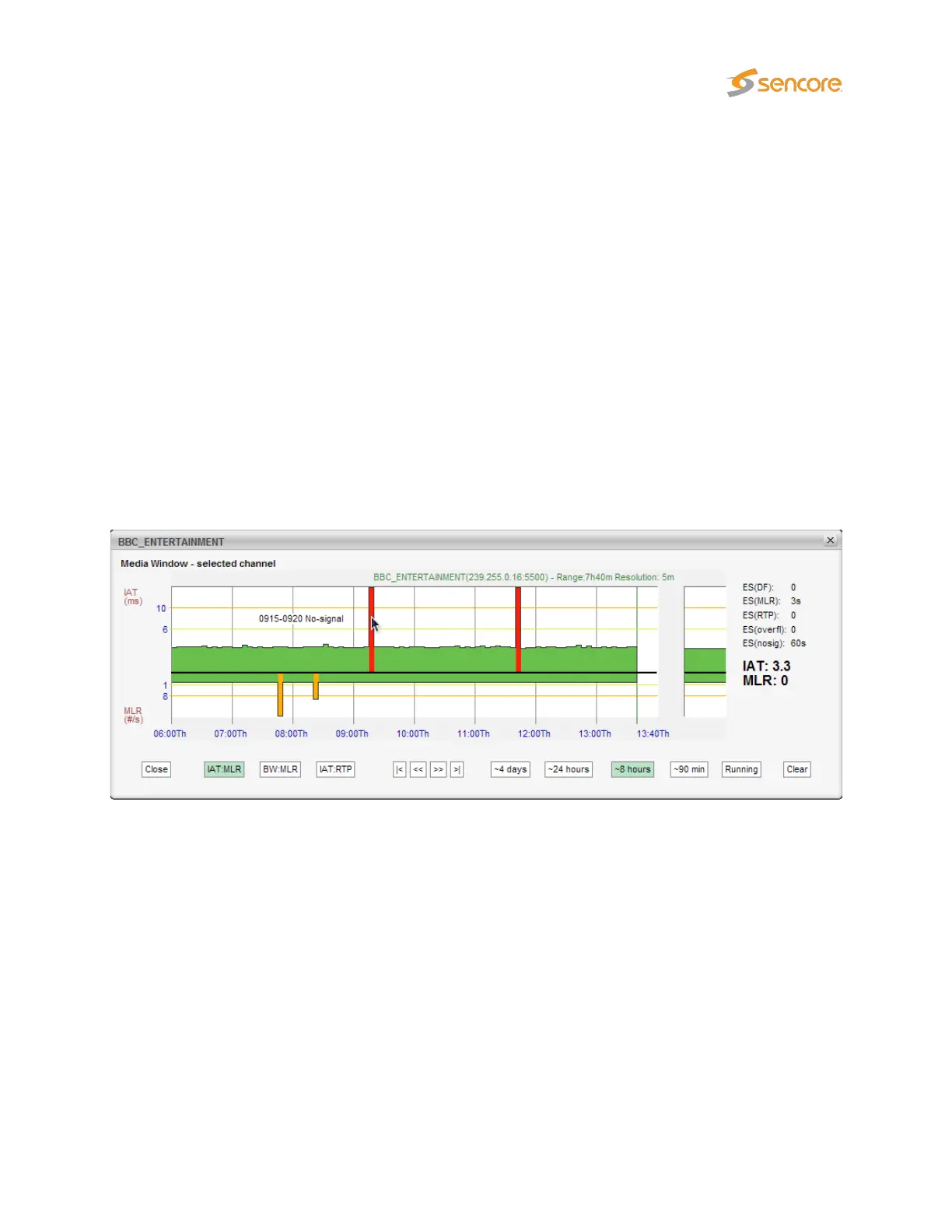(-ve Y). Each sample along the x-axis corresponds to a measurement time-interval that depends on the
range of the graph selected. Periods of no sync are also displayed in the graph.
Error-second statistics for the graph-interval is displayed to the right. As the graphs are zoomed or
scrolled the error-second statistics is updated as well as the graphs.
Tool-tip provides the exact jitter (IAT) and packet loss (MLR) values for a selected bar in a selected graph,
the denotation is IAT::MLR. The current graph value displayed under ‘Running’ provides the maximum
MLR and IAT values measured during the last 3 seconds.
Red color is used to indicate that within the period represented by the bar there has been one or more
occurrences of no-signal. Orange is used to indicate error while yellow indicates warning. The error and
warning thresholds are allocated to each multicast in the Multicasts — Streams view.
The user determines whether only multicasts associated with the currently selected page should be
displayed (by clicking the
Cur page
button), or if all joined multicasts should be presented in one list (by
clicking the
All
button). The time window buttons allow selection of x-axis resolution in the graphs, and
by using the arrow buttons it is possible to move the timeline to view an error incident more accurately.
Clicking
Clear
will clear all graphs. Note that clearing graphs cannot be undone. Clicking the
+1
button
will display the next page. Clicking the –1 button will display the previous page.
By zooming and panning the user can pinpoint more accurately when errors occurred. In the above
diagram tooltip reveals that ‘No signal’ occurred between 9:15 and 9:20.
VB2xx GigE User’s Manual version 5.4 103