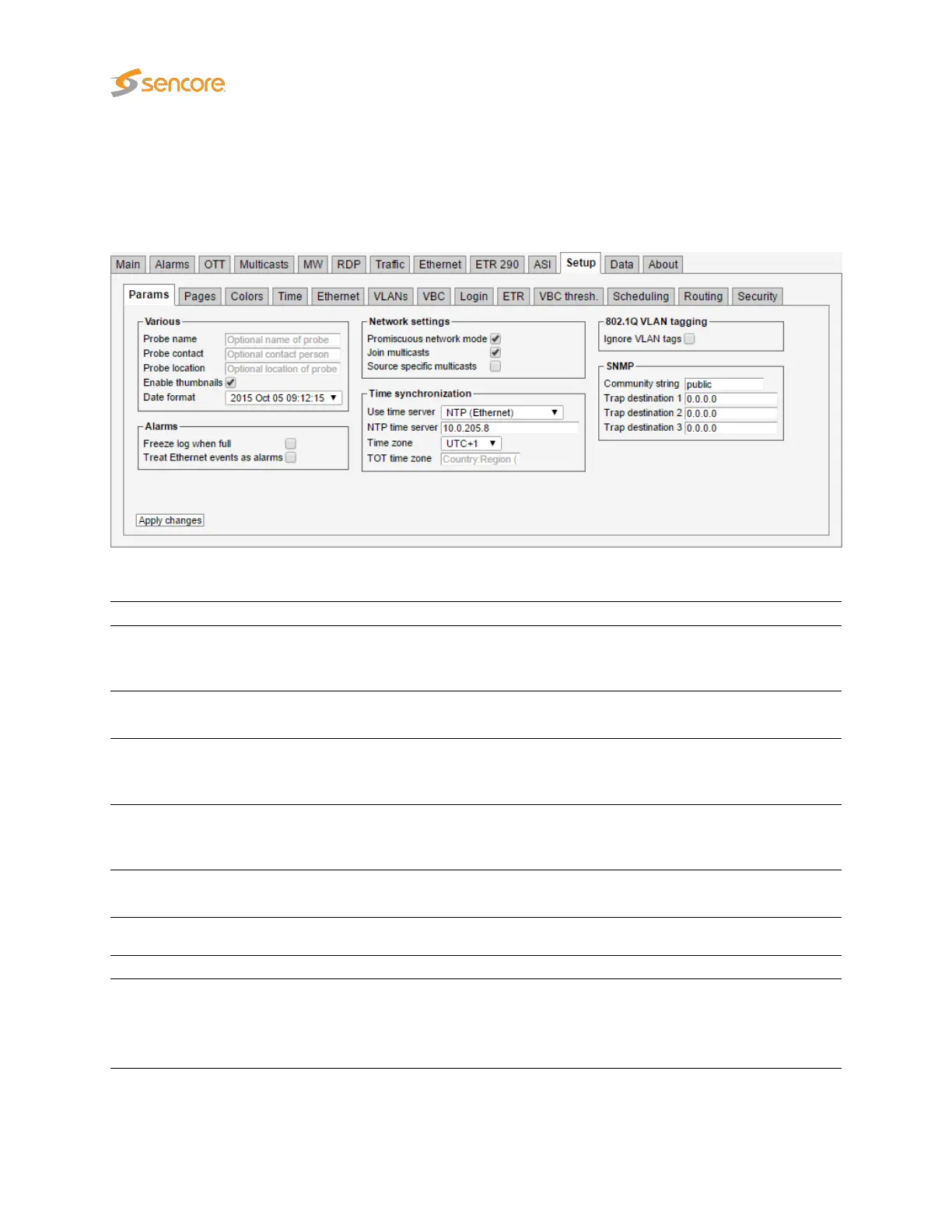6.17 Setup
6.17.1 Setup — Params
The Setup — Params view contains the following settings:
Various
Probe name:
Each probe can be assigned a user defined name. The name is shown in the
Main — Summary
view, which is the probe default page, as well as in the
browser’s title line.
Probe contact:
The probe contact is part of the probe’s MIB, and this parameter is relevant for
SNMP use only.
Probe location:
The probe location is part of the probe’s MIB, and this parameter is relevant for
SNMP use only. The probe location is also shown in the
Main — Summary
view and in the browser’s title line.
Enable thumbnails:
For high bitrates (above 700 Mbit/sec) the probe may feel more responsive if
thumbnail picture generation is switched off. This does not affect the accuracy
of the measurements.
Date format:
The date format used in the user interface can be changed here. Dates
exported through machine-readable interfaces are not affected by this setting.
Alarms
Freeze log when full:
When enabled the alarm list will freeze when full (an event will
show that it is full). When the list is full new alarms are ignored
until Clear alarms is pressed.
This can sometimes be useful if a unit is placed unattended.
222 VB2xx GigE User’s Manual version 5.4