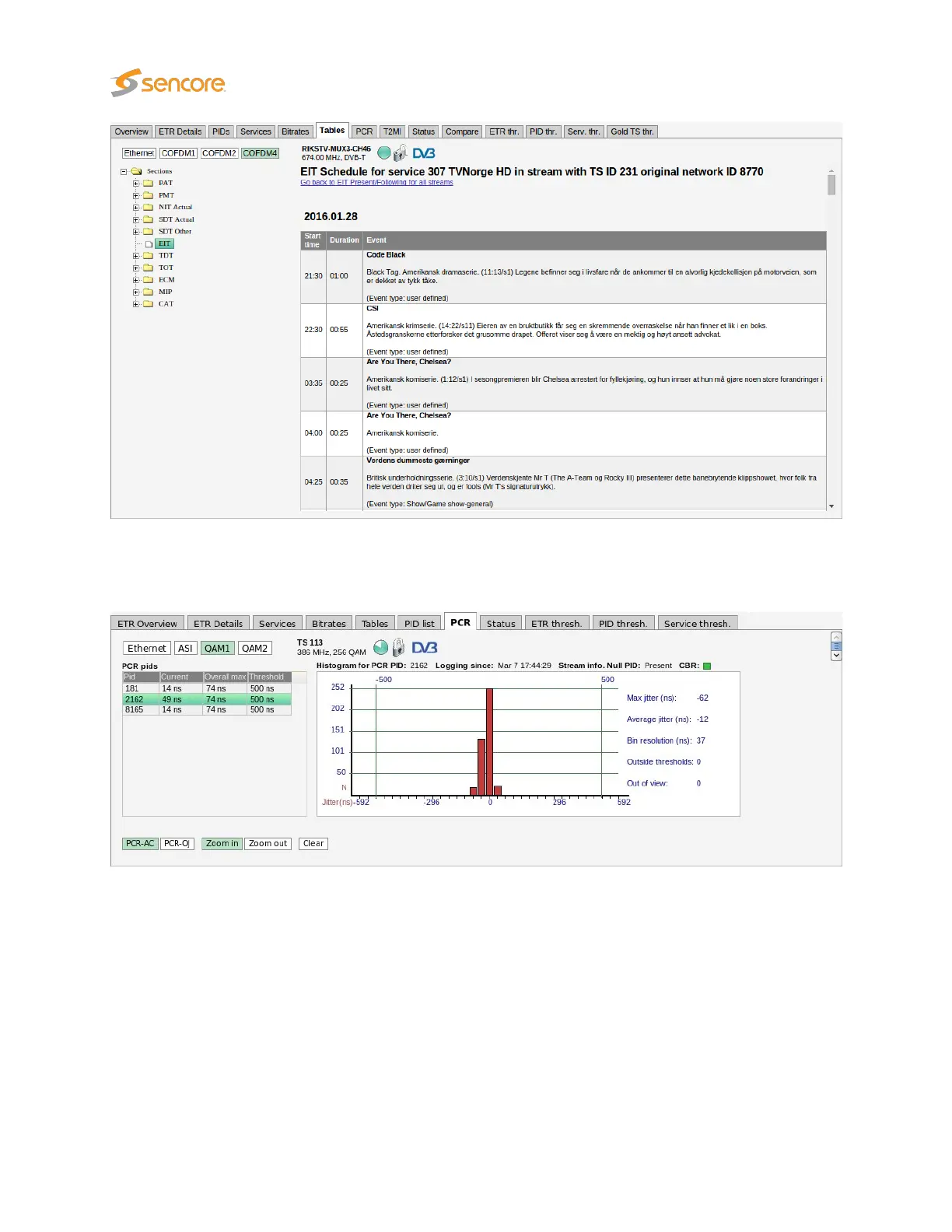6.9.7 ETR 290 — PCR
The PCR jitter histogram displays PCR jitter as measured by the probe. A list of detected PCR PIDs
in the selected stream is shown together with their current and maximum PCR jitter values. A PCR
PID is selected for histogram presentation by clicking the associated table entry. The histogram shows
the number of received PCR values versus jitter. PCR jitter is by default measured as PCR-AC for all
interfaces. By creating an ETR threshold template that enables PCR-OJ and assigning this template to a
stream it is possible to select PCR-OJ measurement mode by clicking the
PCR_OJ
button. The PCR_OJ
measurement is not relevant for Ethernet streams.
Please note PCR analysis will be disabled if neither PCR-AC, PCR-OJ and the PCR Accuracy and PCR
Jitter checks are enabled in the
ETR thresholds
. So to use the
ETR 290 — PCR
functionality this needs
to be enabled.
138 VB2xx GigE User’s Manual version 5.4