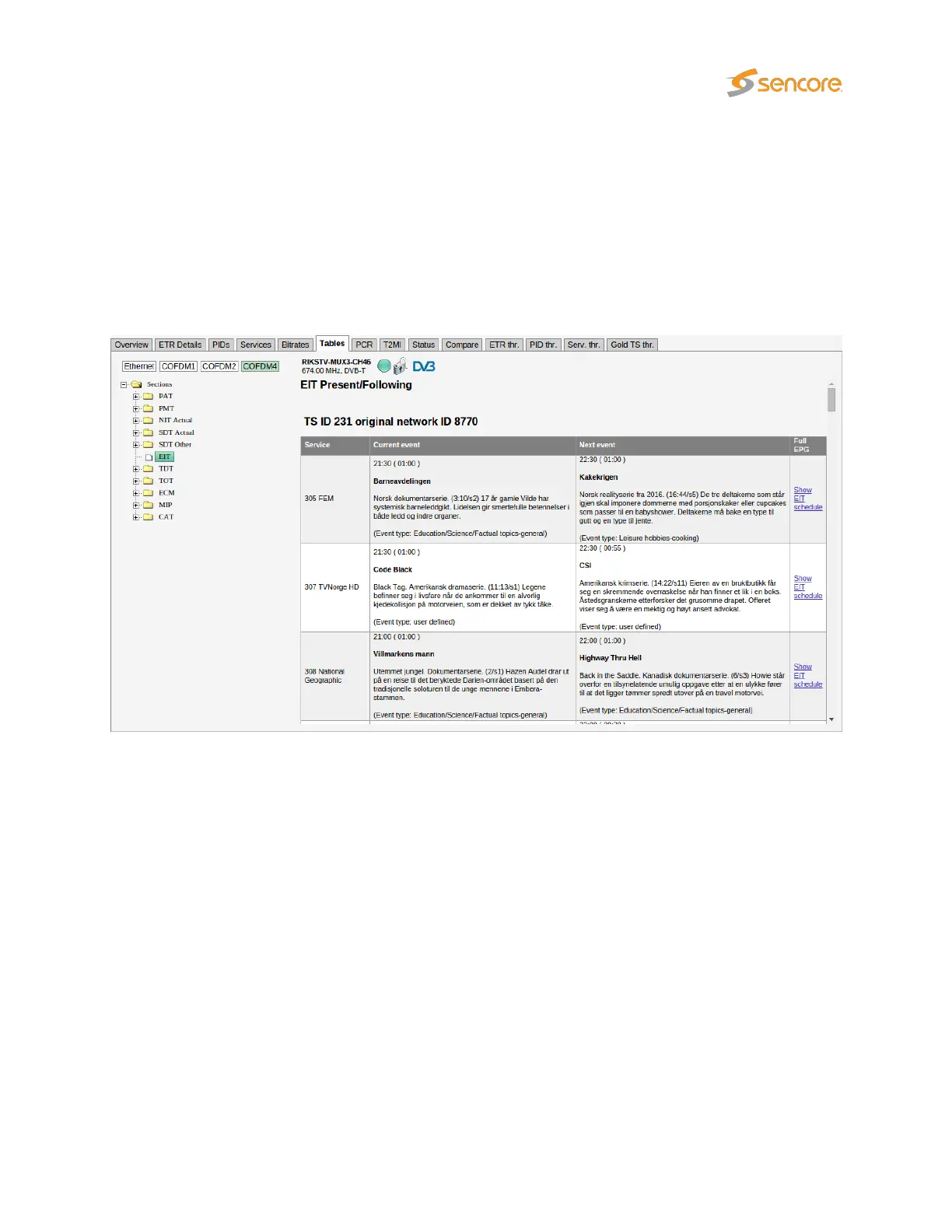The selected table entry is highlighted in the table dump. Note that values shown in the table list may not
correspond directly to the highlighted hex dump byte(s), because some of the table entries do not add up
to whole bytes.
By hovering the cursor over the items in the tree a tooltip is displayed showing the start position of the
data in the hexadecimal dump and the length of data. Press the save icon to download and save the raw
table data on your computer.
A description of each PSI/SI table is beyond the scope of this manual, please refer to the specifications
for more information about PSI/SI.
For streams which have electronic program guide information in the EIT table and the extraction of
this information is enabled (in
ETR thresholds
and in
Setup — ETR
) the tree will show the text
EIT
. Clicking on this will bring up the list of present/following events (the current program and the
next program to be broadcast) for the current stream will be displayed. If the stream has EIT p/f
other information (and this table is enabled in
Setup — ETR
) then the list will also contain EPG
present/following for other streams. If the stream has EIT schedule information for the actual and/or
other streams (and these tables are enabled in
Setup — ETR
) then the list will also contain the
link
Show EIT schedule
. Clicking this will show the full schedule for the selected service. The
amount of data shown depends on the signal. A common practice is to send EPG for 7 days ahead.
VB2xx GigE User’s Manual version 5.4 137