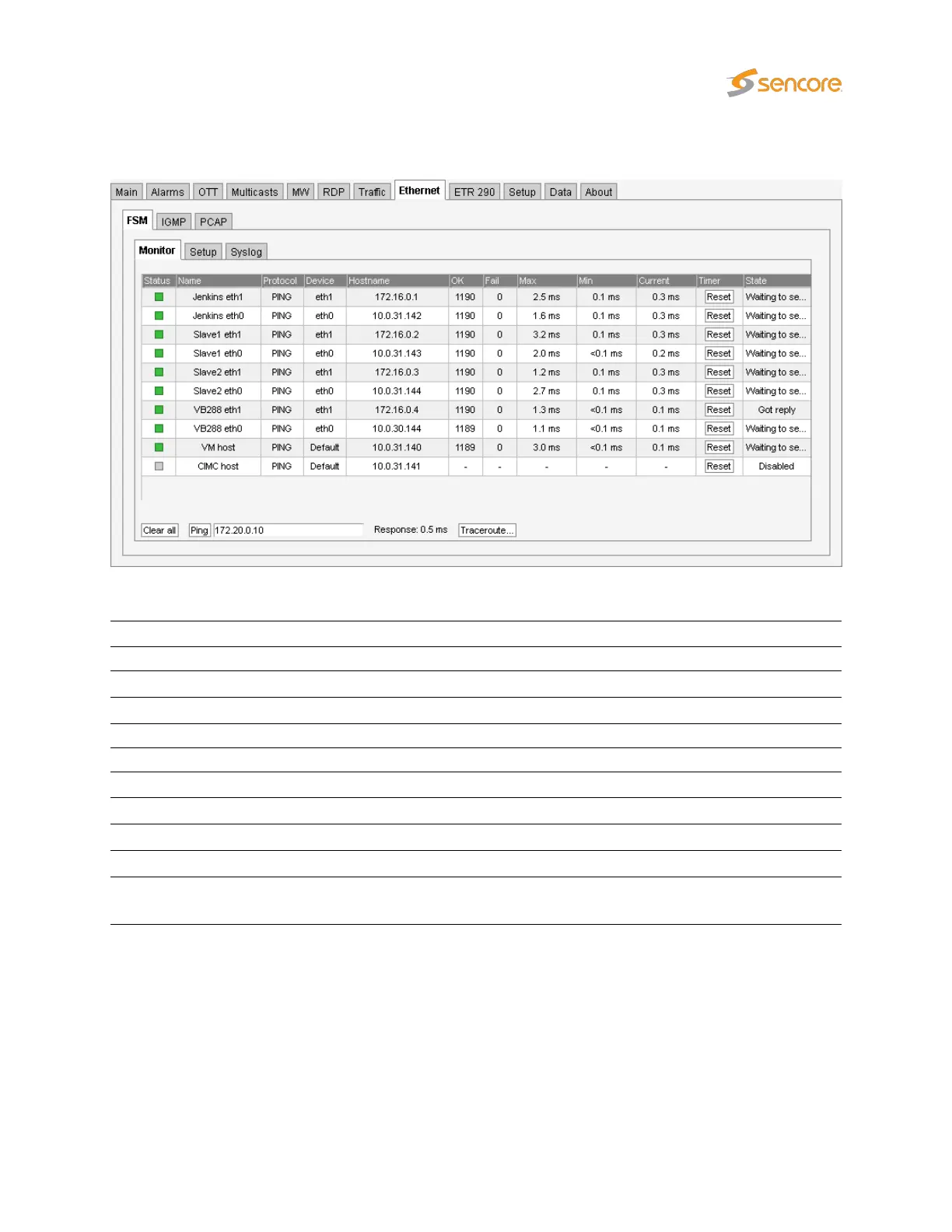6.8.1.1 Ethernet — FSM — Monitor
The following parameters are continuously monitored for each service:
Status: Red = active alarm, Green = no alarm
Name: User defined service name
Protocol: Type of protocol. HTTP or Ping
IP address: IP address. Must be numeric, host name is not accepted
OK: Total number of valid checks
Fail: Total number of invalid checks
Max: Maximum response time recorded
Min: Minimum response time recorded
Current: The current (most recent) response time
Timer: Button to reset and immediately restart the service
State:
Current state of the service. The states are: ‘Disabled’, ‘Waiting to send’, ‘Waiting for
reply’, ‘Got reply’ and ‘Reset’.
For convenience a manual ping field is located below the status table. By entering a valid IP address or
host name and clicking the Ping button an arbitrary server may be pinged.
The
Clear all
button will clear accumulated data for all enabled FSM services, but active alarms will not
be removed.
Clicking the
Traceroute
button will open a new window, allowing the user to trace the network route to a
specified IP address.
VB2xx GigE User’s Manual version 5.4 119