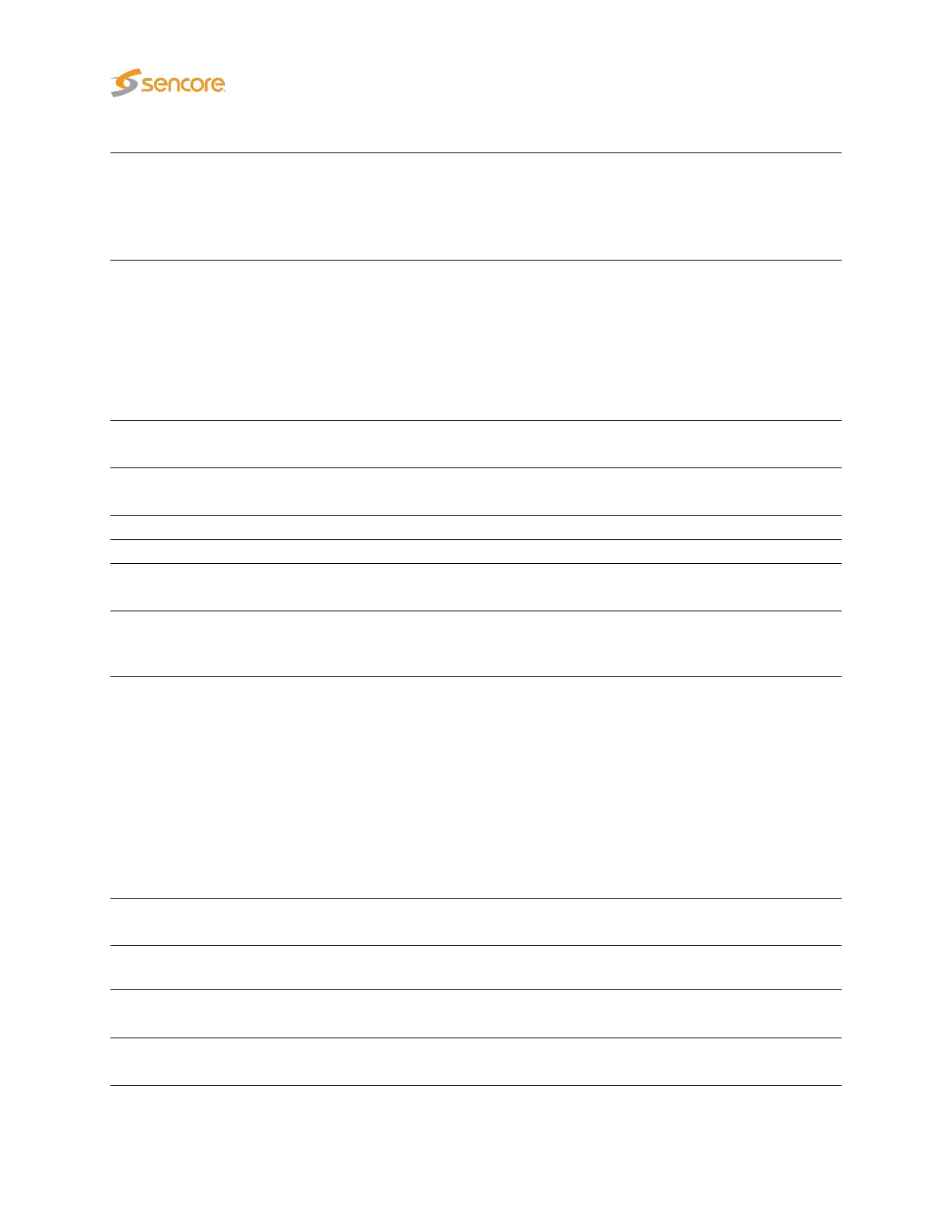IPv6 Gateway:
Required to allow clients with an address outside the probe subnets to
access the probe (HTTP, FTP, SSH, TELNET, SNMP). It is also required
for the probe to access an NTP server or DNS server with IPv6 address
outside the probe’s subnets. If IPv6 auto-configuration is enabled, this field
is disabled.
6.17.5.2 Example 1 – Separate Management IPv4
This model is useful if the management traffic is to be separated from the data/video traffic by utilizing two
completely disjointed networks. In this example the management subnet is defined as 192.168.0.0/16
and the data/video subnet is 10.0.30.0/24.
Parameter Management
(eth1)
Data/video
(eth0)
Explanation
Enable DHCP Optional Optional
Use DHCP to configure the eth1 and/or eth0
interface automatically
IP address 192.168.7.5 10.0.30.5 The IP addresses of each interface
Netmask 255.255.0.0 255.255.255.0 The netmasks – 16 and 24 bits
Enable
management
Yes No
Only run web server on the management
interface
Gateway 192.168.0.1 –
The default gateway is required for the
probe to connect to devices that are not
on the same subnet
6.17.5.3 Example 2 – In-Line Management IPv4
This model is useful if there is no separate management network and both data/video and management
traffic are to use the same network. In this configuration the probe’s management network may not even
be connected. Even if the probe’s management port is not to be used it must be configured carefully so
that it does not interfere with the data/video interface.
In this example there is only one network defined as 10.0.30.0/24.
Parameter Management
(eth1)
Data/video
(eth0)
Explanation
Enable DHCP Off Optional
We cannot use DHCP for eth1 since the
device is not used
IP address 0.0.0.0 10.0.30.5
The IP addresses of each interface – con-
figure eth1 to a non-existing address
Netmask 255.255.255.255 255.255.255.0
The netmasks – the subnet for eth1 contains
only one address
230 VB2xx GigE User’s Manual version 5.4
