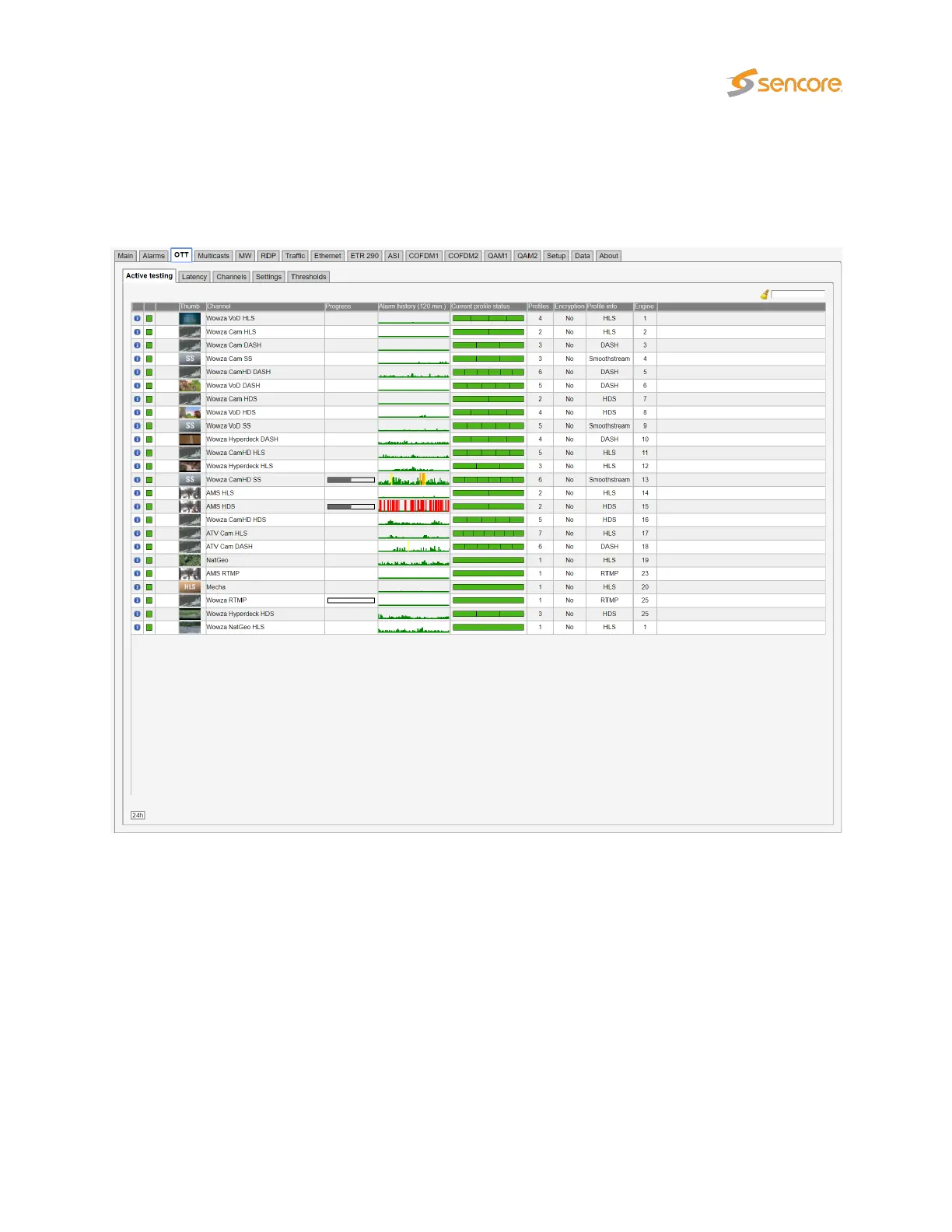6.3 OTT (Option)
6.3.1 OTT — Active testing
The OTT option enables monitoring of up to 250 OTT channels. Up to 25 OTT engines (depends on
license) can operate in parallel, and each engine licensed allows any channels to be analyzed. Each
engine analyses channels in series and can be configured with any number of channels up to the
maximum allowed by the license.
The Probe will parse a channel’s manifest file, and for a live channel one of the latest chunks in each
OTT profile’s chunk sequence will be analyzed. The engine then moves on to the next OTT channel in
the channel list defined by the user. For a VoD channel the OTT engine will analyze all chunks in the VoD
file, one in each round-robin loop.
If manifest file parsing or chunk analysis reveals an error, an alarm will be raised. Note that some alarms
depend on user defined threshold values. Alarms must also be enabled in the
Alarm — Alarm setup
view.
VB2xx GigE User’s Manual version 5.4 63