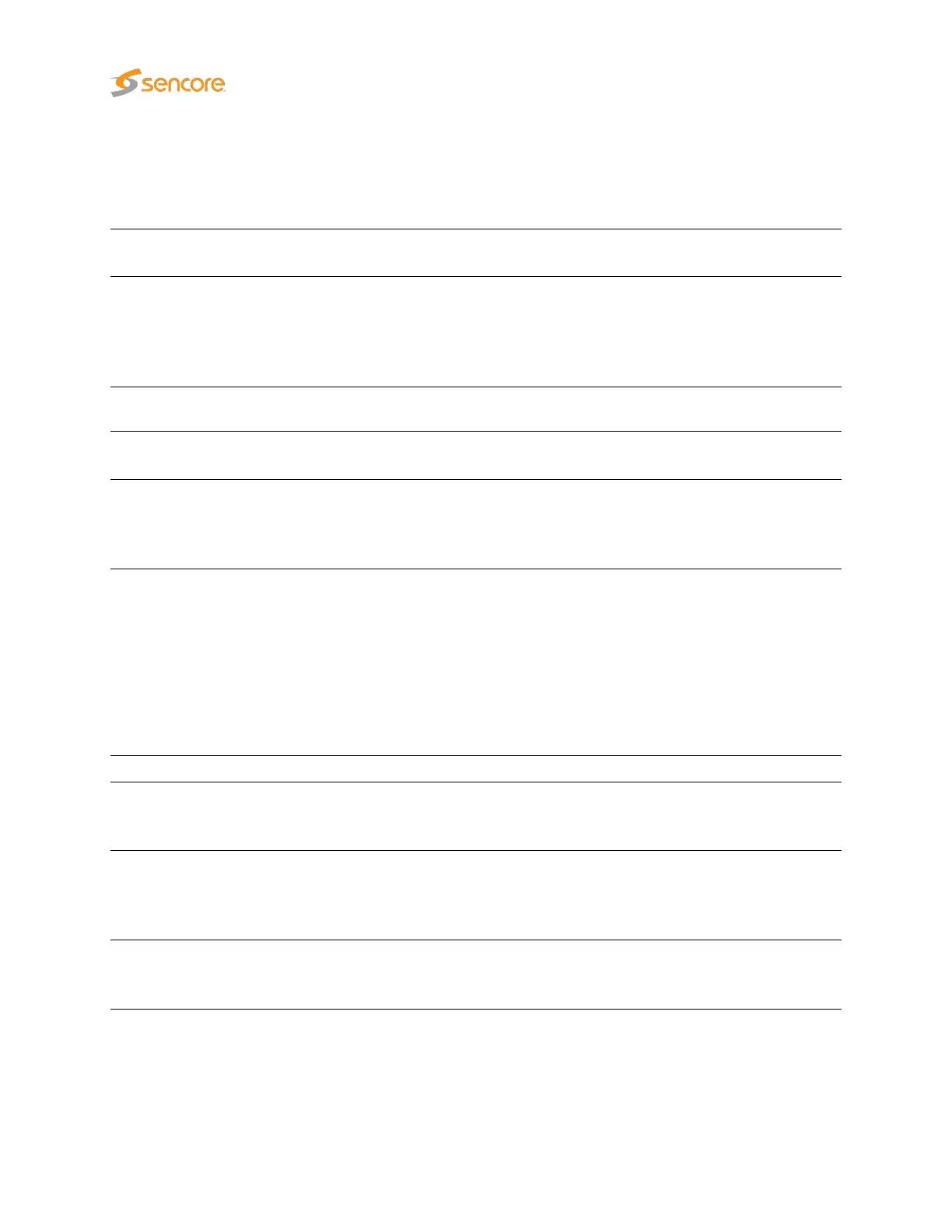Thumbnail decoding is available for
non-encrypted
HLS, HDS, DASH and RTMP channels, as well as
some types of encrypted HLS channels.
The following OTT information is displayed in the Active testing view:
Status bulb:
A bulb indicates the current status of the channel, i.e. the most severe
profile status.
Thumb:
If the selected channel is of type HLS, HDS, DASH or RTMP a thumbnail of
the content will be decoded and updated. Thumbnail decoding is a process
asynchronous of the channel analysis and therefor should not be expected
to be updated at the same time. The main purpose of the thumbnails is to
provide brief information about the channel contents.
Channel:
The channel name defined by the user and linked to a URL in the
OTT —
Channels view.
Progress:
Channels will be analyzed sequentially, and the progress bar shows which
channel is currently being monitored and how analysis is progressing.
Alarm history:
A bar graph showing alarm severity history. It can either show the last 120
minutes or the last 24 hours. To switch between them, press the “24h” or
“2h” button on the left under the channel list. Each bar color represents the
alarm severity level as configured under Alarms — Alarm setup.
Current profile status:
The channel health bar displays the current status for individual channel
profiles. Profiles are separated by vertical black lines.
Colors indicate profile alarm status:
• Green: OK
• Yellow: Warning
• Orange: Error
• Red: Major
• Black: Fatal
Profiles: The number of profiles associated with a channel.
Encryption:
Scrambling information is resolved from the profile manifest. If the profile is
scrambled the encryption field will read Yes. If the profile is transmitted in
clear the encryption field will read No.
Profile info:
Channel and profile information is resolved from the manifest files. At
channel level the OTT format is displayed (Smoothstream, HLS, Adobe
HDS, MPEG DASH or SHOUTcast). At profile level the profile bitrate is
displayed.
Engine:
Indicates which OTT engine is assigned to what channel. The Probe can
be licensed with anywhere from 1 up to 25 OTT engines. Each engine is
capable of handling any number of channels.
64 VB2xx GigE User’s Manual version 5.4